Coffee Break Python
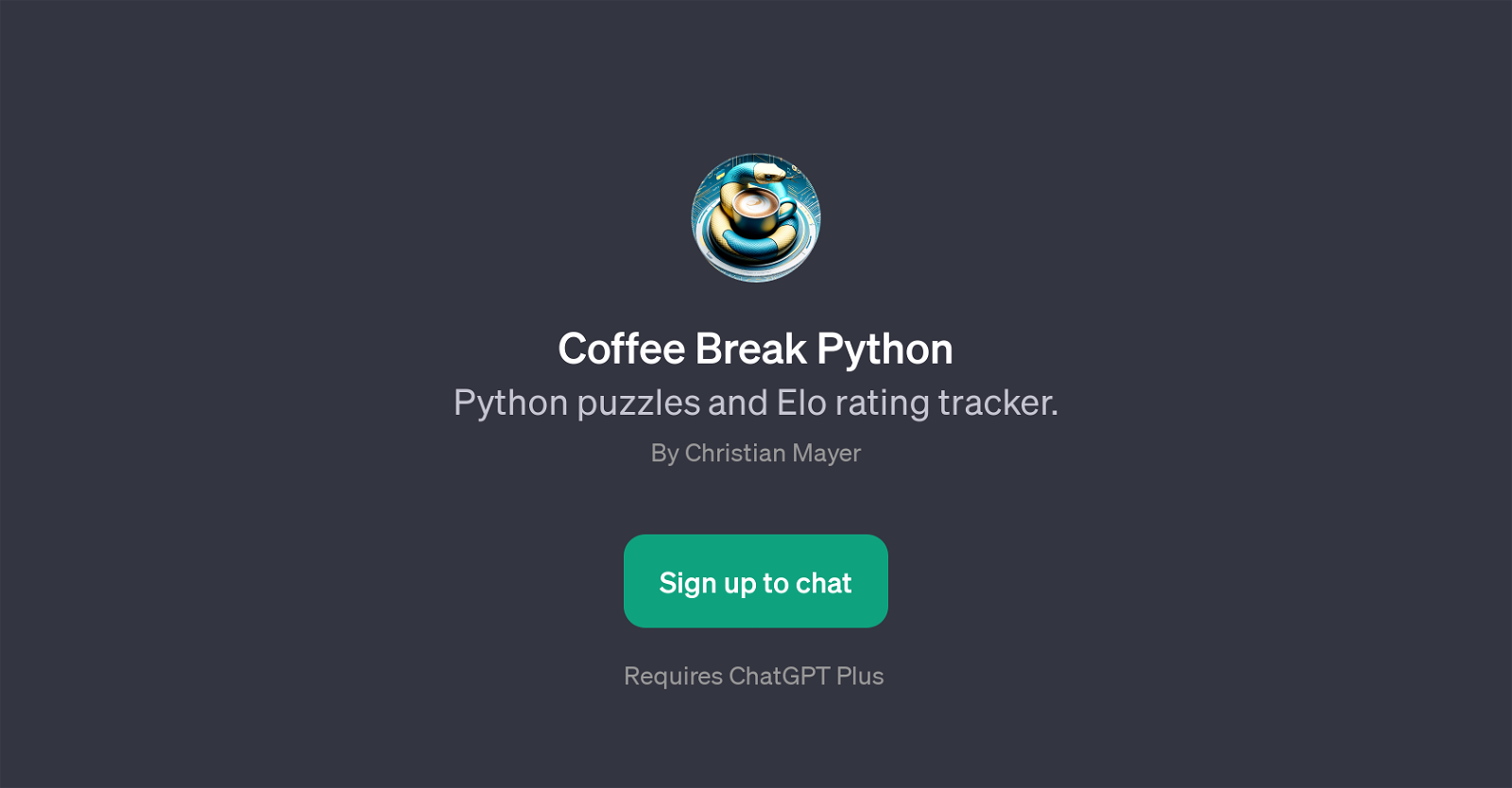
Coffee Break Python is a GPT designed to provide Python puzzles and track Elo ratings. Created by Christian Mayer, this tool primarily aims to engage users in interactive coding challenges suited to various levels of expertise.
As users interact with the tool, it caters the challenges according to their proficiency level and tracks their progress by measuring Elo ratings. The puzzles range from beginner to expert level keeping the needs of a wide skill spectrum in mind.
For those just starting, they can select the 'I'm a Python beginner (1000-1500 Elo)' prompt, intermediates can opt for 'I'm a Python intermediate (1500-2000 Elo)', and proficient users can choose 'I'm a Python expert (2000+ Elo)'.
Upon selection, the tool delivers challenges that align with the chosen skill level. This GPT is aimed at anyone wanting to improve their Python coding skills in a practical and engaging way.
However, to fully utilize Coffee Break Python, users need to sign-up for ChatGPT Plus - it compels users to fundamentally understand coding concepts by solving problems and tracking progress over time.
Would you recommend Coffee Break Python?
Help other people by letting them know if this AI was useful.
Feature requests



4 alternatives to Coffee Break Python for Coding challenges
If you liked Coffee Break Python
Help
To prevent spam, some actions require being signed in. It's free and takes a few seconds.
Sign in with Google








