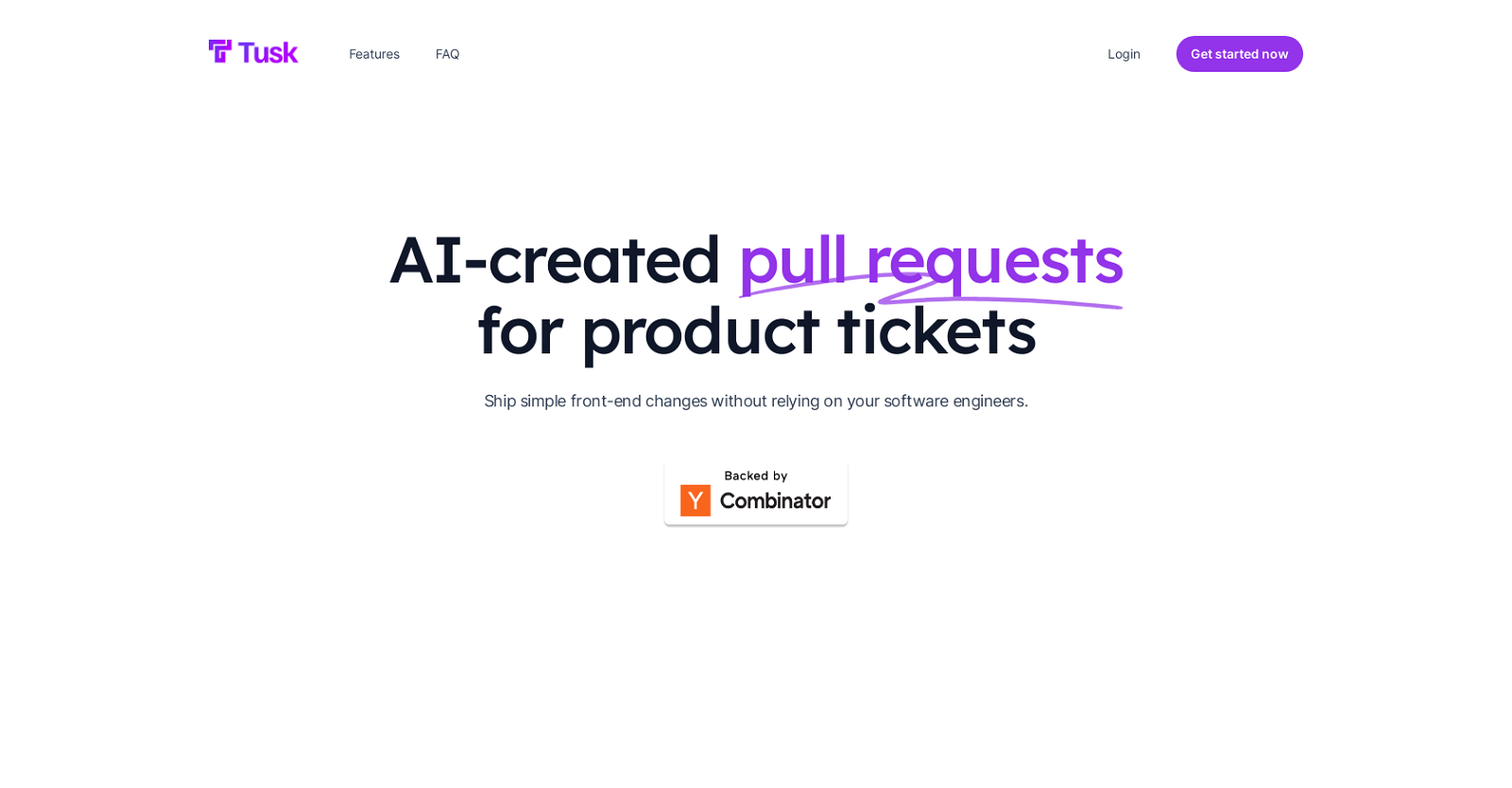Tusk
Tusk is an AI tool designed to facilitate the process of making front-end changes to product tickets without requiring coding skills from product managers.
It generates code from Jira to production, allowing users to quickly implement simple front-end modifications in their GitHub repository. One of Tusk's notable features is automated triaging, which identifies tasks that the tool can write code for and tracks their progress until completion.
This streamlines the workflow by automatically surfacing relevant tasks for product managers. Additionally, Tusk functions as a "developer-in-a-box," empowering users to push code changes to GitHub in a matter of seconds by simply writing a product ticket.
Efficient collaboration with software engineers is further facilitated through Tusk's "Request for Review" feature. Product managers can easily request engineers to review their pull requests with all the necessary context provided by Tusk.
Tusk seamlessly integrates with Jira and Linear, enabling bidirectional data synchronization and eliminating the need to modify existing workflows. While Tusk excels at front-end tasks such as UI/UX improvements, copy changes, and simple bug fixes, it does not aim to replace software engineers.
Instead, Tusk aims to assist product managers in taking on tedious engineering tasks, thus allowing engineers to concentrate on more rewarding work. For further inquiries, customers can contact the Tusk team for pricing details or schedule a demo to explore its capabilities.
Would you recommend Tusk?
Help other people by letting them know if this AI was useful.
Feature requests



If you liked Tusk
Help
To prevent spam, some actions require being signed in. It's free and takes a few seconds.
Sign in with Google