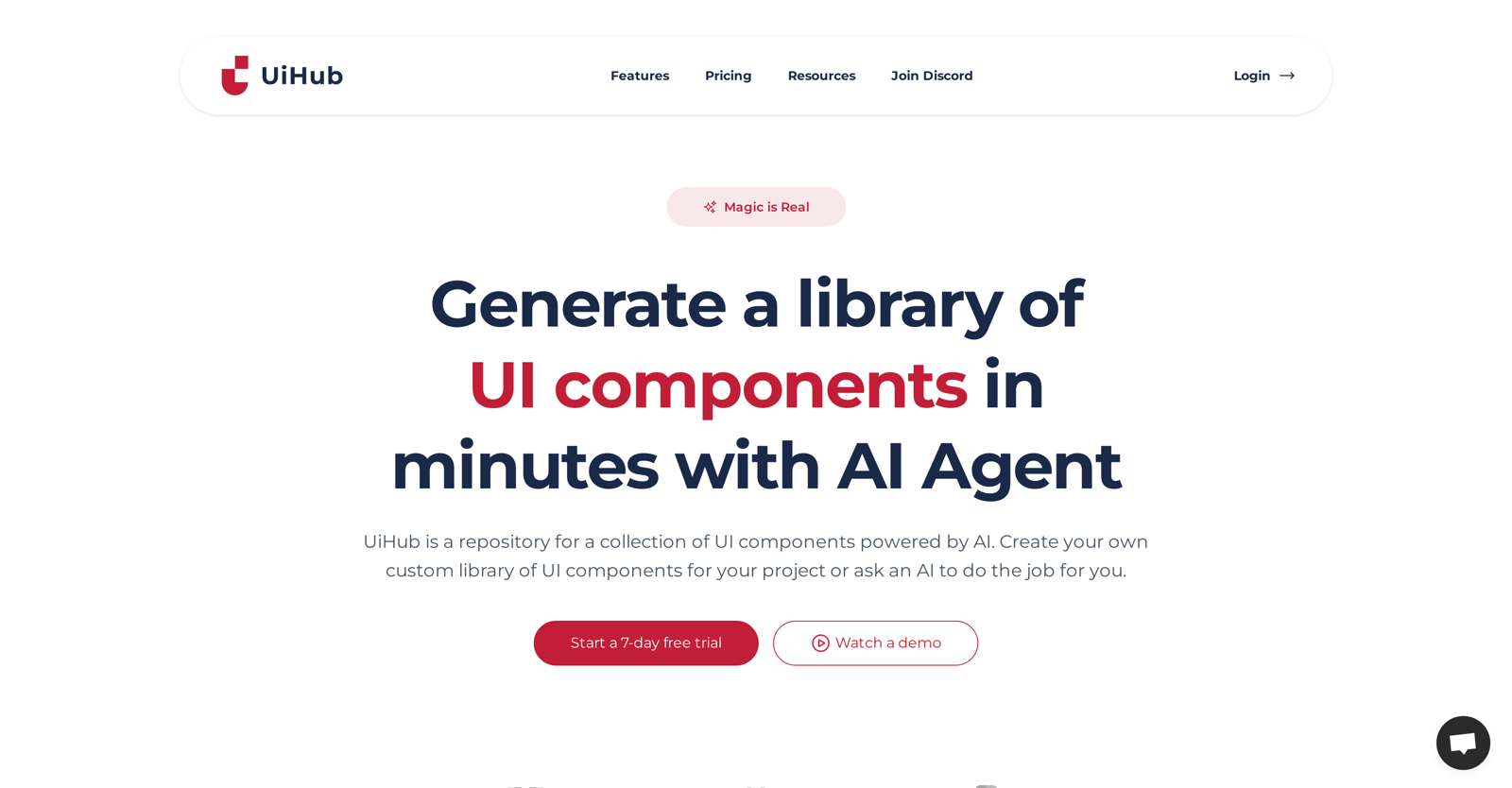What is UiHub?
UiHub is an AI-powered tool designed to make UI design and development workflows more efficient. Predominantly, it enables users to construct their own custom libraries of UI components using the capabilities of TailwindCSS. Users can utilize these custom libraries for various projects, reducing the need to create recurring UI components. UiHub has an integrated design system which allows alteration of branding, color schemes, and fonts to get instant previews of potential UI components. Moreover, UiHub provides a platform to implement TailwindCSS or HTML code directly into an editor for obtaining real-time previews of the UI components.
How does UiHub utilize AI?
UiHub employs AI for a myriad of purposes. An AI option is available for the creation of new UI components, aiding users in generating components without the need to manually code them. Moreover, the AI dons the role of prompt and chat support enabling easy creation of UI components. Users can just give a brief description of their project and the AI will automatically figure out the necessary components to be created, thus streamlining the UI design and development process.
What is the main purpose of UiHub?
The main objective of UiHub is to streamline UI design and development workflows. It does so by allowing users to utilize the power of AI and construct their own resource pool of UI components using TailwindCSS. Reusable, customizable and real-time preview features aim to reduce redundancy and enhance efficiency and effectiveness in projects. Furthermore, UiHub encourages collaboration, ensuring front-end developers and designers can work together easily. By having a single platform for storing UI components and their implementations, UiHub aims to serve as the go-to repository for all UI component related needs.
How can I create my own library of UI components in UiHub?
Users can create their own library of UI components in UiHub by harnessing the power of TailwindCSS or using HTML code. UiHub provides an editor where you can insert your code directly. There are options available to adjust your branding, color schemes, and fonts as per your preferences. Once these adjustments are made, the platform provides real-time previews of the potential UI components. UI components can be saved in the platform for reuse across various projects. Additionally, there is an AI option that can create new UI components.
What is TailwindCSS?
TailwindCSS is a utility-first CSS framework which is extensively used in modern web development. It provides low-level utility classes to help developers build custom designs without cumbersome custom CSS. TailwindCSS promotes a component-centric approach, resulting in reusable, readable, and maintainable code. UiHub specially leverages the power of TailwindCSS to help its users create their own library of UI components.
How does UiHub streamline UI design and development workflows?
UiHub streamlines UI design and development workflows in several ways. It provides a platform to create, store, and reuse UI components, thereby reducing the need to draft repetitive UI components for different projects. It allows direct implementation of TailwindCSS or HTML code into its editor and provides real-time previews of the UI components. With its integrated design system, users can adjust their branding, color schemes, and fonts according to their preferences. Moreover, UiHub uses AI to aid in the creation of new UI components.
Can I adjust the branding, color schemes, and fonts in UiHub?
Yes, UiHub integrates a design system where users can customize their branding, color schemes, and fonts. This feature enables users to tailor UI elements according to their project or company branding, providing a consistent and personalized visual identity across all their UI components.
What does real-time previews mean in UiHub?
Real-time previews in UiHub refer to the ability to see changes as you make them. Whether it's the implementation of TailwindCSS or HTML code into the editor or making changes to the branding, color schemes, and fonts, users can see an instant visual representation of what their UI components will look like.
How can I implement TailwindCSS or HTML code directly in UiHub?
UiHub provides an editor where users can directly implement TailwindCSS or HTML code. The platform then processes this code and provides a real-time preview of how the UI component will look. This not only allows users to test and debug their code instantly but also ensures that the design of the UI component is consistent with the rest of their projects.
What is the AI option in UiHub for?
The AI option in UiHub is designed to aid users in the creation of new UI components. It streamlines the process by automatically determining the necessary components to create based on a brief description of the user's project. This alleviates the task of manual code creation and offers an efficient way of designing new UI components.
How does UiHub encourage collaboration?
UiHub encourages collaboration by providing a platform where team members can be added to projects. This shared access enables a seamless team workflow, allowing all members to contribute, review, and edit UI components. It creates an integral workspace where Figma designers and frontend developers can collaborate to deliver UI projects.
What does UiHub mean by reusable UI components?
Reusable UI components in UiHub refer to the ability to use created UI components across multiple projects. Once a component is created, it can be stored in the UiHub platform for future projects. This eliminates the need to recreate the same component for every project, leading to efficient use of resources and time.
Who can use UiHub?
UiHub can be used by a wide spectrum of users, from freelancers to creative agencies. By offering a repository for UI components and facilitating easy collaboration, UiHub optimizes the workflow for front-end developers and Figma designers. It can equally serve individual digital creatives as well as bigger design and development teams.
What is Figma and how does it integrate with UiHub?
Figma is a vector graphics editor and prototyping tool which is predominantly browser-based but also has desktop applications for mac OS and Windows. It is widely used for UX and UI design, and allows design and prototype interactions and animations. Figma facilitates real-time collaboration, allowing multiple people to work on the same design simultaneously. UiHub integrates with Figma by providing a single platform to store Figma UI components, which can be easily reused across different projects.
Can I store my UI components in UiHub?
Yes, UiHub provides an option to store created UI components on its platform. By doing so, these components become easily accessible for future projects, eliminating the need to recreate them each time. They can be copied and pasted in different projects, making UiHub a versatile and reusable UI components repository.
How does generation of UI components work with AiHub's AI Agent?
UiHub's AI Agent assists in the generation of UI components based on a brief description of the required project. After identifying the necessary components that need to be created, the AI agent begins the process of designing these components, which takes approximately 5 minutes. The UI library is then ready for use, significantly reducing the manual labor involved in UI design.
What is a 'playground' in context of UiHub?
In the context of UiHub, a 'playground' refers to a space where developers can actively experiment with and implement TailwindCSS or HTML code directly in the editor to see the real-time previews of their UI components. It's a trial environment where users can intuitively save their components to their UI library, enhancing creative exploration and component customization.
How does the Design System in UiHub work?
The Design System in UiHub is an integrated feature that enables users to tailor their UI components to align with their branding. It lets users configure their branding elements, fonts, and color tokens and provides real-time previews of UI components tailored to the chosen specifications. It's a system that enhances brand cohesiveness by applying consistent visual design across all UI components.
How can UiHub enhance collaboration among team members?
UiHub enhances collaboration among team members by providing a platform where multiple members can be invited to the same project. This feature ensures a seamless workflow where all team members can contribute to, review, and make changes to UI components. This interactivity greatly enhances project efficiency and consistency when working in a collaborative setting.
Is it possible to task the AI agent to create specific UI components for my project?
Yes, it is possible to task the UiHub's AI agent to create specific UI components for your project. Users can provide a brief description of the project and the AI agent will determine what components need to be created. This automation streamlines the UI development process and helps users save time by taking responsibility for creating the necessary components.