UI Components Generator
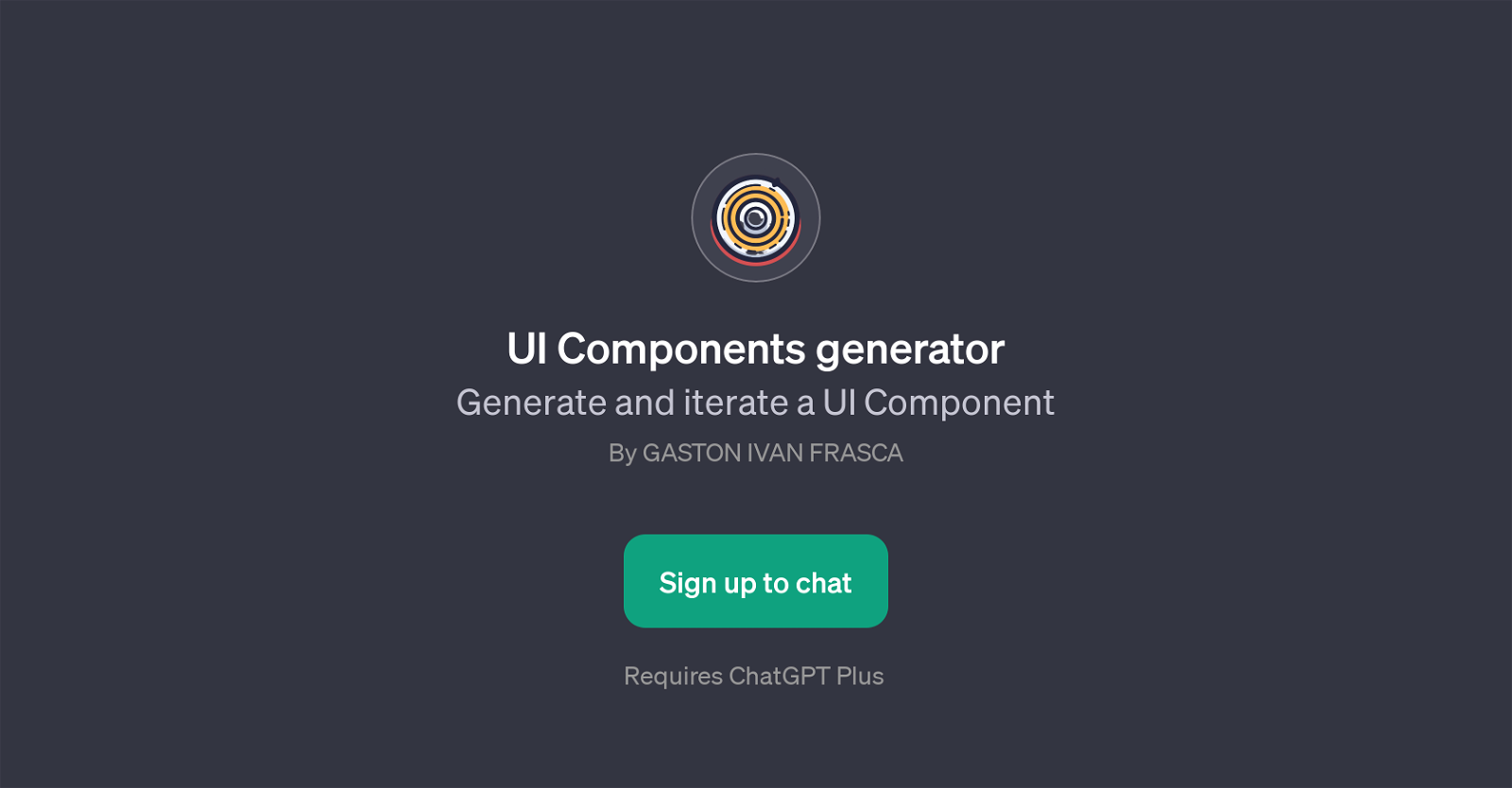
UI Components Generator is a Generative Pre-trained Transformer (GPT) that assists in the process of creating and iterating UI components. It leverages the capabilities of the ChatGPT model.
Essentially, this GPT tool makes the development process more efficient by expediting the generation of features related to User Interface (UI). It is particularly handy when generating login components for websites of varying niches.
For instance, it can be tasked to generate a login component for a food website. The utilization of this tool in the design and development process can effectively streamline the task of UI component creation, ushering in a new approach for developers to produce complex UI features with lesser manual coding.
The versatility of the UI Components Generator makes it appealing to a broad spectrum of users, ranging from web developers to digital designers. To make use of this GPT, sign up is required.
It should be noted that it requires an active subscription to ChatGPT Plus to function fully and effectively. The UI Components Generator is more than a simple coding tool, it is a solution for more sophisticated, efficient, and effective UI design and development.
Would you recommend UI Components Generator?
Help other people by letting them know if this AI was useful.
Feature requests



6 alternatives to UI Components Generator for UI components
If you liked UI Components Generator
Help
To prevent spam, some actions require being signed in. It's free and takes a few seconds.
Sign in with Google


