MightyMeld
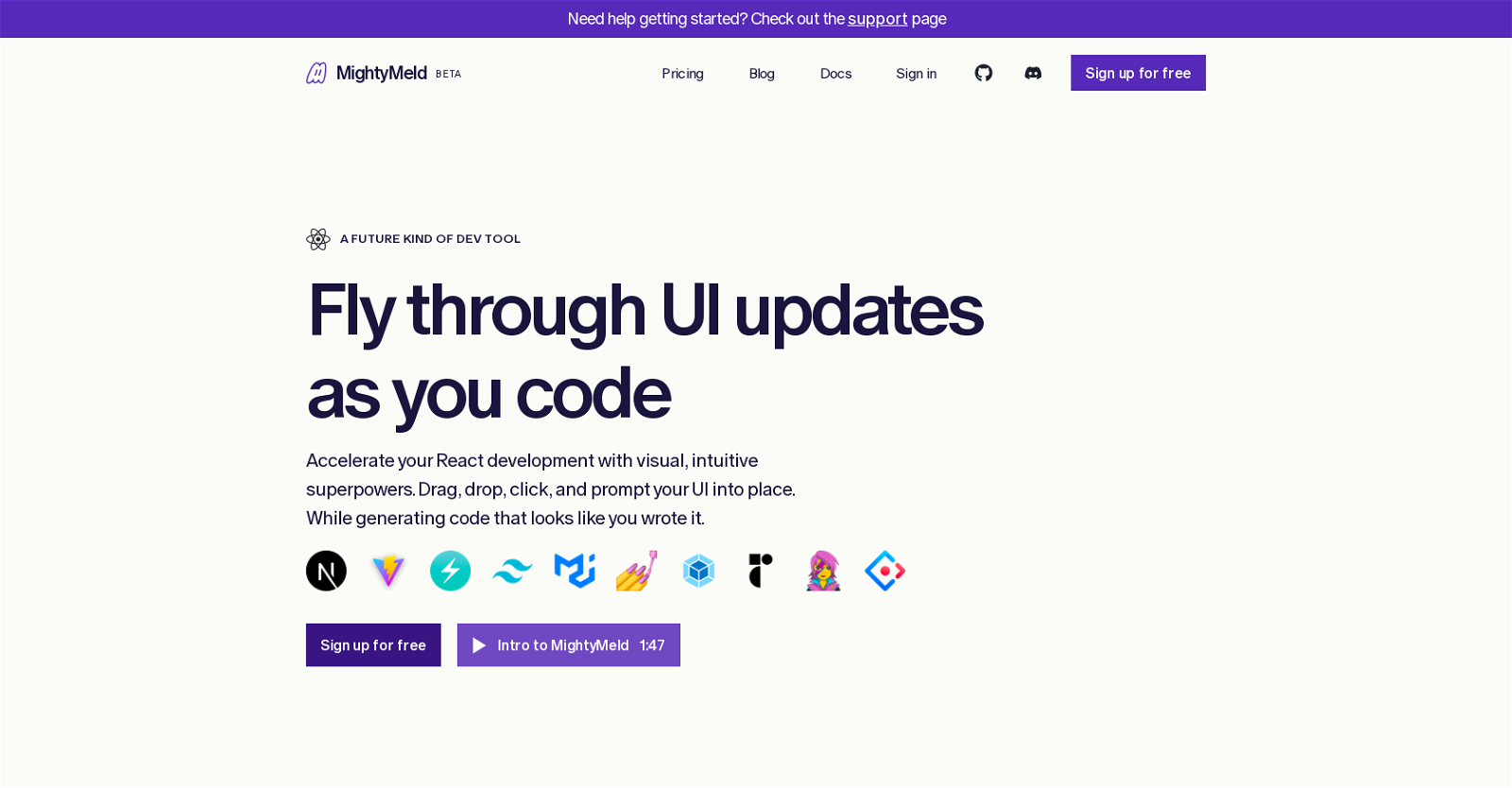
MightyMeld is a visual development tool specifically designed for React. It aims to accelerate React development by providing a set of visual and intuitive superpowers.
With MightyMeld, developers can easily manipulate their UI by dragging, dropping, clicking, and prompting elements into place. The tool generates code that closely resembles what the developer would have written themselves.One of the standout features of MightyMeld is its live visualization capability.
Developers can see a real-time visualization of their code alongside the DOM of their running app. This allows for seamless experimentation and updates to the UI.Unlike traditional code generators, MightyMeld takes a different approach by mirroring the mental model of the developer's code.
Each move made by the developer results in a surgical, Abstract Syntax Tree (AST)-aware code modification. The code modification process is precise and produces clean diffs.MightyMeld has received positive feedback from users, with some describing it as a game-changer for their frontend development team.
It has been praised for its ability to enhance the development process without replacing existing workflows.To learn more about MightyMeld and its capabilities, users can explore various resources, including introductory videos, podcasts, and blog articles.
Forward-thinking developers who join MightyMeld can enjoy ongoing use of the tool for free. The platform also offers updates, tips, and news through its newsletter subscription.
Would you recommend MightyMeld?
Help other people by letting them know if this AI was useful.
Feature requests



22 alternatives to MightyMeld for User interfaces
If you liked MightyMeld
Featured matches
Other matches
Help
To prevent spam, some actions require being signed in. It's free and takes a few seconds.
Sign in with Google










