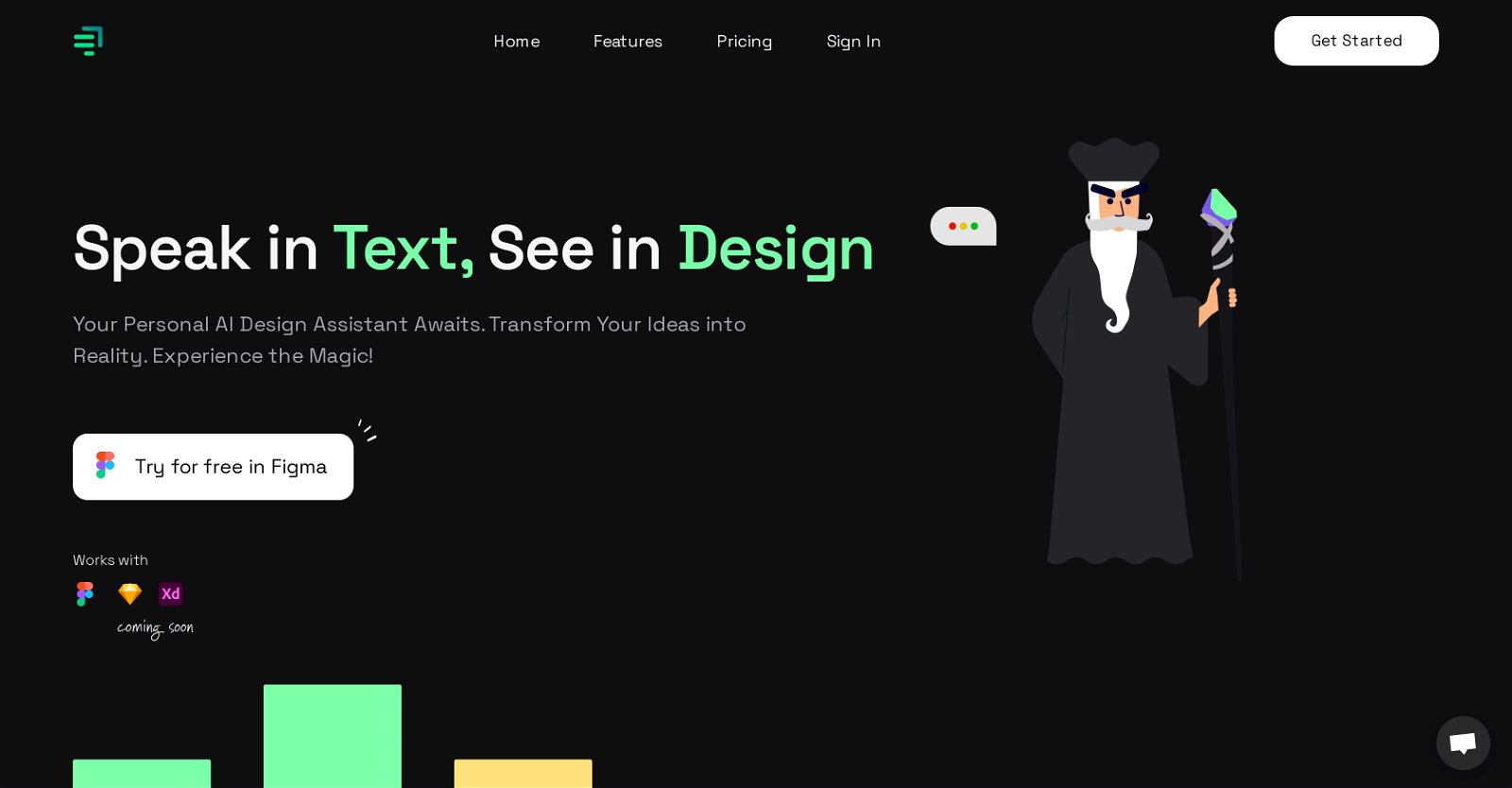What is Chat2Design?
Chat2Design is an AI-powered tool crafted to ease and hasten the process of user-interface design. It provides a straightforward method to transform user text inputs into high-quality and customized user-interface components almost instantly. Beyond offering UI elements, Chat2Design also enables the creation of imagery and the production of precise vector art or logos. It's designed to seamlessly integrate into your existing workflow, and promotes design collaboration via a community of designers.
How does Chat2Design work?
Chat2Design operates via text inputs provided by the user. You provide your design requirements in text format, and the system rapidly generates an assortment of design elements. Furthermore, Chat2Design provides a 'Regenerate' functionality that allows the user to generate a fresh design or it enables you to import past designs for editing and combining different design elements.
Which design programs does Chat2Design integrate with?
Chat2Design fluidly integrates with design programs such as Figma, XD, and Sketch.
What is the function of the 'Regenerate' feature in Chat2Design?
The 'Regenerate' feature in Chat2Design offers a solution to creative blocks. If you need fresh ideas, you can invoke this functionality, which will generate a new design for you based on your existing prompt.
Can Chat2Design generate vector art or logos?
Yes, Chat2Design enables users to generate precise vector art and logos. You dictate your vector art or logo, and Chat2Design incorporates it into your design.
How do I generate design elements with text input using Chat2Design?
To generate design elements with text input using Chat2Design, users simply need to provide their design requirements in text format. The AI takes over from there, using the input to generate an array of high-quality UI components.
How can I specify design details like color schemes and dimensions in Chat2Design?
In Chat2Design, you can specify design details such as color schemes, dimensions, and complex layouts by precisely detailing these aspects in your text inputs. The AI then accurately implements these details into your design.
Can I retrieve and edit previously generated designs in Chat2Design?
Yes, Chat2Design supports the retrieval and editing of previously generated designs. You can easily import past designs for further editing, facilitating a seamless design process.
How can I use Chat2Design to create unique mixed and matched designs?
To create unique designs by mixing and matching elements in Chat2Design, you can use the import feature to retrieve previously generated designs, tweak them, or mix different design aspects. This functionality enables the creation of a unique fusion and simplifies your design evolution.
What is the community aspect of Chat2Design?
Chat2Design is community-powered and encourages design collaboration. You can join a community of designers, share your creations, ask for feedback, or collaborate on design challenges.
Is Chat2Design suitable for designers at all levels?
Yes, Chat2Design is suitable for designers at all levels. Its features and functionalities are designed to seamlessly integrate into any design workflow, rendering it an indispensable tool whether you're a beginner or an experienced designer.
Can Chat2Design be integrated into my existing workflow?
Indeed, Chat2Design can be integrated into your existing workflow. It's designed with a focus on being adaptable to the workflow already in place, making it a smooth, seamless addition to your design process.
How does the import function work in Chat2Design?
The import function in Chat2Design enables you to retrieve previously generated designs for editing or remixing. This allows for a seamless integration of different elements from multiple designs to obtain a unique outcome.
What does the term 'Seamless Workflow Integration' mean in the context of Chat2Design?
'Seamless Workflow Integration' in the context of Chat2Design implies the tool's ability to effortlessly sync with your existing design workflow. Not forcing you to adapt to a new system, it melds into your established process, promoting efficiency and productivity.
How does the '/imagine' command work in Chat2Design?
The '/imagine' command in Chat2Design is used to generate imagery from your imagination. You use the command followed by your prompt to let the AI create stunning visuals based on your input.
Does Chat2Design offer any solutions for overcoming creative blocks?
Yes, Chat2Design offers solutions to overcome creative blocks. Its 'Regenerate' feature provides fresh design ideas based on your existing prompt. This keeps the creative process active and helps when you're stuck.
How does Chat2Design facilitate real-time design inspiration?
Chat2Design facilitates real-time design inspiration by instantly turning text inputs into high-quality design elements. The AI interprets your requirements on the fly, allowing for spontaneous creation and adaptation.
What does the term 'Infinite Design Inspiration' mean in the context of Chat2Design?
'Infinite Design Inspiration' in the context of Chat2Design refers to its capability to create numerous and diverse designs from your prompts. Using the 'Regenerate' function, you can keep getting fresh design ideas, offering seemingly endless possibilities and keeping your creativity flowing.
Can non-designers equally benefit from Chat2Design?
Indeed, non-designers can equally benefit from Chat2Design. The tool's user-friendly interface and simplicity, coupled with its ability to generate high-quality design elements from text inputs, make it ideal for any individual who wants to create or enhance visual projects.
What features does the Pro version of Chat2Design offer?
The Pro version of Chat2Design offers features such as unlimited designs and images, free/unlimited access to the marketplace, Figma, XD, and Sketch plugins, chat history, and priority support. Moreover, it allows you to train the AI with custom UI components.