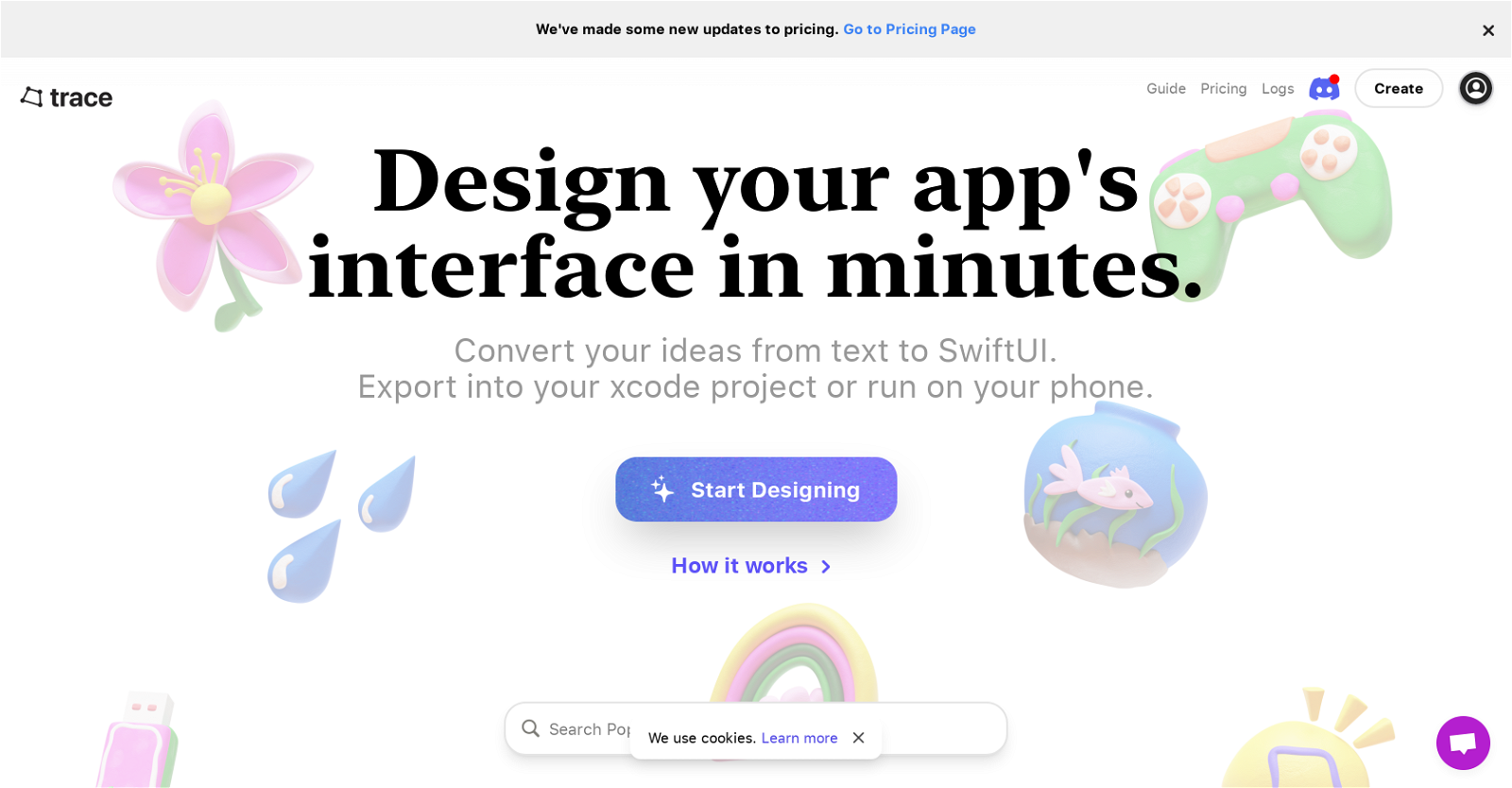What is trace.Page?
Trace.Page is an AI-based tool for designing and sharing Swift UI components. It turns ideas into SwiftUI code through text input, thus decreasing time and expertise needed for prototyping app interfaces. It also allows exportation of the created SwiftUI code to Xcode projects or direct running on a mobile device.
How does trace.Page transform text into SwiftUI code?
Trace.Page uses artificial intelligence to translate text input into SwiftUI code. This process, also referred to as 'design to code', enables the tool to transform user's ideas into actual UI components, effectively minimizing the necessity for extensive coding knowledge.
What sort of apps can I design using trace.Page?
Trace.Page's versatile functionality lends itself to be applied across a broad range of app categories, spanning from fitness and social media, to task management and payment apps.
How can I export the generated SwiftUI code into an Xcode project using trace.Page?
With Trace.Page, you can effortlessly export the generated SwiftUI code into an Xcode project. After your design process is complete, you can export the resultant code directly into your Xcode project, thereby streamlining the app development process.
Can I run my Swift UI components directly on a phone using trace.Page?
Yes, Trace.Page enables the execution of Swift UI components directly on a phone. This feature further enhances the app development process by allowing for real-time testing and iterations.
What additional capabilities does trace.Page desktop version offer?
The desktop version of Trace.Page extends its capabilities beyond those offered by its standard version. Among these added features include the ability to copy Swift code for each component and generate custom UI components.
Can I generate custom UI components with trace.Page?
Yes, with Trace.Page, you can generate custom UI components. This specialized feature provides developers with even more flexibility when it comes to designing novel, tailor-made app interfaces.
What is the purpose of the AI developer community on trace.Page?
The AI developer community on Trace.Page fosters an environment for collaboration and sharing. Developers can share their creations, providing a varied source of inspiration and learning resources for others.
How does trace.Page's cookie policy affect my user experience?
Trace.Page's Cookie Policy, along with their other user policies, contributes to ensuring a favourable user experience. It involves the use of cookies to enhance functionality, allow for personalized responses and help in website optimization.
Who owns trace.Page?
Trace.Page is owned by Graam, Inc, a company known for fostering technological innovation.
What does 'Design your app's interface in minutes' mean in the context of trace.Page?
'Design your app's interface in minutes' highlights Trace.Page's commitment to simplifying the app design process. Through intuitive AI technology and its unique 'design to code' feature, developers can swiftly transform their ideas into SwiftUI code, expediting the overall app design process.
How does sharing Swift UI components on trace.Page work?
Sharing Swift UI components on Trace.Page involves using the communal space provided on their website. Developers have the opportunity to share their unique creations, fostering a vibrant, collaborative environment and serving as both a resource and inspiration for the AI developer community.
How diverse is the app category range I can design for using trace.Page?
Trace.Page supports a diverse range of app categories for design, including but not limited to fitness, social media, task management, and payment apps.
What does 'export into your xcode project or run on your phone' mean on trace.Page?
'Export into your Xcode project or run on your phone' refers to one of the flagship features of Trace.Page which allows you to either incorporate the SwiftUI code directly into an existing Xcode project, or test it on a phone in real time.
Can I copy Swift code for each component in trace.Page?
Yes, with Trace.Page, you can indeed copy Swift code for each individual component. This feature provides another layer of flexibility and functionality during the app development process.
What are the new updates to the pricing on trace.Page?
IDK
How is trace.Page accelerating innovation in the app development industry?
Trace.Page accelerates innovation in the app development industry by enabling developers to quickly generate custom SwiftUI code from their own ideas. This reduces the learning curve and speeds up the prototyping process, allowing for faster, more efficient app development cycles.
How do I navigate the Terms of Service on trace.Page?
The Terms of Service on Trace.Page can be navigated via a link on their website. This policy outlines the guidelines and conditions for using their platform and it is recommended for all users to familiarize themselves with this document to ensure a smooth user experience.
What user interfaces can I design with trace.Page?
With Trace.Page, the possibilities for designing user interfaces are expansive. It caters to a broad spectrum of app categories, allowing developers to design interfaces for apps related to fitness, social media, task management, payment apps, and more.
How can I contribute to the AI developer community on trace.Page?
Contributing to the AI developer community on Trace.Page can be done by sharing your Swift UI components. By uploading your unique creations onto the communal space, you contribute to a rich reservoir of resources and learning materials for other users.