LLMStack
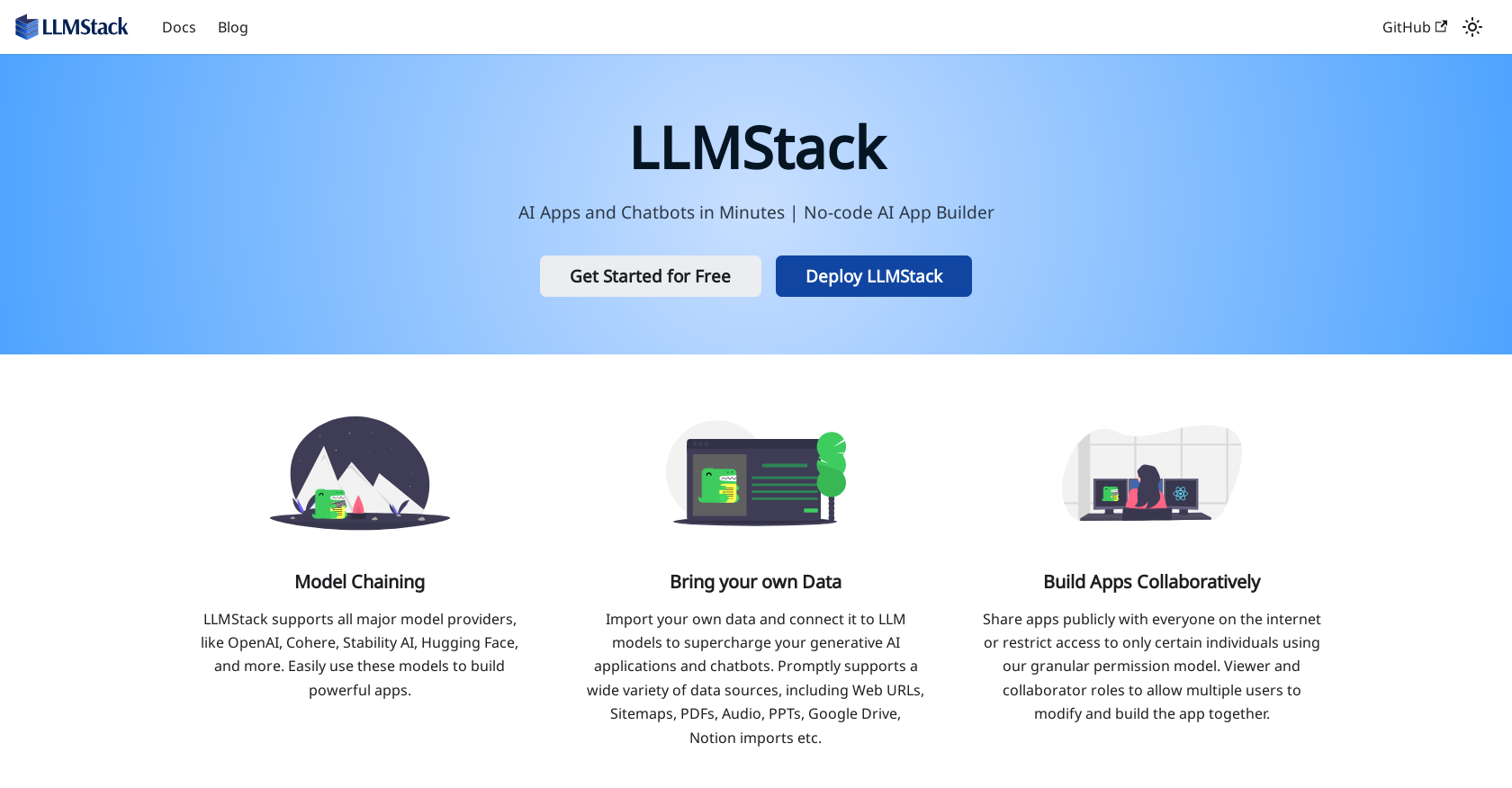
LLMStack is a no-code platform that enables users to build generative AI apps, chatbots, and agents using their own data. With LLMStack, users can easily create powerful applications without the need for coding skills.
The platform supports major model providers such as OpenAI, Cohere, Stability AI, and Hugging Face, allowing seamless integration of these models into the apps.One of the strengths of LLMStack is its ability to import various data sources, including web URLs, sitemaps, PDFs, audio files, PPTs, Google Drive, and Notion imports.
By connecting their own data to LLM models, users can supercharge their generative AI applications and chatbots with personalized content.LLMStack's collaborative features enable users to share their apps publicly or restrict access to specific individuals.
The platform offers granular permission settings, allowing for different roles like viewers or collaborators. This fosters teamwork and facilitates multiple users modifying and building apps together.The platform is powered by React, ensuring a responsive user interface for an optimal user experience.To further assist users, LLMStack provides comprehensive documentation covering topics such as the user interface, processors, apps, and data sources.
Additionally, there is an active community presence on Discord, LinkedIn, and Twitter, where users can seek support or engage with other LLMStack enthusiasts.Overall, LLMStack empowers users to create AI-powered apps and chatbots quickly and easily, leveraging their own data sources and a range of major model providers.
Would you recommend LLMStack?
Help other people by letting them know if this AI was useful.
Feature requests



153 alternatives to LLMStack for Apps
-
4.84932
-
4.04332
-
206
-
160
-
5.0154
-
5.0120
-
5.01181
-
2.51081
-
5.089
-
5.0881
-
83
-
5.0751
-
72
-
72
-
71
-
1.065
-
59
-
56
-
54
-
49
-
5.049
-
1.0481
-
47
-
46
-
3.0451
-
43
-
42
-
1.041
-
40
-
37
-
5.0371
-
5.036
-
3.0352
-
2.033
-
4.533
-
5.0321
-
32
-
1.031
-
30
-
5.030
-
281
-
27
-
27
-
1.027
-
25
-
24
-
24
-
5.0241
-
23
-
5.023
-
23
-
22
-
221
-
3.7221
-
21
-
21
-
20
-
20
-
20
-
19
-
19
-
5.019
-
18
-
18
-
17
-
17
-
4.017
-
5.0173
-
16
-
4.0161
-
16
-
16
-
15
-
15
-
14
-
13
-
13
-
12
-
12
-
12
-
12
-
5.011
-
11
-
11
-
11
-
11
-
11
-
10
-
5.010
-
5.0101
-
5.0101
-
10
-
9
-
9
-
9
-
5.09
-
9
-
9
-
8
-
8
-
7
-
7
-
7
-
7
-
7
-
6
-
6
-
6
-
5
-
5
-
5
-
5
-
5
-
5
-
5
-
5
-
4
-
4
-
4
-
4
-
4
-
4
-
4
-
4
-
4
-
4
-
3
-
5.03
-
5.031
-
3
-
3
-
3
-
3
-
3
-
3
-
3
-
3
-
2
-
2
-
2
-
2
-
2
-
2
-
2
-
2
-
2
-
2
-
1
-
1
-
1
-
1
-
1
-
Pros and Cons
Pros
Cons
Q&A
If you liked LLMStack
Featured matches
-
★★★★★★★★★★81

-
160

-
 Osum reveals the secrets to what drives success for e-commerce, apps, retail and more.★★★★★★★★★★52913
Osum reveals the secrets to what drives success for e-commerce, apps, retail and more.★★★★★★★★★★52913
-
83
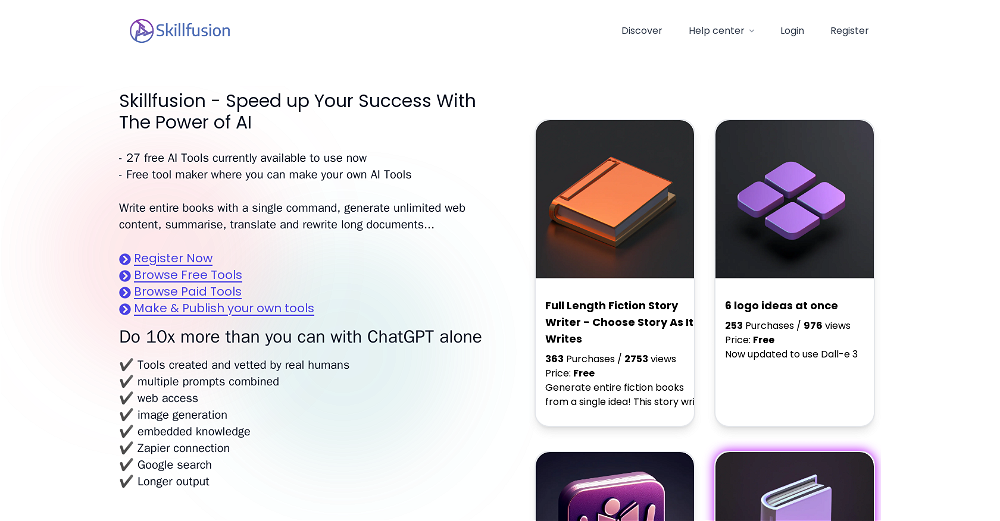
-
★★★★★★★★★★6493

Other matches
-
4.84932
-
18
-
5.03385
-
419
-
7
-
2
-
2
-
119
-
220
-
116
-
28
-
177
-
21K
-
191
-
66
-
130
-
4
-
5.023
-
4.152913
-
5.0232
-
3.42225
-
581
-
241
-
141
-
1.0151
-
732
-
1.043
-
28
-
24
-
24
-
5.0251
-
58
-
5.05
-
30
-
51
-
17
-
36
-
5.0111
-
8
-
5411
-
27
-
9
-
4
-
17
-
15
-
18
-
55
-
51
-
49
-
25
-
1.0311
-
12
-
4
-
20
-
1001
-
4
-
11
-
30
-
3.3423
-
5.036
-
9
-
9
-
13
-
1.043
-
9
-
7
-
1.014
-
26
-
52
-
40
-
29
-
22
-
5.0121
-
18
-
34
-
13
-
2.0571
-
22
-
5.038
-
50
-
33
-
28
-
62
-
14
-
37
-
13
-
11
-
16
-
9
-
36
-
1.021
-
3.0396
-
6
-
10
-
14
-
11
-
38
-
10
-
4
-
10
-
14
-
19
-
12
-
11
-
11
-
2
-
4.41583
-
171
-
5.029
-
6
-
5.04
-
2.0302
-
5.010723
-
16
-
10
-
5.075
-
16
-
14
-
11
-
24
-
5.020
-
55
-
4.54415
-
12
-
7
-
5.061
-
7
-
16
-
9
-
30
-
37
-
1.0981
-
6
-
5.01301
-
35
-
63
-
3.11,6274
-
35
-
4
-
21
-
61
-
51
-
59
-
1.0286
-
49
-
10
-
18
-
51
-
43
-
36
-
6
-
13
-
20
-
23
-
22
-
20
-
14
-
8
-
13
-
10
-
251
-
5.015
-
35
-
5
-
5.0273
-
31
-
9
-
9
-
7
-
14
-
5.08
-
5.024
-
3.0153
-
24
-
4.0732
-
7
-
21
-
3.5341
-
5.0781
-
44
-
8
-
108
-
5.06493
-
56
-
13
-
5
-
1
-
3.01092
-
34
-
10
-
4
-
9
-
25
-
8
-
5.037
-
2.01463
-
8
-
11
-
4
-
38
-
12
-
68
-
48
-
32
-
11
-
8
-
8
-
2
-
11
-
6
-
20
-
28
-
22
-
12
-
3.058
-
5.028
-
26
-
10
-
9
-
3
-
5.0455
-
21
-
12
-
15
-
15
-
5.0151
-
13
-
9
-
2
-
17
-
4
-
10
-
5.071
-
8
-
43
-
12
-
41
-
13
-
13
-
1.035
-
42
-
3.025
-
6
-
4
-
9
-
5.08
-
40
-
5.091
-
5
-
9
-
5.01721
-
9
-
15
-
22
-
13
-
5
-
13
-
6
-
25
-
9
-
16
-
3.5321
-
16
-
1.070
-
14
-
55
-
11
-
4.039
-
5
-
18
-
8
-
15
-
20
-
10
-
17
-
4
-
7
-
12
-
3.0952
-
22
-
4
-
6
-
3.0351
-
16
-
26
-
19
-
30
-
7
-
9
-
5.051
-
32
-
56
-
3.032
-
30
-
50
-
9
-
5.0341
-
12
-
21
-
18
-
331
-
9
-
43
-
23
-
49
-
38
-
3
-
1
-
9
-
3.067
-
25
-
31
-
2
-
12
-
3
-
7
-
2
-
12
-
5.05
-
32
-
5
-
5
-
15
-
14
-
9
-
38
-
4
-
5.016
-
11
-
4
-
5.0251
-
2
-
22
-
93
-
5.044
-
1.0511
-
46
-
6
-
42
-
26
-
13
-
3
-
4
-
5
-
2
-
2
-
10
-
30
-
7
-
1
-
1
-
2
-
5
-
6
-
6
-
8
-
5.0491
-
5
-
66
-
30
-
361
-
7
-
7
-
11
-
12
-
5.01524
-
11
-
45
-
4.5115
-
9
-
30
-
11
-
2
-
17
-
22
-
10
-
14
-
4
-
2
-
4.7531
-
10
-
7
-
2
-
16
-
4
-
2
-
2
-
10
-
1
-
5.0201
-
5.03
-
2
-
1
-
1
-
2
-
7
-
9
-
8
-
5.0301
-
14
-
4
-
4.7582
-
5.037
-
2
-
9
-
5
-
4
-
13
-
11
-
5.011
-
8
-
4
-
2
-
4.0125
-
1.031
-
6
-
5.073
-
8
-
23
-
35
-
5.0231
-
4
-
6
-
7
-
9
-
2
-
5.09
-
17
-
3
-
3
-
2
-
2
-
19
-
10
-
5
-
2
-
3
-
1
-
15
-
1
-
3
-
8
-
11
-
4
-
4
-
5
-
10
-
1
-
1
-
5
-
6
-
1
-
11
-
2
-
4
-
10
-
20
-
5
-
18
-
5.011
-
20
-
29
-
1
-
10
-
26
-
5.0612
-
1
-
1
-
1
-
12
-
17
-
35
-
5.016
-
4.01
-
1
-
5.024
-
6
-
1
-
5446
-
6
-
1
-
2
-
3
-
5.035
-
1
-
2
-
2
-
1
-
14
-
2
-
15
-
1
-
4
-
5.0501
-
5.06
-
1
-
26
-
42
-
1
-
8
-
13
-
22
-
5.0221
-
6
-
139
-
1
-
68
-
129
-
137
-
3
-
527
-
239
-
114
-
4
-
5.031
-
12
-
1120
-
2252
-
35
-
3653
-
33
-
2339
-
331
-
130
-
112
-
24
-
5.014
-
1
-
148
-
1226
-
5
-
15
-
213
-
130
-
1K
-
25
-
165
-
107
-
8
-
17
-
5.0121
-
1
-
2218
-
807
-
14
-
30
-
1114
-
4647
-
3
-
5.010
-
2153
-
11
-
7
-
34
-
3
-
50
-
333
-
15
-
2444
-
9
-
10
-
26
-
17
-
1
-
26
-
16
-
17
-
20
-
231
-
883
-
18
-
3
-
9
-
27
-
20
-
32
-
56
-
1205
-
79
-
17
-
59
-
1140
-
12
-
11
-
163
-
6
-
15
-
5.04
-
17
-
1
-
4
-
1200
-
460
-
5.071
-
3
-
1
-
3
-
26
-
5.031
-
4
-
6
-
5.0111
-
11
-
7
-
2
-
7
-
1
-
23
-
1
-
11
-
2
-
5.024
-
4
-
3
-
2
-
4.8205
-
2
-
5.0591
-
38
-
15
-
1
-
3
-
5
-
1
-
2
-
7
-
31
-
7
-
2
-
16
-
17
-
8
-
14
-
7
-
6
-
4
-
7
-
7
-
2
-
7
-
16
-
1
-
1
-
1
-
1
-
6
-
3
-
2
-
3
-
16
-
3
-
1
-
31
-
5.05
-
1
-
20
-
1
-
5
-
4
-
5
-
4
-
5
-
3
-
5.010
-
8
-
33
-
1
-
9
-
2
-
2
-
1
-
2
-
1
-
2
-
1
-
13
-
1
-
151
-
6
-
1
-
3
-
2
-
1
-
5.016
-
5
-
3
-
1
-
2
-
2
-
3
-
9
-
6
-
5.017
-
1
-
5.081
-
8
-
3
-
4
-
6
-
6
-
8
-
5
-
7
-
14
-
6
-
22
-
30
-
21
-
1.0931
-
17
-
4.94,79752
Help
To prevent spam, some actions require being signed in. It's free and takes a few seconds.
Sign in with Google








