Buildai Website
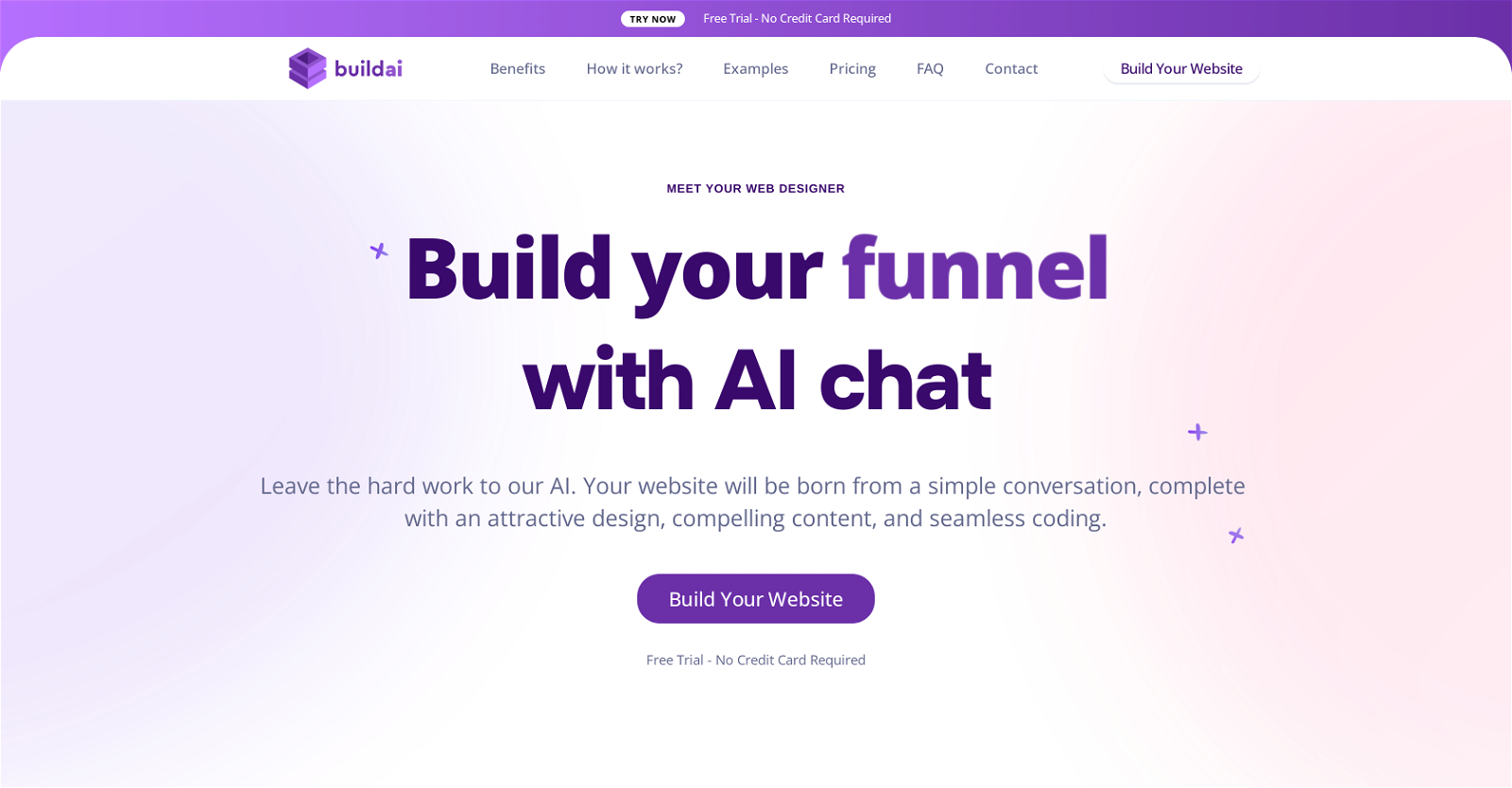
buildai is an AI-powered tool that simplifies the process of website creation. It uses the power of an AI named Artifex to streamline the design and development process.
Users interact with Artifex through a conversational interface, answering a series of questions about their business, design preferences, and content needs.
No coding or design skills are required, as Artifex uses these responses to craft a tailored website. The AI not only generates compelling content based on user inputs, but also ensures the content is SEO-friendly, helping businesses boost their online presence.
It offers various options and examples for users to choose from, further personalizing the design. Once the necessary information is collected, Artifex goes to work and creates the completed website within a relatively short timeframe.
The tool also places importance on adaptability, offering multi-lingual support. Changes to the website can be made post-creation via a prepared WordPress panel, making it easy for users to modify their site as needed.
buildai also covers hosting fees and provides a free SSL certificate, adding value for the user. Additionally, Artifex creates mobile-compatible sites and offers the possibility to integrate with Google Analytics.
All these features make buildai a functional and user-friendly tool for innovative and professional website creation using AI technology.
Would you recommend Buildai Website?
Help other people by letting them know if this AI was useful.
Feature requests



103 alternatives to Buildai Website for Website building
-
3.13,20511
-
1.81,39335
-
3.08023
-
3.86933
-
4.05566
-
5.04581
-
5.03521
-
3.5328
-
1.52934
-
5.01761
-
1681
-
1.0156
-
2.01463
-
5.01421
-
3.01291
-
5.0111
-
5.0105
-
5.01032
-
1.0981
-
3.5931
-
5.0883
-
1.0852
-
1.084
-
5.080
-
5.080
-
5.0
 791
791 -
5.075
-
5.071
-
4.0701
-
661
-
59
-
1.0574
-
561
-
5.0551
-
49
-
49
-
47
-
471
-
4.0
 472
472 -
43
-
42
-
5.0
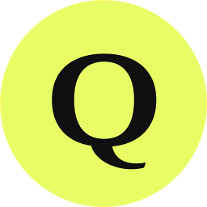 4210
4210 -
41
-
41
-
40
-
40
-
5.0
 401
401 -
35
-
34
-
33
-
1.033
-
4.032
-
5.0311
-
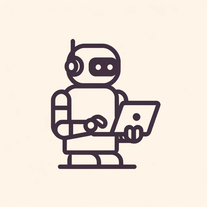 3130K
3130K -
30
-
29
-
29
-
29
-
5.026
-
 263K
263K -
1.0251
-
24
-
20
-
20
-
191
-
17
-
17
-
5.016
-
15
-
15
-
 14162
14162 -
 14234
14234 -
 12346
12346 -
 1293
1293 -
11
-
11
-
 1028
1028 -
 10145
10145 -
 1014
1014 -
 1058
1058 -
 9
9 -
9
-
8
-
 840
840 -
5.08
-
5.07
-
 7119
7119 -
 7
7 -
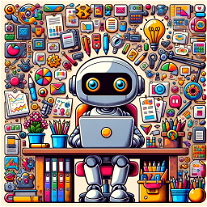 A user-friendly AI for website creation with coding726
A user-friendly AI for website creation with coding726 -
 639
639 -
6
-
6
-
5
-
 522
522 -
 572
572 -
4
-
 4
4 -
4
-
 459
459 -
 420
420 -
4.041
-
3
-
2
Pros and Cons
Pros
Cons
Q&A
If you liked Buildai Website
Featured matches
Other matches
Help
To prevent spam, some actions require being signed in. It's free and takes a few seconds.
Sign in with Google












