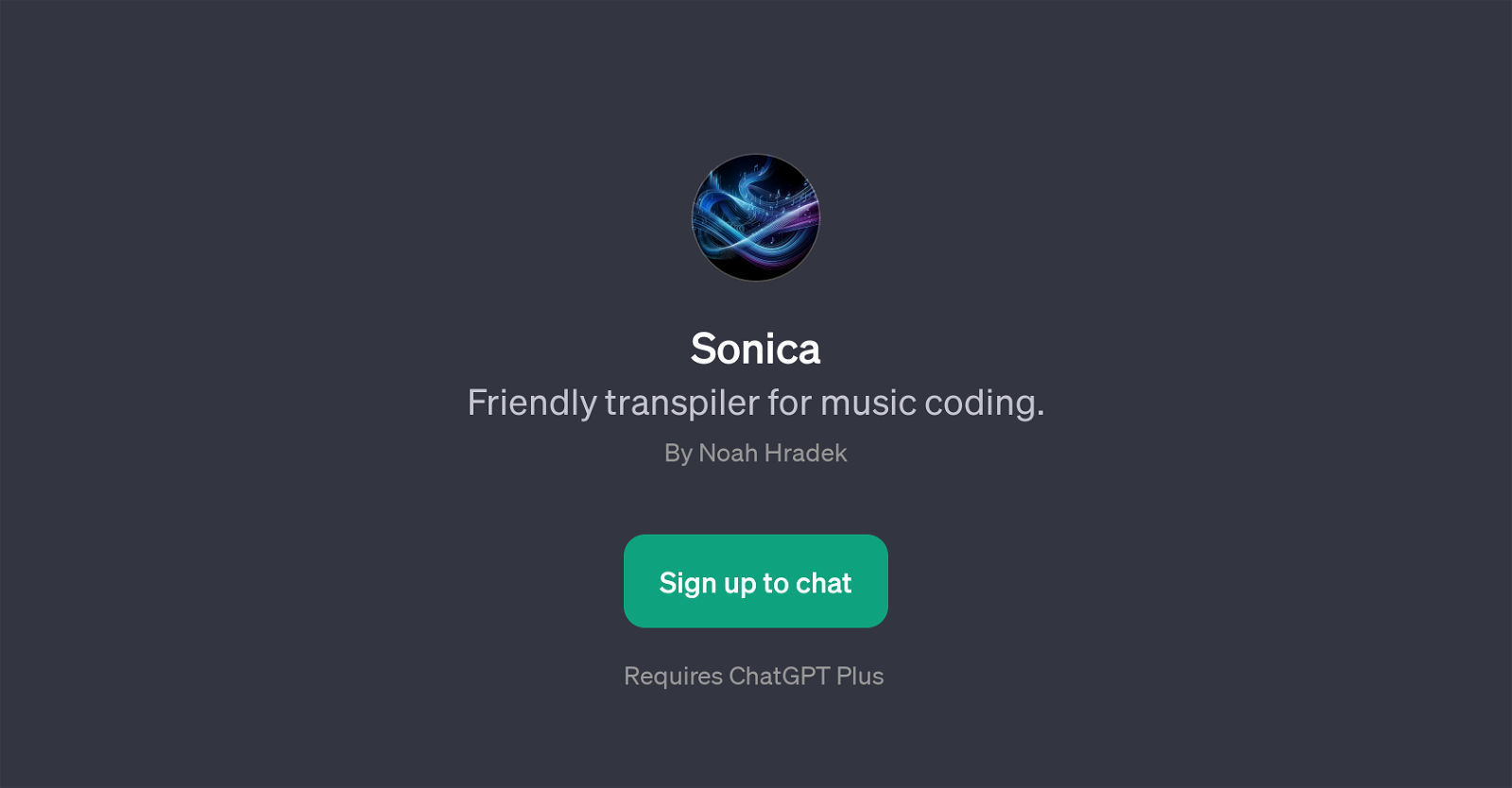Sonica
Sonica is a Generative Pre-trained Transformer (GPT) that functions as a friendly transpiler for music coding. Developed by Noah Hradek, Sonica is designed to transform the creative process by enabling users to generate music through coding.
The power of Sonica lies in its ability to interpret, understand and decode users descriptive input and transpile it into a music code. Whether it is melody, mood, beat, or texture, Sonica is capable of interpreting a wide range of musical concepts.
Sonica encourages users to describe their music ideas ranging from the melody for a pop song to the texture of a synth sound they're imagining, and it generates music code based on these descriptions.
It uses ChatGPT as its underlying technology and requires users to subscribe to ChatGPT Plus to access its features. Sonica is a useful tool for music creatives who wish to explore coding as a means of music production, making it a notable contribution to AI tools used in the field of music.
Would you recommend Sonica?
Help other people by letting them know if this AI was useful.
Feature requests



If you liked Sonica
People also searched
Help
To prevent spam, some actions require being signed in. It's free and takes a few seconds.
Sign in with Google