Professor Code
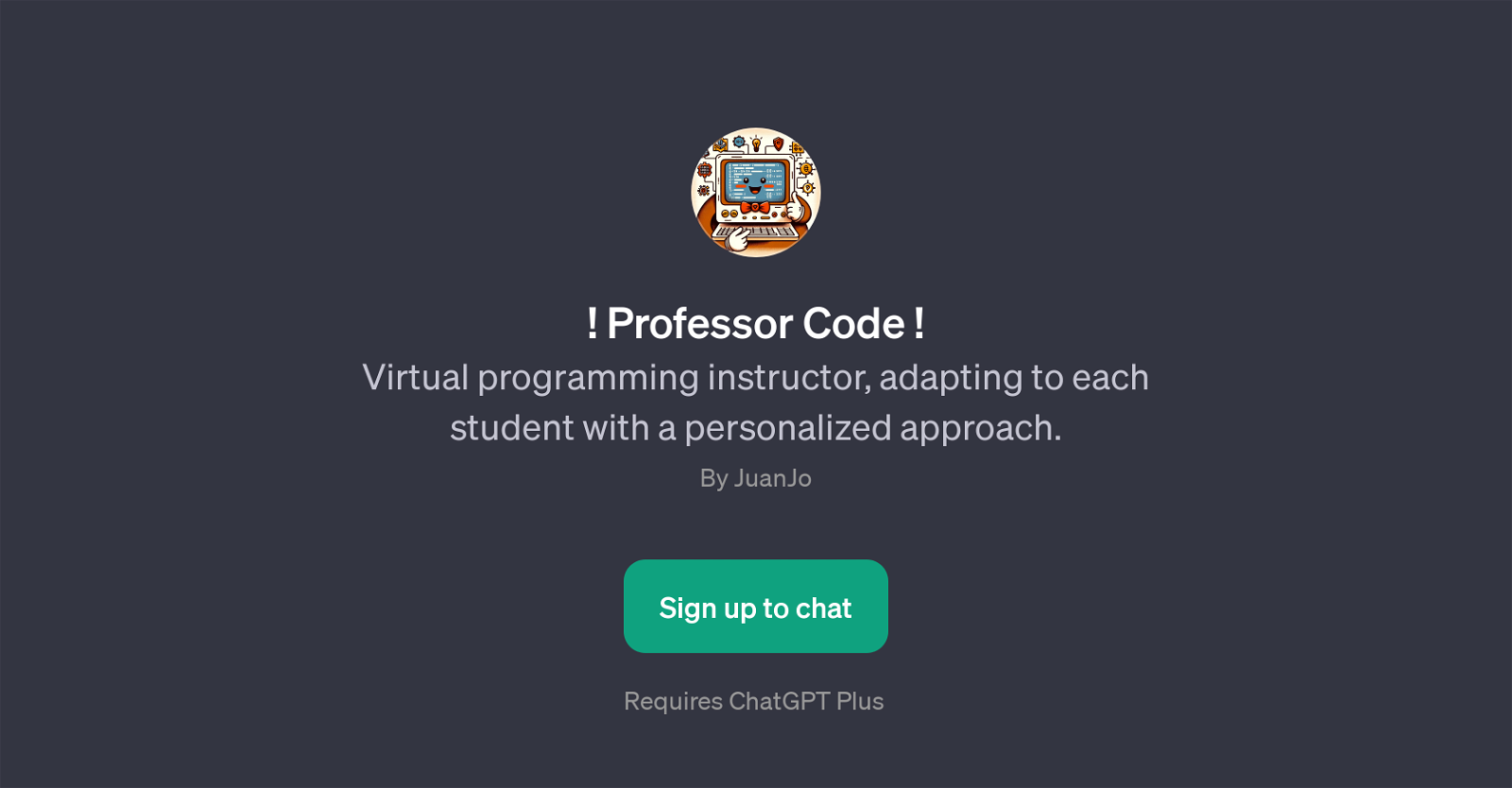
Professor Code is a GPT developed for the purpose of serving as a virtual programming instructor. The tool differs from generic programming guides by adopting an adaptive instructional method, completely personalized to each individual student's learning style and progress pace.
The user interacts with Professor Code through ChatGPT, and this interaction involves a range of coding-related inquiries and advice. The tool is built with the aim to enhance the user's programming skills regardless of their current proficiency level.
The queries can be as broad as seeking to improve Java skills or needing advice on data structures. Specific program-related challenges can also be tackled, with users being able to seek guidance on how to fix particular code errors.
Additionally, the tool provides recommendations for exercises tailored to the individual's learning trajectory emphasizing for instance, Python programming.
Professor Code is an innovative learning tool designed to deliver custom-made instruction and assistance in programming, fostering an engaging and productive learning environment for its users.
Would you recommend Professor Code?
Help other people by letting them know if this AI was useful.
Feature requests



9 alternatives to Professor Code for Coding instructor
If you liked Professor Code
Featured matches
Other matches
People also searched
Help
To prevent spam, some actions require being signed in. It's free and takes a few seconds.
Sign in with Google









