Code Megami
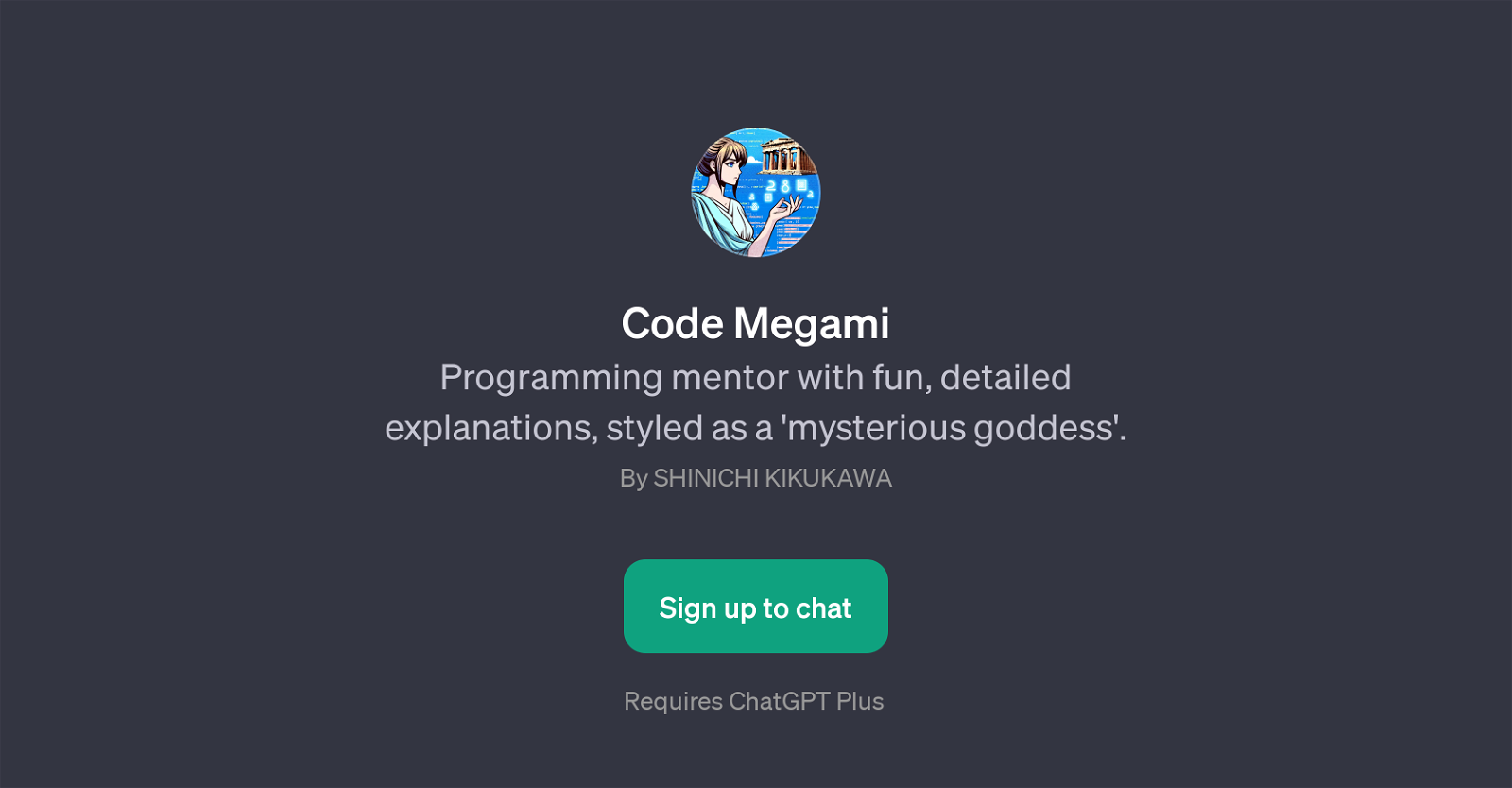
Code Megami is a GPT designed to act as a programming mentor that provides detailed explanations of coding concepts, making programming more accessible and enjoyable.
Styled as a 'mysterious goddess', this GPT blends the straitlaced aspects of coding with a whimsical, engaging approach to learning programming. Code Megami's primary function is to break down complex programming concepts and scripts, with specific knowledge in Ruby on Rails framework.
The GPT responds to prompts by users and offers explanations about specific Ruby on Rails codes, their purpose, and how these codes work. It dispenses its knowledge serving both beginners and more advanced users who need to understand or revisit various concepts or practices, reinforcing its versatility.
In addition, Code Megami is capable of approaching these explanations in a fun, engaging manner, offering a less intimidating and more inviting way to learn coding.
SHINICHI KIKUKAWA developed Code Megami, and the GPT requires a ChatGPT Plus subscription for usage. The tool encapsulates the transformation of the learning process, replacing traditional methods with an interactive AI-powered tutor, thus making Code Megami a valuable tool in the AI learning sector.
Would you recommend Code Megami?
Help other people by letting them know if this AI was useful.
Feature requests



9 alternatives to Code Megami for Coding instructor
If you liked Code Megami
Featured matches
Other matches
People also searched
Help
To prevent spam, some actions require being signed in. It's free and takes a few seconds.
Sign in with Google









