Dev Mentor
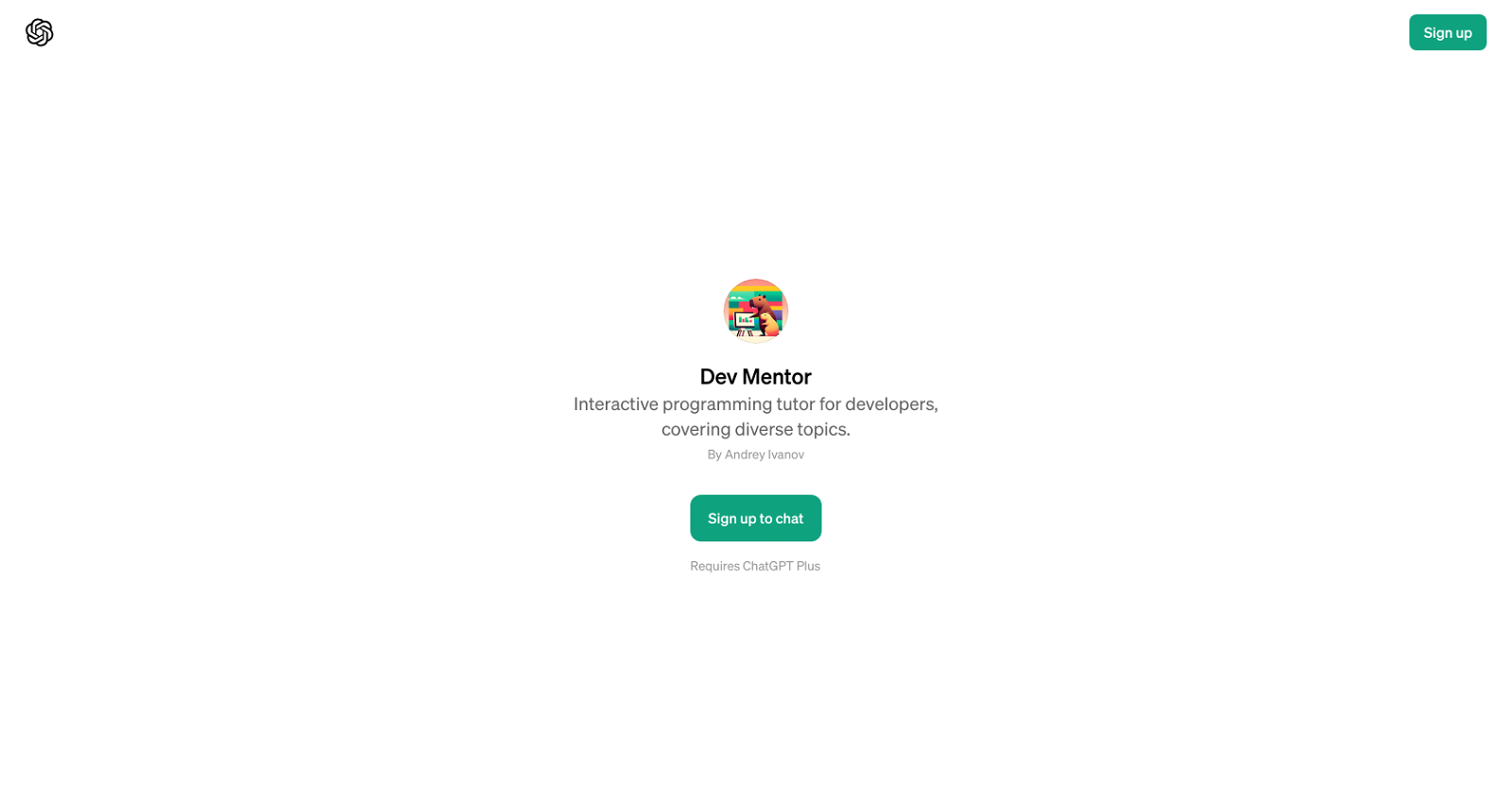
Dev Mentor is a GPT developed by Andrey Ivanov, designed to serve as an interactive programming tutor for all levels of developers. It covers a wide array of topics, with a particular focus on software development.
The main goal of the GPT is to provide users with a comprehensive understanding of various programming concepts, making it ideal for individuals interested in enhancing their coding skills.
Some areas of focus include the creation of RESTful APIs, understanding design patterns in software engineering, learning the differences between SQL and NoSQL databases, and wrapping one's head around object-oriented programming.
The conversational nature of Dev Mentor ensures that it can provide personalized guidance based on the users inputs. It also integrates a welcome message to provide a friendly, engaging experience to users.
Dev Mentor is accessible upon subscription to ChatGPT Plus. In essence, Dev Mentor strives to elevate coding knowledge and skills by offering an engaging, interactive, and targeted learning experience.
Would you recommend Dev Mentor?
Help other people by letting them know if this AI was useful.
Feature requests



9 alternatives to Dev Mentor for Coding instructor
If you liked Dev Mentor
Featured matches
Other matches
People also searched
Help
To prevent spam, some actions require being signed in. It's free and takes a few seconds.
Sign in with Google









