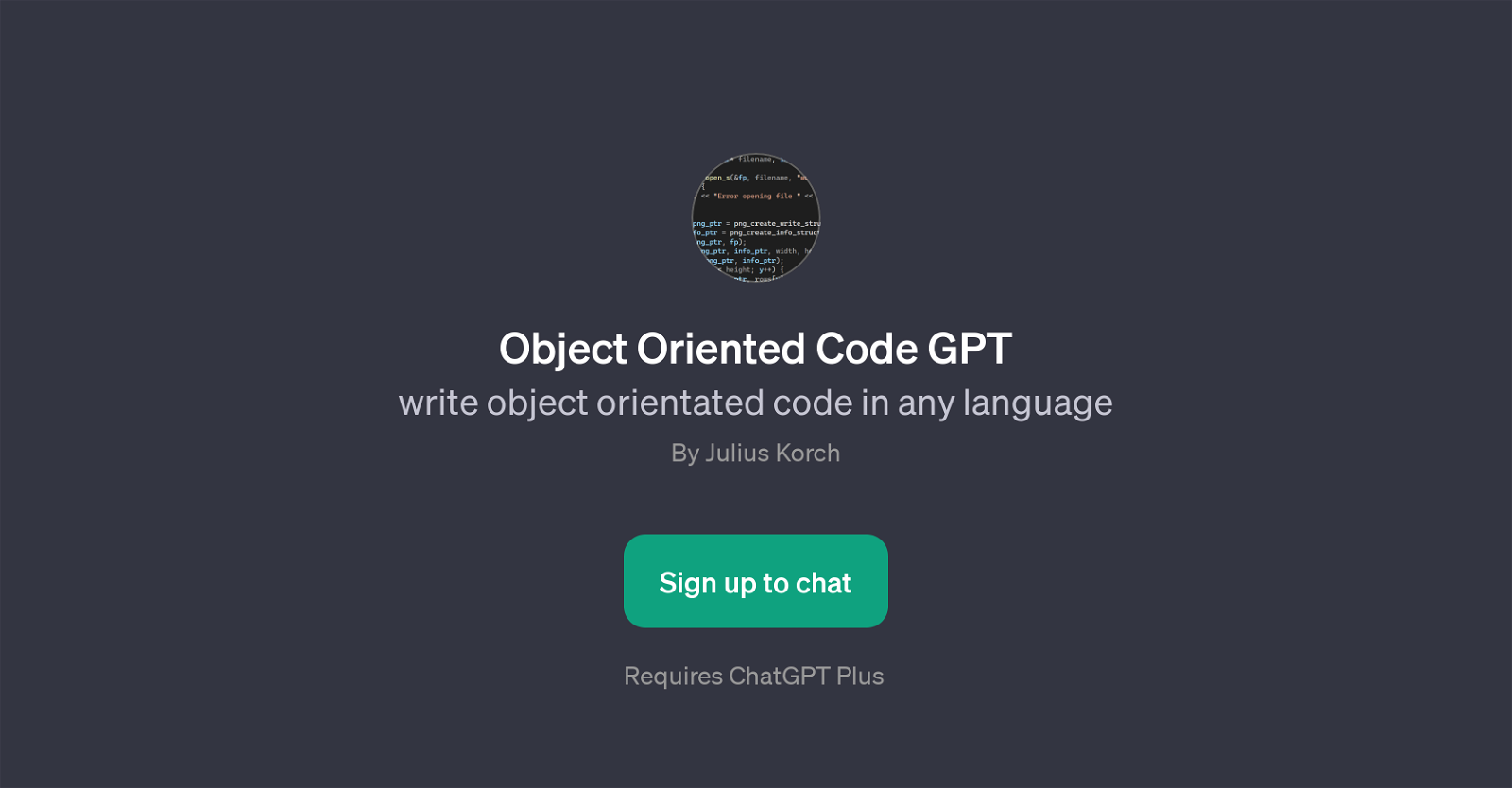Object Oriented Code GPT
Object Oriented Code GPT is an enhancement of ChatGPT, specifically geared towards generating object-oriented code in any programming language. As the name implies, the primary focus of this tool is to assist users with object-oriented programming (OOP), one of the major paradigms in the world of coding.
It skillfully provides useful guidance and output for users who wish to write complex OOP structures or refactor their existing code into an object-oriented model.
Despite the inherent difficulty for AI in fully understanding OOP concepts, this tool overcomes these challenges with its generative AI model, providing assistance in creating new code and maintaining the paradigms of object-oriented programming.
A unique aspect about this GPT is that it doesn't just assist users in drafting OOP code, but it also provides a framework and properties for creating a full-fledged mandelbrot generator, something that helps users gain an in-depth understanding of both the OOP paradigm and code generation.
However, the tool's creators caution that users should keep in mind that object orientation is complex and may be challenging for an AI to fully mirror human abilities.
This tool requires ChatGPT Plus for full functionality.
Would you recommend Object Oriented Code GPT?
Help other people by letting them know if this AI was useful.
Feature requests



If you liked Object Oriented Code GPT
Help
To prevent spam, some actions require being signed in. It's free and takes a few seconds.
Sign in with Google