Only Code
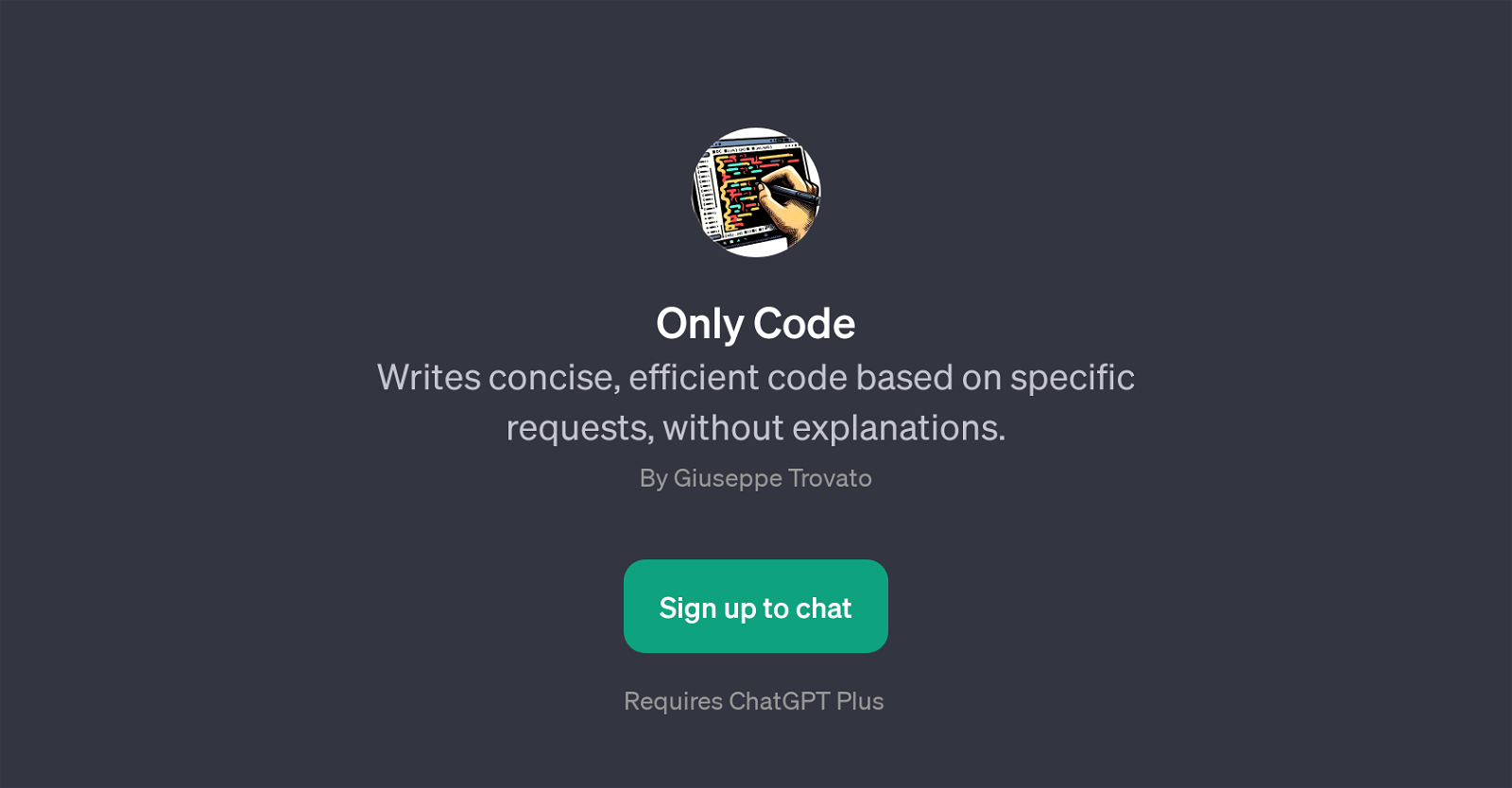
Only Code is a GPT specifically designed for generating concise and efficient code tailored to specific user requests. The primary function of this tool is to provide users with clean, optimized code, without any supporting explanations.
It is intended to be straightforward and simple to use, focusing only on writing the requested code. While the tool operates on top of ChatGPT, it explicitly calls for no explanatory text in the outputted code, setting it apart from many other GPTs.
Users put in their requests, like prompting modifications to Python code for error handling, crafting JavaScript functions for a login form, altering SQL queries to include a JOIN, or rewriting code to optimize performance, and Only Code delivers the required solution.
Unlike other tools dependent on contextual or conversational AI, Only Code's strength lies in its brevity and focus on dedicated code generation. Created by Giuseppe Trovato, Only Code could be a valuable aid for programmers in various development scenarios where they require quick, effective code without the need for explanations or discussions.
Would you recommend Only Code?
Help other people by letting them know if this AI was useful.
Feature requests



10 alternatives to Only Code for Code generation
If you liked Only Code
-
4.52033
-
5.0374
-
4.26523
-
19
-
42
-
23
-
35
-
3.0352
-
4.62874
-
18
-
29
-
32
-
2
-
8
-
4
-
7
-
11
-
5.045
-
4.045
-
3
-
5.019
-
7
-
3
-
4
-
6
-
8
-
2
-
6
-
5.07
-
5.029
-
316
-
419
-
6
-
349
-
238
-
172
-
142
-
14
-
10
-
8324
-
3
-
7
-
123
-
118
-
382
-
1144
-
10
-
254
-
49
-
17
-
402
-
39
-
32
-
46
-
125
-
1109
-
51
-
14
-
481
-
5.09157
-
19
-
1K
-
19
-
360
-
49
-
3163
-
152
-
2156
-
6
-
81
-
9
-
112
-
118
-
216
-
39
-
131
-
120
-
349
-
134
-
185
-
13
-
1231
-
28
-
143
-
3
-
114
-
3242
-
21
-
6
-
56
-
1102
-
1119
-
1
-
639
-
138
-
26
-
1742
-
220K
-
1
-
1
-
1
-
60
-
10
-
1200
-
50
-
3
-
1.020
-
5
-
39
-
4
-
11
-
6
-
1
-
5.04
-
1
-
2.0751
-
17
-
5.0171
-
39
-
19
-
110
-
41
-
130
-
51
-
9
-
5.07
-
4.041
-
1.057
-
7
-
27
-
53
-
1.024
-
5.08
-
11
-
1.0461
People also searched
Help
To prevent spam, some actions require being signed in. It's free and takes a few seconds.
Sign in with Google


