Only Code GPT
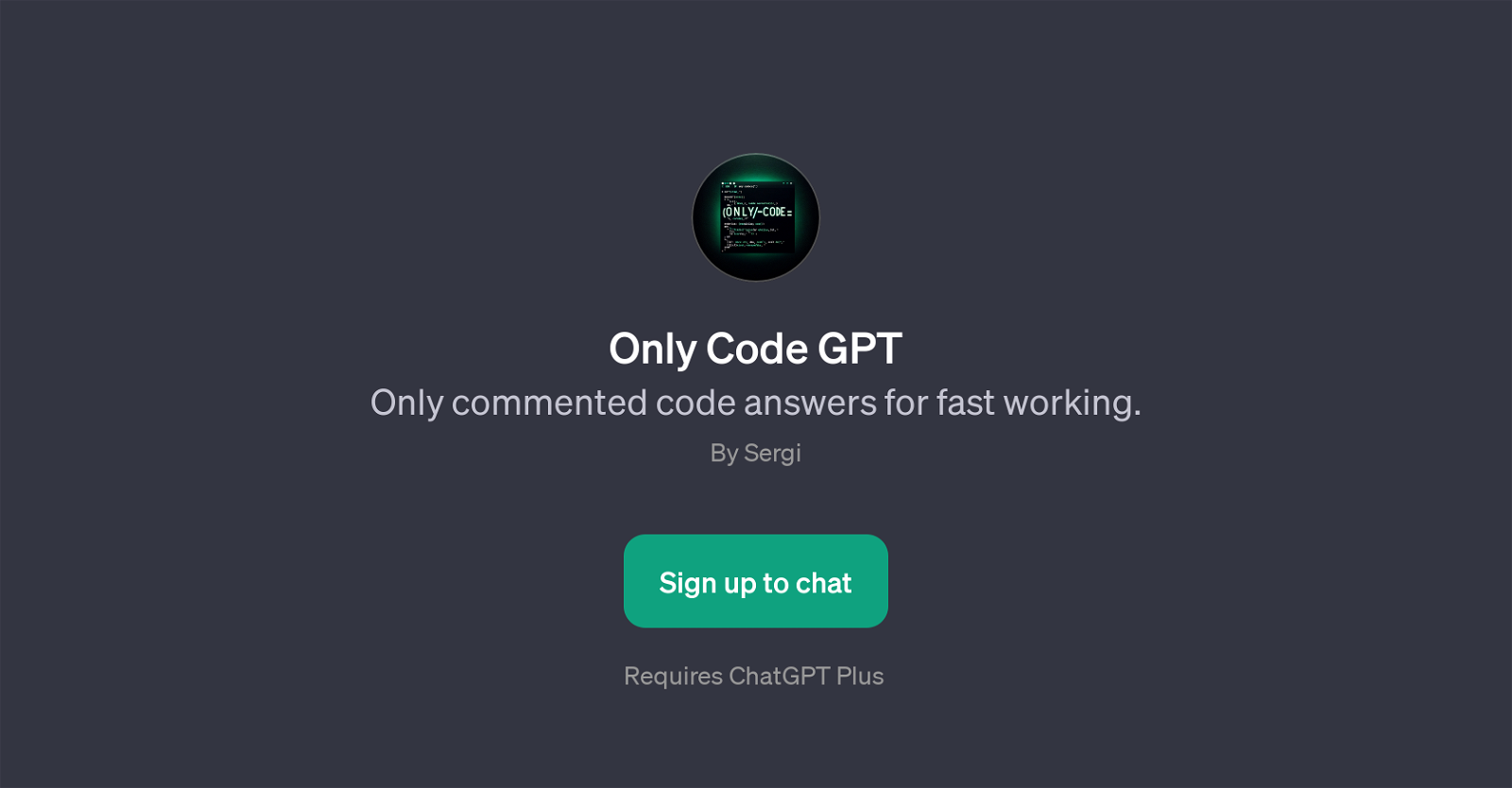
Only Code GPT is a specialized GPT that enables users to generate code outcomes and assists in swiftly understanding them by providing commented code responses.
Positioned as a tool to streamline coding tasks and enhance understanding, it is built on the state-of-the-art language model called ChatGPT. This GPT's functionality revolves around understanding coding questions, creating code in response, and commenting on the provided code to make it more comprehensible.
The GPT can handle a variety of tasks; from writing a Python function for a simple calculator to showing JavaScript code for a to-do list app, there is a broad spectrum of applications.
Notably, it also has the ability to comment on the given code and create SQL queries to find duplicate records, among other things. In order to utilize it, users are required to sign up for the ChatGPT Plus service.
On initiation, the GPT greets with 'Hi, ready to code? Just ask!'. The GPT's approach enables users to quickly generate and understand coding outcomes, thus accentuating productivity and accuracy while eliminating the complex language barriers often associated with coding.
Would you recommend Only Code GPT?
Help other people by letting them know if this AI was useful.
Feature requests



10 alternatives to Only Code GPT for Code generation
If you liked Only Code GPT
-
4.52033
-
5.0374
-
4.26523
-
19
-
42
-
23
-
35
-
3.0352
-
4.62874
-
18
-
29
-
32
-
2
-
8
-
4
-
7
-
11
-
5.045
-
4.045
-
3
-
5.019
-
7
-
3
-
4
-
6
-
8
-
2
-
6
-
5.07
-
5.029
-
316
-
419
-
6
-
349
-
238
-
172
-
142
-
14
-
10
-
8324
-
3
-
7
-
123
-
118
-
382
-
1144
-
10
-
254
-
49
-
17
-
402
-
39
-
32
-
46
-
125
-
1109
-
51
-
14
-
481
-
5.09157
-
19
-
1K
-
19
-
360
-
49
-
3163
-
152
-
2156
-
6
-
81
-
9
-
112
-
118
-
216
-
39
-
131
-
120
-
349
-
134
-
185
-
13
-
1231
-
28
-
143
-
3
-
114
-
3242
-
21
-
6
-
56
-
1102
-
1119
-
1
-
639
-
138
-
26
-
1742
-
220K
-
1
-
1
-
1
-
60
-
10
-
1200
-
50
-
3
-
1.020
-
5
-
39
-
4
-
11
-
6
-
1
-
5.04
-
1
-
2.0751
-
17
-
5.0171
-
39
-
19
-
110
-
41
-
130
-
51
-
9
-
5.07
-
4.041
-
1.057
-
7
-
27
-
53
-
1.024
-
5.08
-
11
-
1.0461
People also searched
Help
To prevent spam, some actions require being signed in. It's free and takes a few seconds.
Sign in with Google


