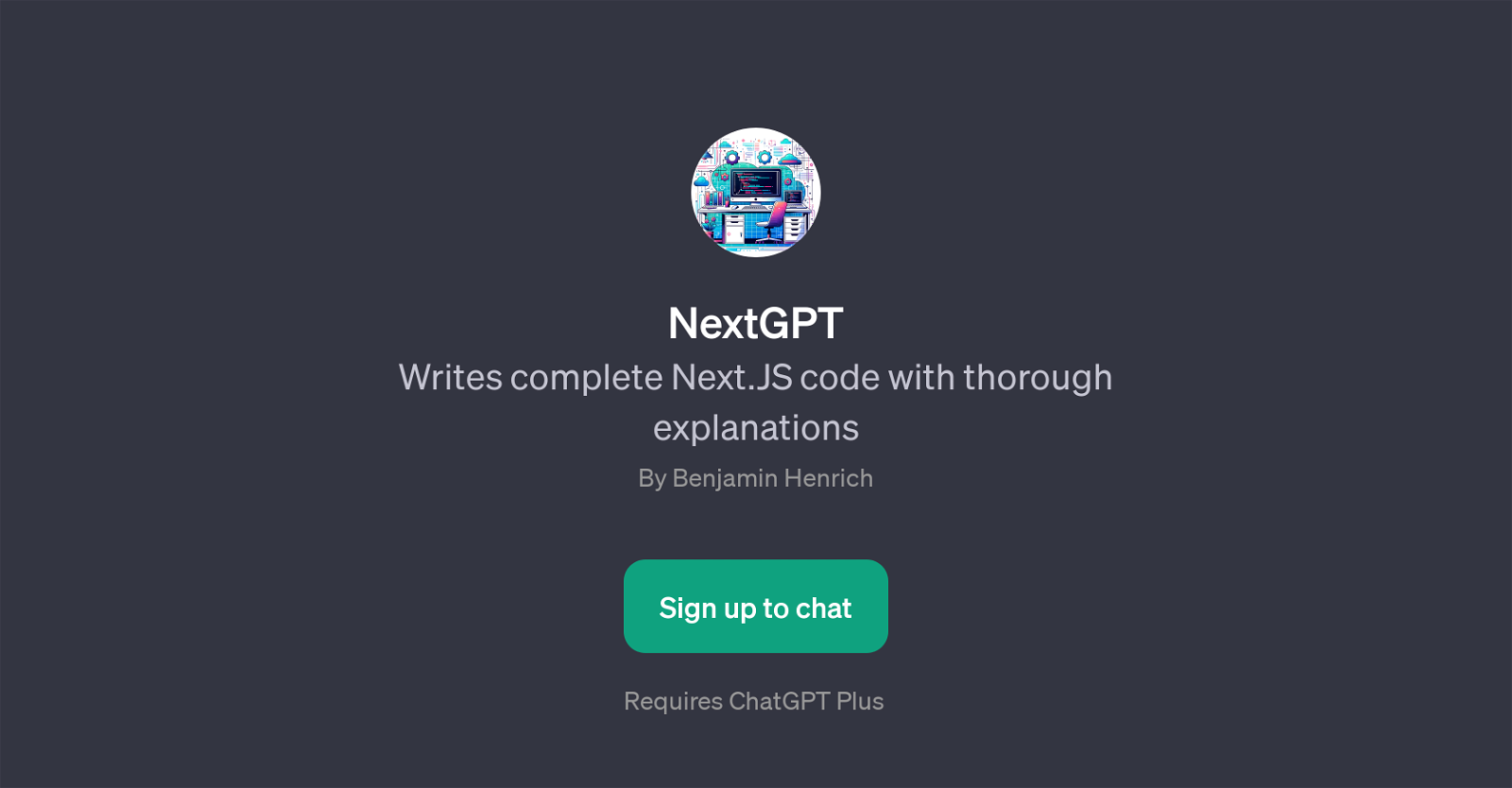NextGPT
NextGPT is a specialized GPT designed to automate the generation of Next.JS code and provide comprehensive explanations. The tool, designed for both beginners and seasoned coders, aims at simplifying Next.JS development and enhancing understanding of its concepts and syntax.
This GPT is fully equipped with diverse capabilities, including producing full examples of a Next.JS API handler and offering assistance to convert ReactJS code to NextJS.
Moreover, it guides users on integrating specific features in Next.JS with detailed procedural steps and it also provides access to documentation for various Next.JS functions when necessary.
What sets NextGPT apart is that it doesn't simply write the code, but it also provides detailed explanations, demystifying the rationale behind the specific code and its functionalities.
This is an indispensable tool for those who wish to learn or work with NextJS, as it offers a supportive, interactive learning and coding environment.
While utilising this tool, users must be aware of the requirement of a ChatGPT Plus subscription to access its full potential.
Would you recommend NextGPT?
Help other people by letting them know if this AI was useful.
Feature requests



If you liked NextGPT
People also searched
Help
To prevent spam, some actions require being signed in. It's free and takes a few seconds.
Sign in with Google