What is Textgptp5?
Textgptp5 is a generative editor powered by GPT-3 that allows users to transform text prompts into p5.js code. The tool is capable of displaying the resulting visualization and is perfect for artists, designers, and anyone interested in exploring the creative potential of AI-powered generative art.
How does Textgptp5 transform text prompts into p5.js codes?
Textgptp5 uses the capabilities of GPT-3 to transform text prompts into p5.js code. Users input a text prompt, then click 'Generate p5.js code'. The AI then converts this text into a visual representation in the form of p5.js code.
What examples are available with Textgptp5?
Several examples are provided with Textgptp5. These include Conway's Game of Life, 2D flocking animation, 3D formspanning, radial lines on click, gravity balls on click, bouncing balls onclick, color noise static, and zen ripples.
Can I provide my own text prompt in Textgptp5?
Yes, you can provide your own text prompt in Textgptp5. You enter your desired text prompt and click 'Generate p5.js code' to create a visual representation of your text using p5.js.
How can Textgptp5 help beginners and advanced users?
Textgptp5 makes it easy for both beginners and advanced users to create p5.js visualizations. Beginners can use the provided examples to get started, while advanced users can explore their creativity by creating their own text prompts.
Is there any need for users to learn the underlying programming language when using Textgptp5?
No, there is no requirement for users to learn the underlying programming language to use Textgptp5. It is designed to allow users to create p5.js visualizations directly from text prompts without needing to understand the p5.js language.
Where can I access Textgptp5?
Textgptp5 is accessible on GitHub. It is an open-source tool that anyone can download and use for free.
Are there ways for users to report issues or contribute to the development of Textgptp5?
Yes, users can contribute to the development and report issues on GitHub, since Textgptp5 is open-source and available there.
Who developed Textgptp5?
Textgptp5 was developed by Matte Lim, who is a software developer and an AI enthusiast.
Why is Textgptp5 considered ideal for artists, designers, and those interested in generative art?
Textgptp5 is considered ideal for artists, designers and those interested in generative art because it allows them to transform their ideas into beautiful visualizations easily. This tool uses AI technology to transform text prompts into p5.js code and display the resulting visualization.
Is there any logo for Textgptp5?
Yes, there is a logo for Textgptp5, displayed on its website.
What should I do to generate p5.js code using Textgptp5?
To generate p5.js code using Textgptp5, simply type your text prompt above and then click 'Generate p5.js code'. You'll get a p5.js code that represents your text input.
Can the resulting p5.js code from Textgptp5 be downloaded?
Yes, the resulting p5.js code generated by Textgptp5 can be downloaded for later use.
How can I contribute to the development of Textgptp5?
You can contribute to the development of Textgptp5 by visiting its GitHub repository. You can fork the project, make enhancements or fix bugs, and then make a pull request.
Can I use examples as a starting point in Textgptp5?
Absolutely, examples can be used as a starting point with Textgptp5. These examples are provided to help users get started quickly and understand how to create p5.js visualizations from text prompts.
Why is the tool open-source?
The tool is open-source to encourage community contribution and improvement. It allows anyone to download, use, modify and redistribute the tool as they wish. It also ensures transparency, so users can understand how the tool works and collaborate on it directly.
Who can use Textgptp5?
Textgptp5 can be used by anyone interested in creating p5.js visualizations, including artists, designers, and those intrigued by generative art. Its simplified operation makes it suitable even for absolute beginners.
Can I run my sketches directly in Textgptp5?
Yes, you can run your sketches directly in Textgptp5 after generating the p5.js code from a text prompt.
Is the Textgptp5 tool limited to any specific text prompts?
Textgptp5 is not limited to specific text prompts. Users are free to create their own text prompts and explore their creativity.
What is the main purpose of Textgptp5?
The main purpose of Textgptp5 is to enable users to transform text prompts into p5.js code and display the resulting visualization. It simplifies the process of creating p5.js visualizations, visually representing user ideas based on their text input.
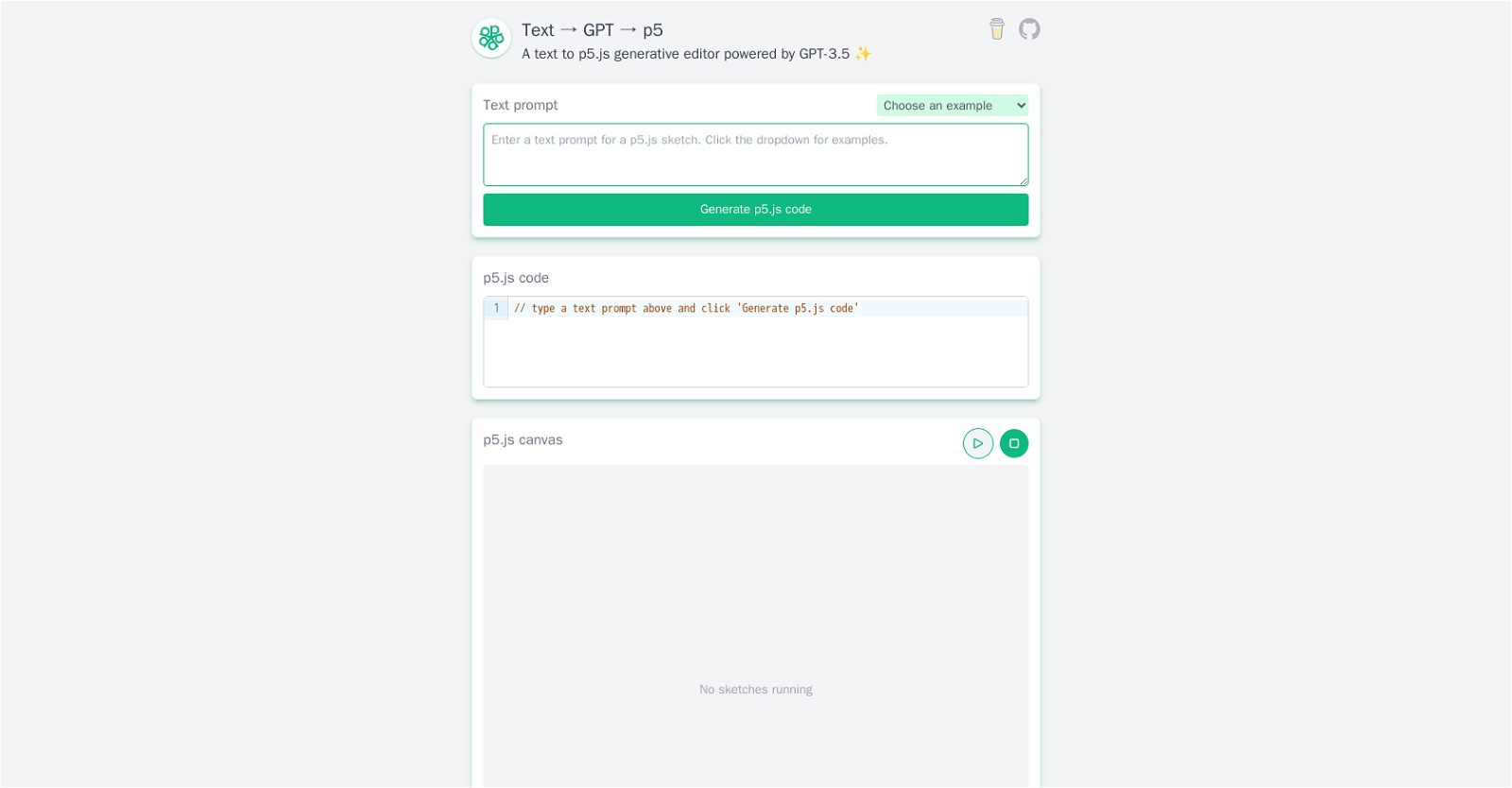



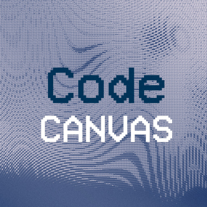 I help with p5.js for creative coding, providing clear instructions and code.1
I help with p5.js for creative coding, providing clear instructions and code.1








