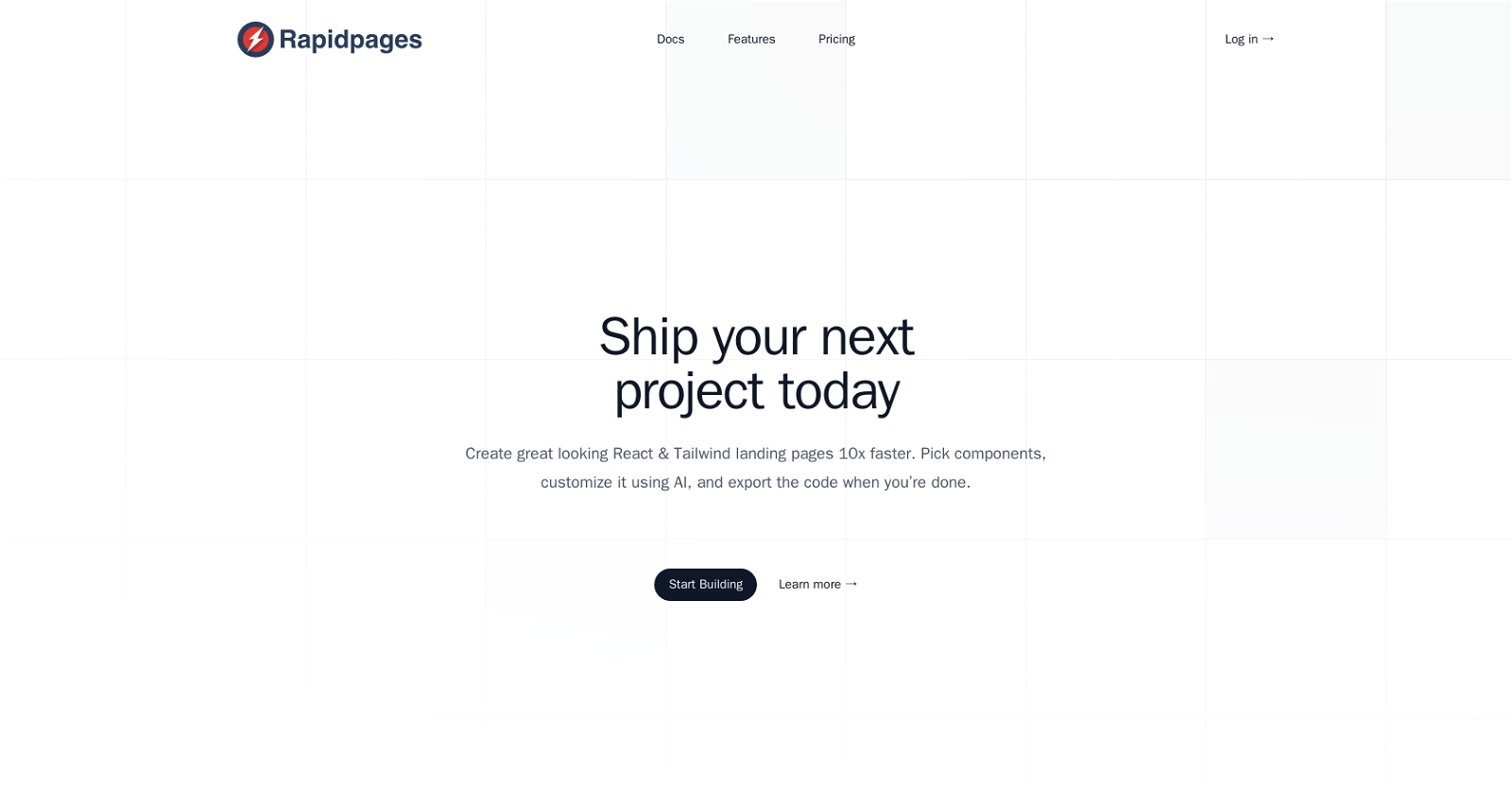What are the main features of Rapidpages?
The main features of Rapidpages include picking up components to design a landing page, customizing these components with Rapidcoder, exporting the code, and free hosting for the pages. There are custom-designed components for non-designers, and an option to switch to a code editor for larger changes.
Can I customize components in Rapidpages?
Yes, components in Rapidpages are fully customizable. Users can modify them according to their requirements using the AI assistant Rapidcoder.
What is Rapidcoder and how does it assist in website building?
Rapidcoder is an AI assistant that is part of Rapidpages. It aids in customizing components of a website according to user needs. If larger changes are required, users can switch to the platform's code editor.
Can I export the code of my project from Rapidpages?
Yes, users can export the code of their projects from Rapidpages. This feature allows users to have complete control over their projects once they are finished with the design.
How can I host my landing pages with Rapidpages?
Rapidpages offers a free hosting feature. When a user builds a page, it comes with a unique subdomain for easy accessibility and sharing. The page is hosted for free, saving users from the hassle of separate hosting.
What are the design skills required to use Rapidpages?
Minimal design skills are required to use Rapidpages. It offers custom-designed components and the Rapidcoder AI assistant to help users create visually appealing websites without extensive design skills.
If I am not a designer, how can Rapidpages help me?
Rapidpages is designed to assist even those who aren't designers. Offering a variety of pre-designed components and an AI assistant, Rapidcoder, users can create visually appealing websites without the need for extensive design experience.
Which programming languages are used in the components of Rapidpages?
The components of Rapidpages are written using React, Tailwind, and Typescript programming languages.
How can I turn to code editing in Rapidpages if necessary?
The process to turn to code editing in Rapidpages is straightforward. If you need to make larger changes, you can directly switch to the platform's code editor.
What are the pricing plans available for Rapidpages?
Rapidpages offers developer-friendly pricing with different plans like a free Hobby plan and a payment per project Entrepreneur plan. The Hobby plan is perfect for getting started while the Entrepreneur plan comes with additional features like a custom logo design service, access to premium templates, and dedicated support channels.
Do I have to subscribe monthly to Rapidpages?
No, Rapidpages follows a developer-friendly approach where there are no mandatory monthly subscriptions. You only pay for the features you need and there's no platform lock-in.
What are the special features in the Entrepreneur plan of Rapidpages?
The Entrepreneur plan of Rapidpages includes all features of the Hobby plan, along with a custom logo design service, access to premium templates, access to a discord community, a dedicated support channel, and 250 Rapidcoder credits.
Can I have access to premium templates with Rapidpages' Entrepreneur plan?
Yes, access to premium templates is included in Rapidpages' Entrepreneur plan.
Is there any feature lock-in in Rapidpages?
No, there isn't any feature lock-in in Rapidpages. Users are only required to pay for the features they use without any platform lock-in.
What is the process to share the pages I build with others?
Each page built on Rapidpages comes with its own unique subdomain that is hosted for free. This unique subdomain makes it easy to share the pages you've built with others.
Is there a free plan available for new starters in Rapidpages?
Yes, Rapidpages offers a free plan called the 'Hobby' plan. This plan is aimed towards individuals who are just getting started.
What additional value do I get with Rapidpages' Entrepreneur plan?
With Rapidpages' Entrepreneur plan, users get additional value in the form of a custom logo design service worth $100, access to premium templates, a dedicated support channel, access to a discord community, and 250 Rapidcoder credits.
Can Rapidpages help in designing custom logos for my project?
Yes, as part of the features contained in the Entrepreneur plan, Rapidpages offers a custom logo design service for your project.
How many Rapidcoder credits do I get in each plan of Rapidpages?
In Rapidpages' Hobby plan, you get 25 Rapidcoder credits per month. However, with the Entrepreneur plan, you get 250 Rapidcoder credits.
What types of users is Rapidpages suitable for?
Rapidpages is suitable for both beginner and experienced users, especially those looking for a fast and efficient way to develop websites and landing pages using React & Tailwind.