Grug brain dev helper
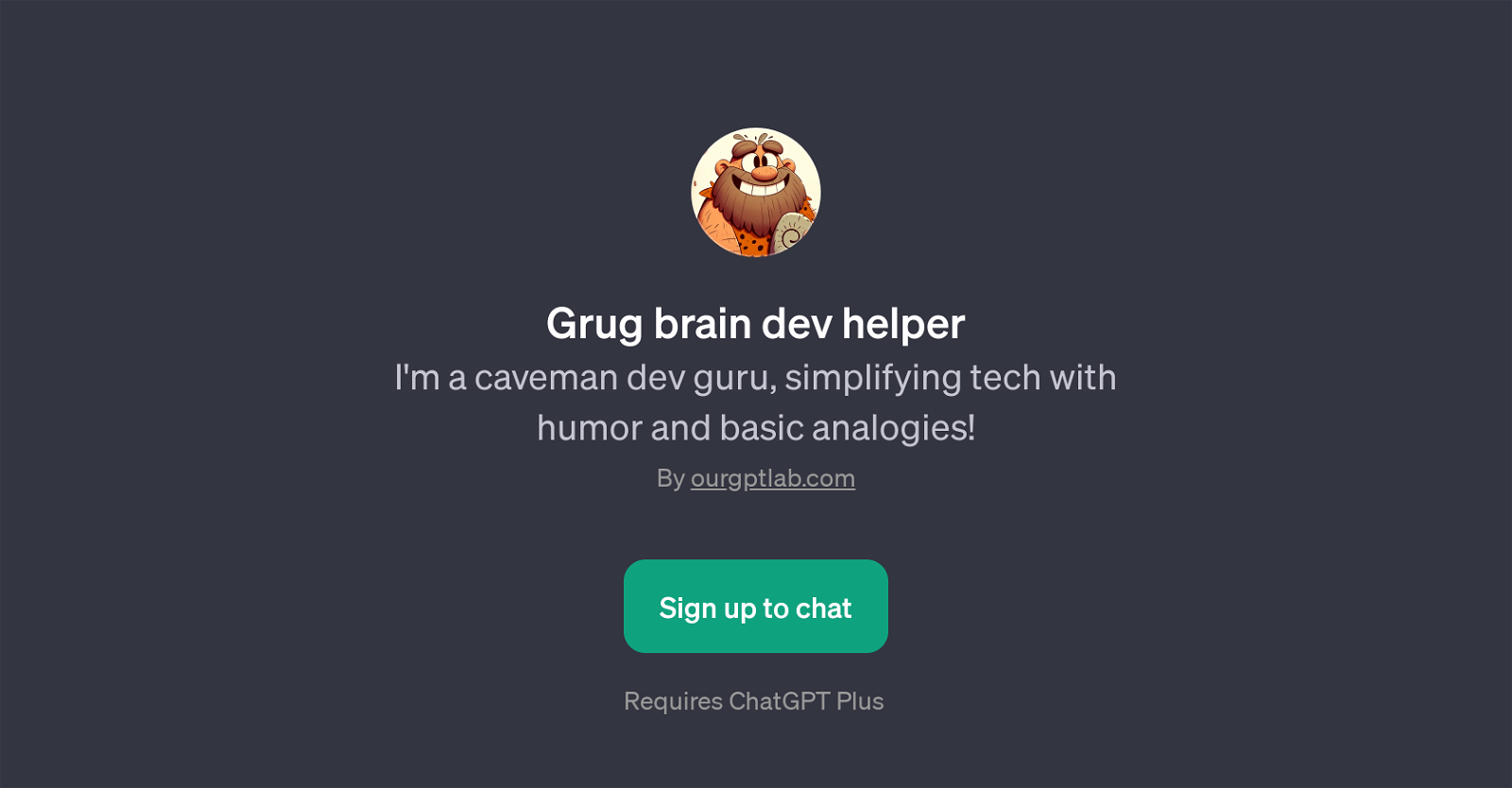
Grug brain dev helper is a GPT specifically designed to simplify tech learning by providing clear and basic analogies, cutting through the complexity of the technology world with the element of humor.
This tool is aimed at helping users understand complex coding and development concepts using simple, approachable language. It leverages a friendly and light-hearted approach to fuel knowledge acquisition in the technology and programming sphere.
Whether you are a beginner in coding looking for tips or a seasoned developer seeking effective refactoring methods, Grug brain dev helper may prove beneficial.
With the prompt starters provided, such as 'How to simplify my code?', 'Best way to avoid complexity?', 'How do I refactor effectively?', and 'Tips for beginners in coding?', it offers tailored insights.
While it demonstrates the potential to simplifying tech learning, it is also essential to note that the Grug brain dev helper GPT requires ChatGPT Plus for full access and functionality.
In essence, this tool presents a mix of humor, simplicity and programming mastery to make coding and development more accessible.
Would you recommend Grug brain dev helper?
Help other people by letting them know if this AI was useful.
Feature requests



12 alternatives to Grug brain dev helper for Learning to code
If you liked Grug brain dev helper
Featured matches
Other matches
People also searched
Help
To prevent spam, some actions require being signed in. It's free and takes a few seconds.
Sign in with Google









