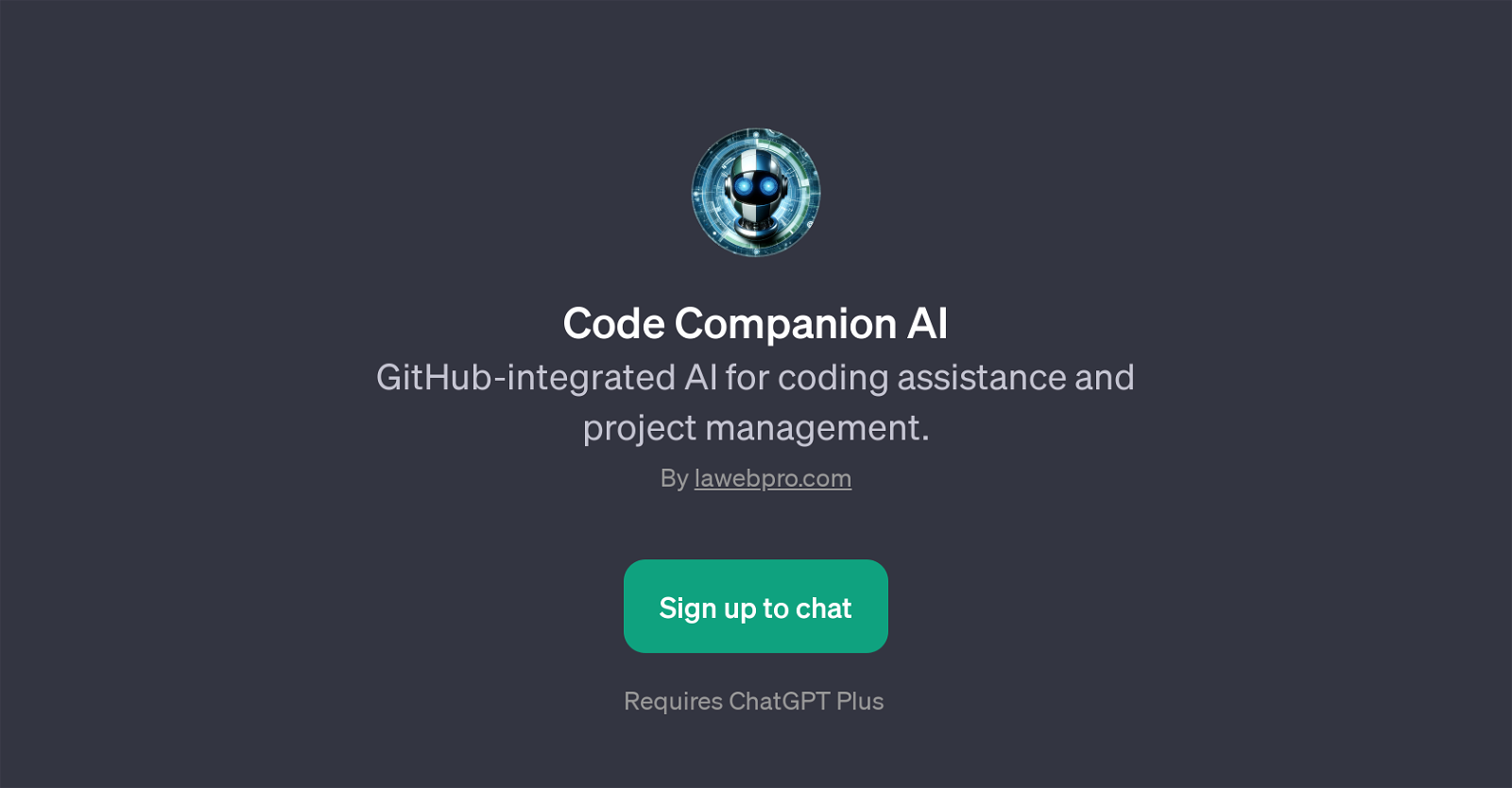Code Companion AI
Code Companion AI is a GPT that provides coding assistance and helps manage projects for those using GitHub. This tool integrates directly with your GitHub profile to offer various coding services and optimize project management.
The central functionality of Code Companion AI is to assist in improving code quality. It offers suggestions on code improvements and optimizing code blocks.
The GPT can interpret complex code syntax and provide detailed explanations about specific blocks of code. Furthermore, Code Companion AI offers insights on best coding practices, helping developers follow industry standards throughout their projects.
Another essential function is its ability to resolve merge conflicts within GitHub. It can help streamline the collaborative aspect of coding projects by resolving issues that arise when integrating different code branches.
By facilitating these processes, it can potentially increase efficiency and productivity in coding projects. It is necessary to note that Code Companion AI requires ChatGPT Plus for its operation.
The AI will proactively engage in conversations, as indicated by its welcome message and various conversation prompt starters, working to effectively address your coding queries and concerns.
Would you recommend Code Companion AI?
Help other people by letting them know if this AI was useful.
Feature requests



If you liked Code Companion AI
People also searched
Help
To prevent spam, some actions require being signed in. It's free and takes a few seconds.
Sign in with Google