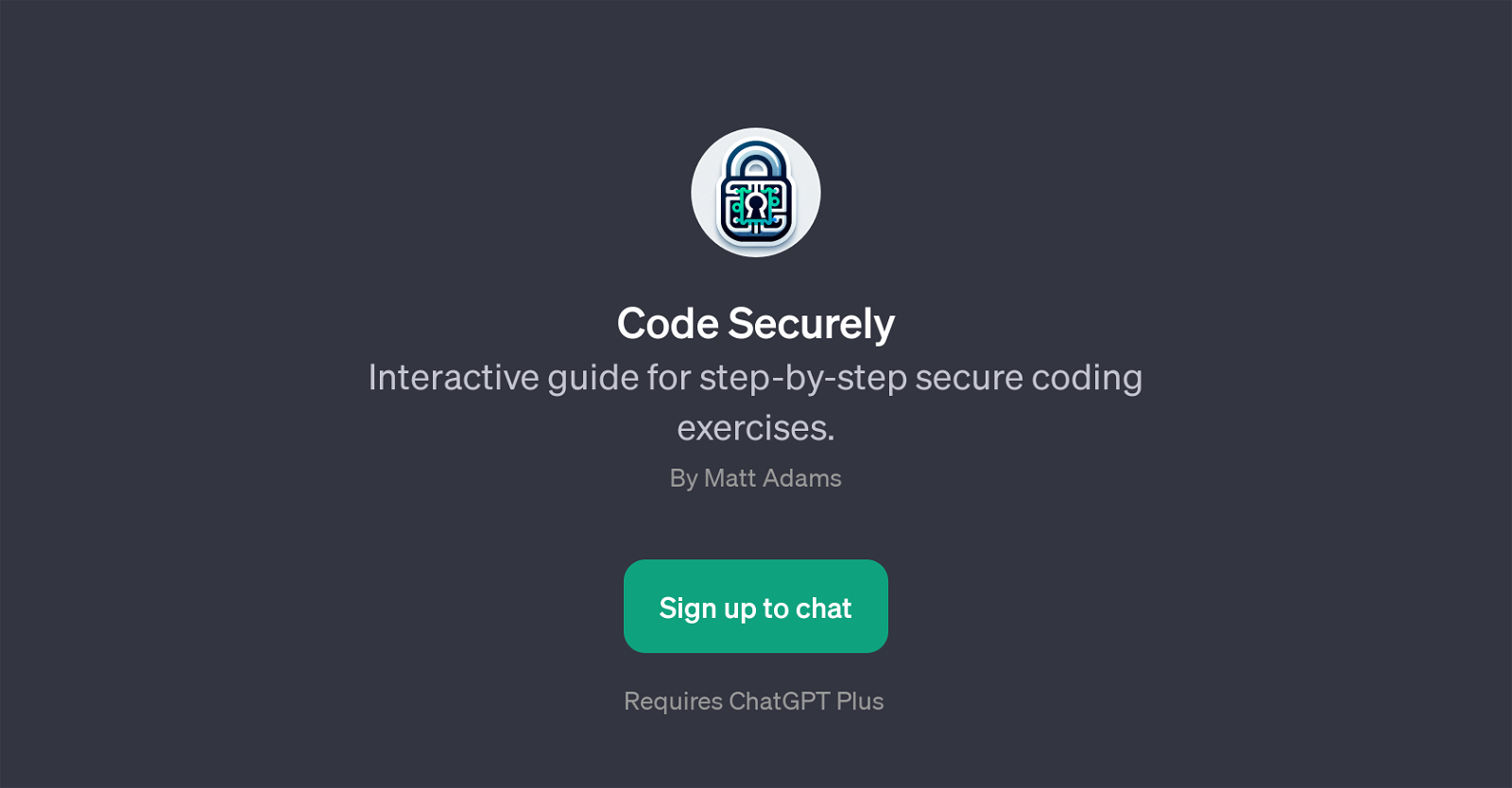Code Securely
Code Securely is a GPT that provides a comprehensive and interactive guide for secure coding exercises. This tool is designed with the intent of offering users a step-by-step assistance to understand and apply security principles in coding.
It aims to impart knowledge on the countermeasures that can be taken to rectify coding vulnerabilities, thereby enhancing the security aspect of the software development process.
Code Securely equips its users with a variety of exercise starters including Cross-Site Scripting (XSS), SQL injection, Broken Access Control, and Cross-Site Request Forgery (CSRF) exercises, among others.
It first welcomes users ready to delve into secure coding exercises and then prompts them to initiate one of several possible exercises designed to help users understand different types of coding exploits and how to prevent them in the future.By utilizing this GPT tool, users can gain first-hand experience in identifying potential security threats and vulnerabilities in code as well as learn the methods to write secure code.
It's a valuable resource for programmers, developers, and anybody who's interested in learning the best practices for secure coding.Please note that to use Code Securely, it requires signing up to chat and it is part of ChatGPT Plus.
Would you recommend Code Securely?
Help other people by letting them know if this AI was useful.
Feature requests



If you liked Code Securely
People also searched
Help
To prevent spam, some actions require being signed in. It's free and takes a few seconds.
Sign in with Google