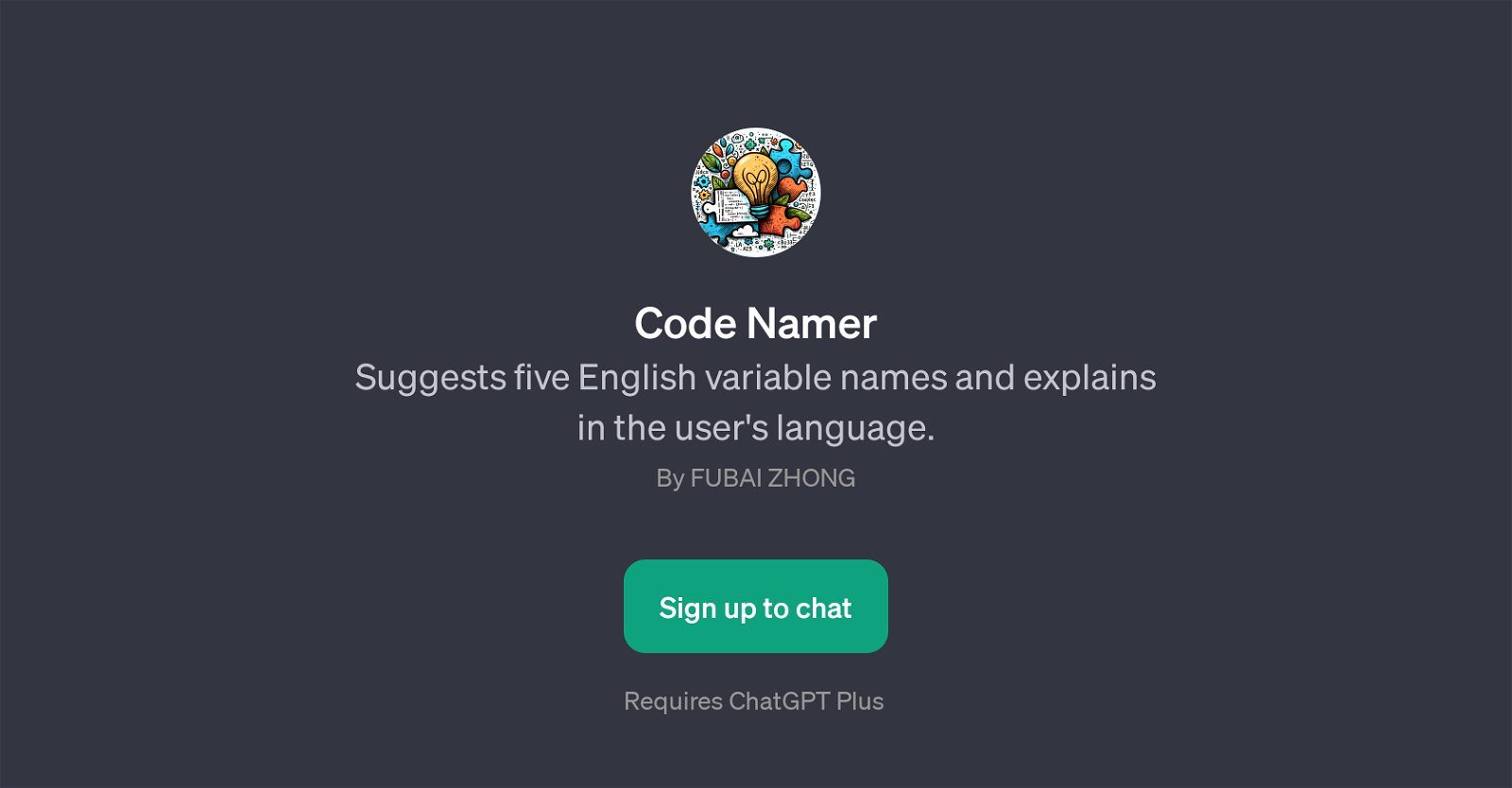Code Namer
Code Namer is a GPT designed to assist in the creation and explanation of variable names. Developed by Fubai Zhong, it uses the capabilities of ChatGPT to provide this unique service.
It is primarily tailored to cater to those who wish to receive variable name suggestions in English and further understand them in their native language.
This cross-language functionality makes it particularly useful in global or multilingual programming environments. An example of its usage could be code readability improvement by providing suitably descriptive variable names and their explanations in different languages.
This includes popular languages such as Spanish, French, German, and Italian, among others. The GPT comes with various prompt starters that facilitate this multilingual support, including prompts for explanation, description, reasoning, and evaluation of relevance for the suggested variable names in target languages.
To make the most of this tool, users would require a ChatGPT Plus subscription. The Code Namer GPT effectively bridges the gap between code readability and language barriers, enabling more inclusive and understandable programming.
Would you recommend Code Namer?
Help other people by letting them know if this AI was useful.
Feature requests



If you liked Code Namer
People also searched
Help
To prevent spam, some actions require being signed in. It's free and takes a few seconds.
Sign in with Google