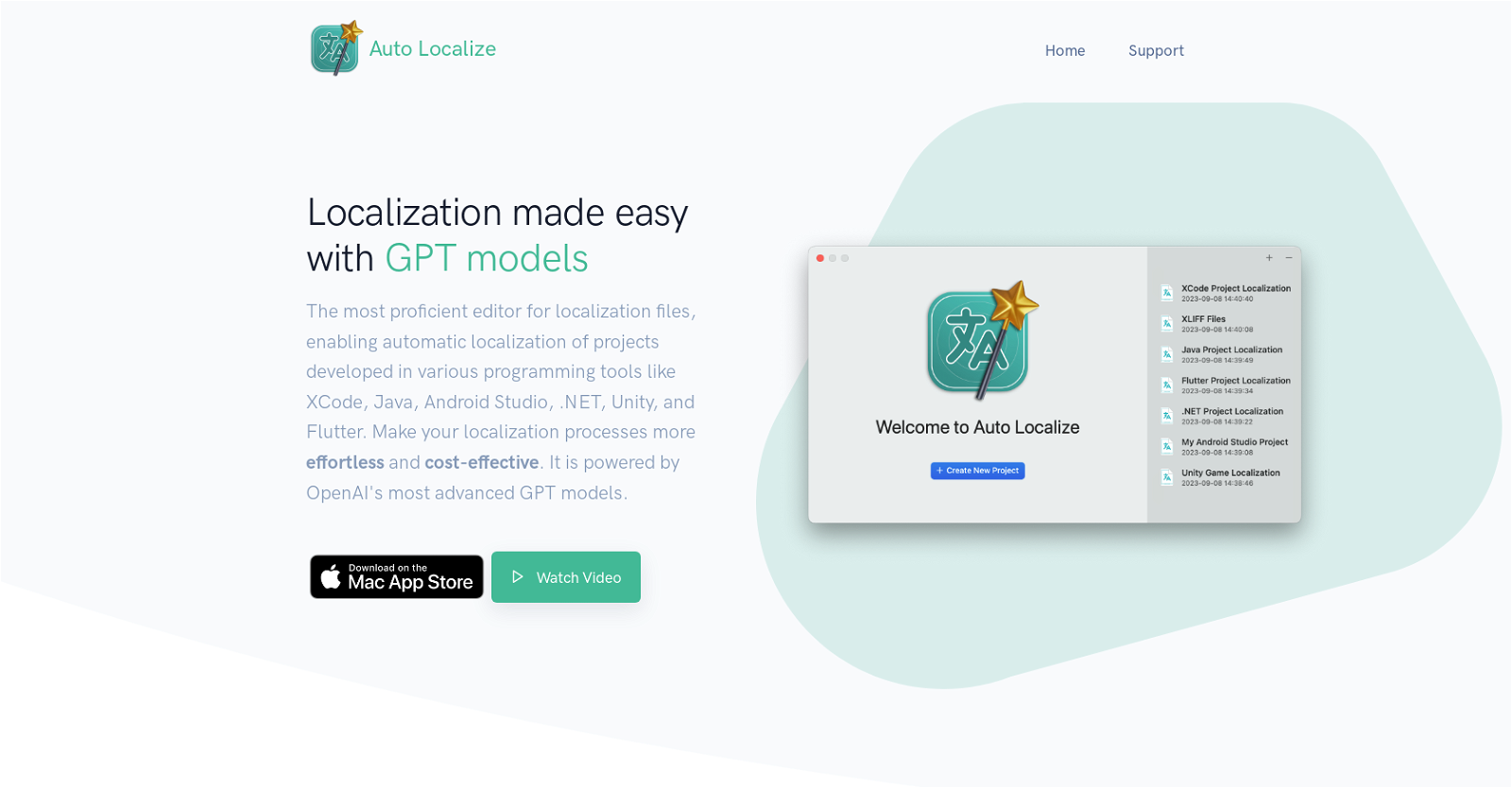Auto Localize
Auto Localize is a powerful editor for localization files that uses artificial intelligence to automate the localization process. It is specifically designed to localize projects developed in various programming tools such as XCode, Java, Android Studio, .NET, Unity, and Flutter.
The tool supports standard localization file formats like XLIFF and XCLOC, as well as other commonly used file types in programming languages such as XML, JSON, ARB, STRINGS, RESX, and PROPERTIES.
The localization process is accelerated by leveraging OpenAI's advanced GPT models.With Auto Localize, developers can easily integrate localization into their workflow.
It offers broad development support and seamlessly integrates with popular programming tools. Users have the option to edit localization files manually or take advantage of the GPT Localization service powered by the OpenAI API for automatic localization.The tool's user interface is designed to be intuitive and user-friendly, allowing users to edit multiple localization files in a single screen layout.
By automating the localization process, Auto Localize helps companies save time and effort in maintaining multiple language versions of their applications, enabling them to reach a wider audience.Overall, Auto Localize simplifies and streamlines the localization workflow, making it faster and cost-effective.
It provides developers with an efficient solution for localizing their projects, boosting efficiency, and expanding the reach of their applications.
Would you recommend Auto Localize?
Help other people by letting them know if this AI was useful.
Feature requests
2 alternatives to Auto Localize for File localization
If you liked Auto Localize
Help
To prevent spam, some actions require being signed in. It's free and takes a few seconds.
Sign in with Google