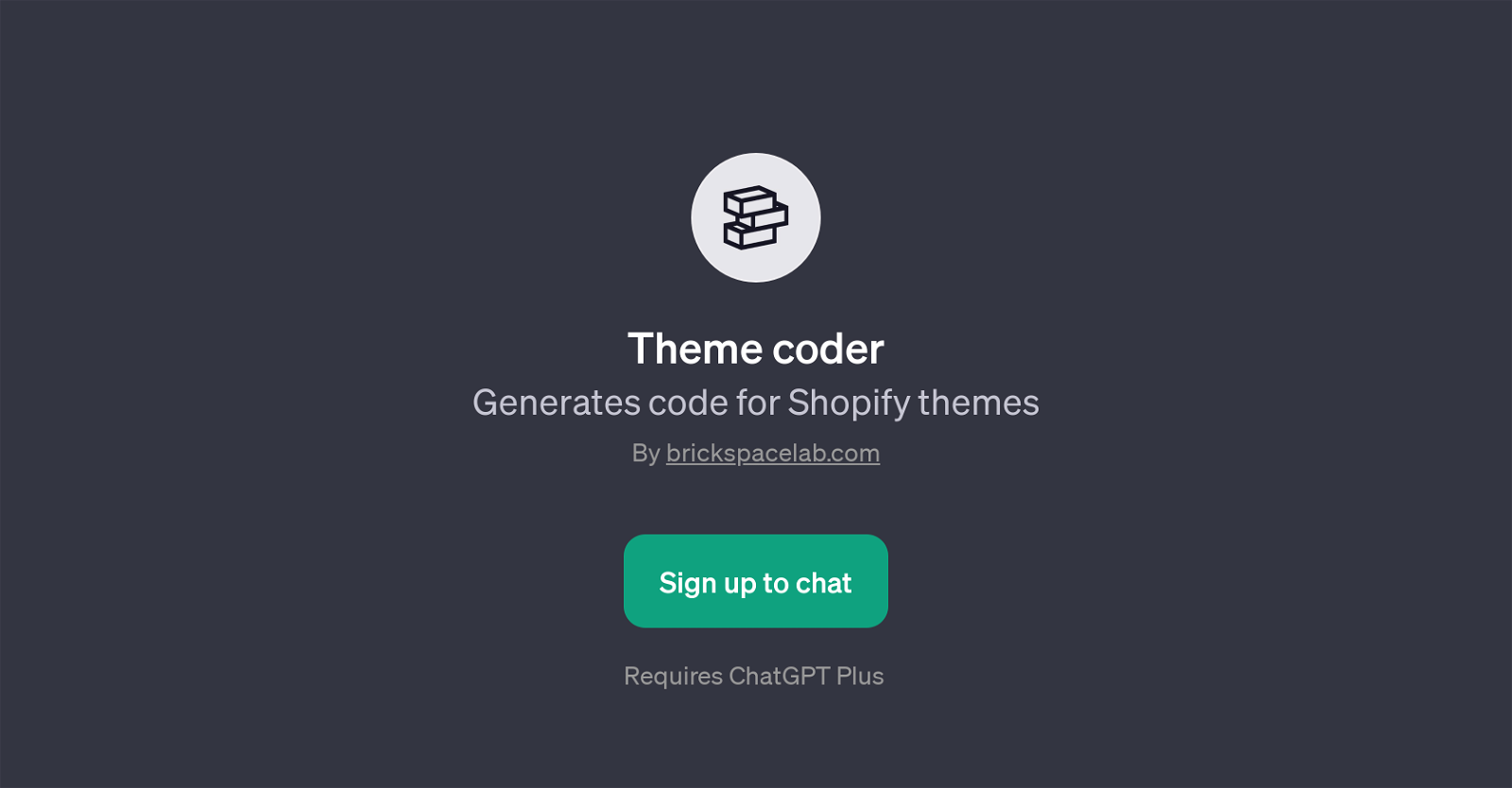Theme coder
Theme coder is a GPT designed to generate code for Shopify themes. It is specifically created to facilitate and automate the process of theme code generation for Shopify, which could significantly reduce the time and effort required for coding manually.
Users provide input in the form of specific descriptions or requirements, and the GPT generates the corresponding code output. This GPT can also convert images into code for a Shopify theme section, thereby adding a degree of customizability and flexibility to the generated themes.
The GPT is designed to work with the Paper Shopify theme, but it is unclear whether it supports other themes as well. Using this GPT requires signing up for ChatGPT Plus, indicating the need for a subscription.
The provider of this tool is brickspacelab.com, a company that presumably specializes in creating such AI tools. However, the specifics of the company's involvement or the tool's development history are not mentioned.
Furthermore, it's essential to keep in mind that as an AI tool, the generated code's precision, effectiveness, or compatibility with various Shopify environments could depend on the input's clarity.
Therefore, users may need to provide clear, unambiguous inputs to get the most effective outputs.
Would you recommend Theme coder?
Help other people by letting them know if this AI was useful.
Feature requests



If you liked Theme coder
Help
To prevent spam, some actions require being signed in. It's free and takes a few seconds.
Sign in with Google