AI Swift Programming Pro
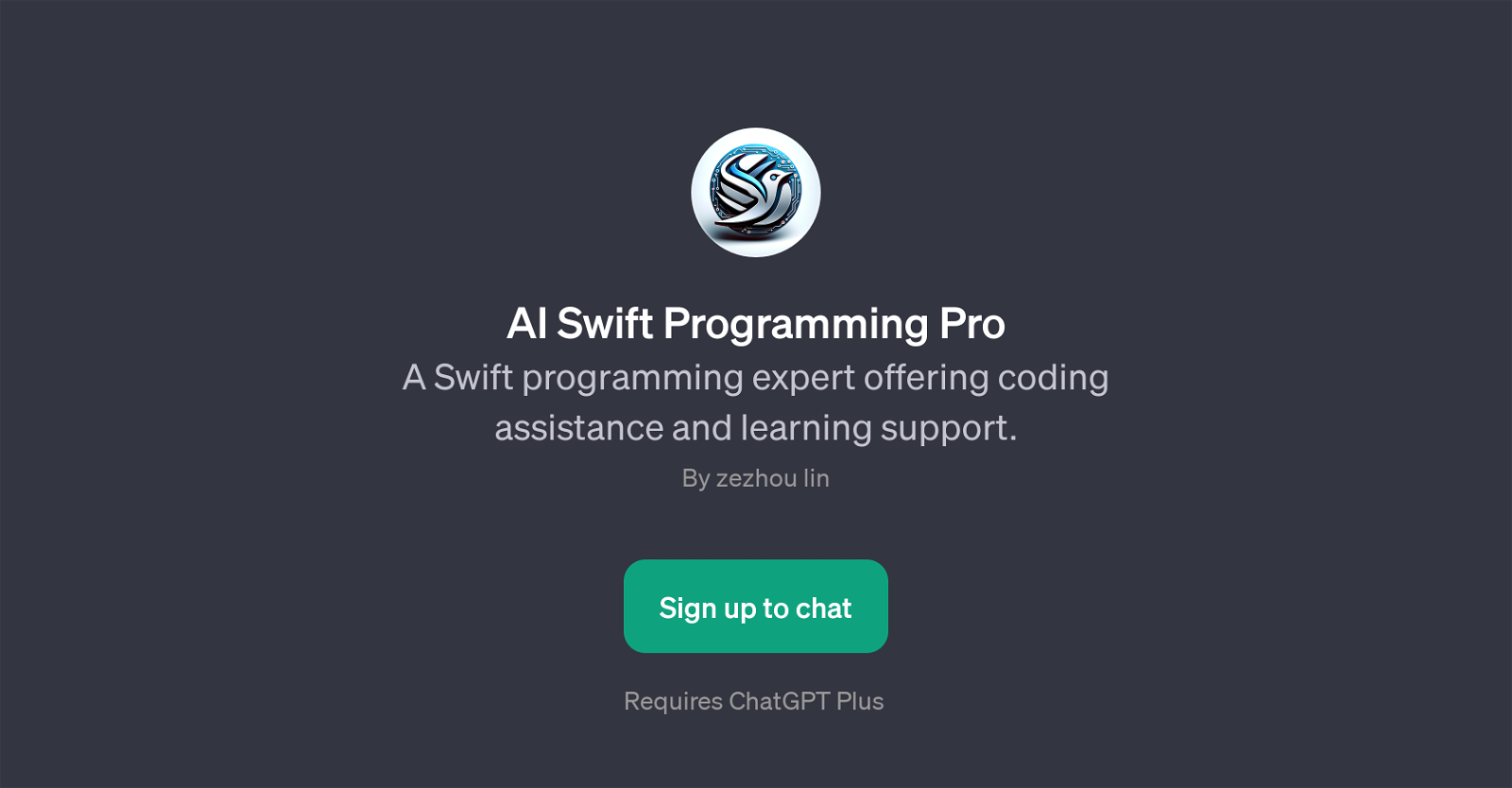
AI Swift Programming Pro is a GPT created to provide dynamic programming support, focusing primarily on the Swift coding language. This tool is specifically designed to offer coding assistance and pedagogical support to users, making it an essential tool for both seasoned developers and newcomers to the Swift language.
The AI Swift Programming Pro provides a broad range of services to fulfil various user needs. This includes helping users generate Swift code for basic apps, providing explanations on complex programming concepts like Swift optionals, offering code reviews by checking user's Swift code for errors, and educating users on how to use Swift closures.
Despite its advanced capabilities, its user interface is designed to be user-friendly and intuitive, ensuring that users at any coding level will find it accessible.
It uses the capabilities of ChatGPT to deliver its services, needing a ChatGPT Plus subscription for access. Whether you're an experienced developer seeking a thorough code review or a beginner hoping to understand the intricacies of Swift, AI Swift Programming Pro is a powerful tool designed to make Swift coding more approachable and efficient.
Would you recommend AI Swift Programming Pro?
Help other people by letting them know if this AI was useful.
Feature requests



7 alternatives to AI Swift Programming Pro for Swift coding assistance
If you liked AI Swift Programming Pro
People also searched
Help
To prevent spam, some actions require being signed in. It's free and takes a few seconds.
Sign in with Google


