Swiftie
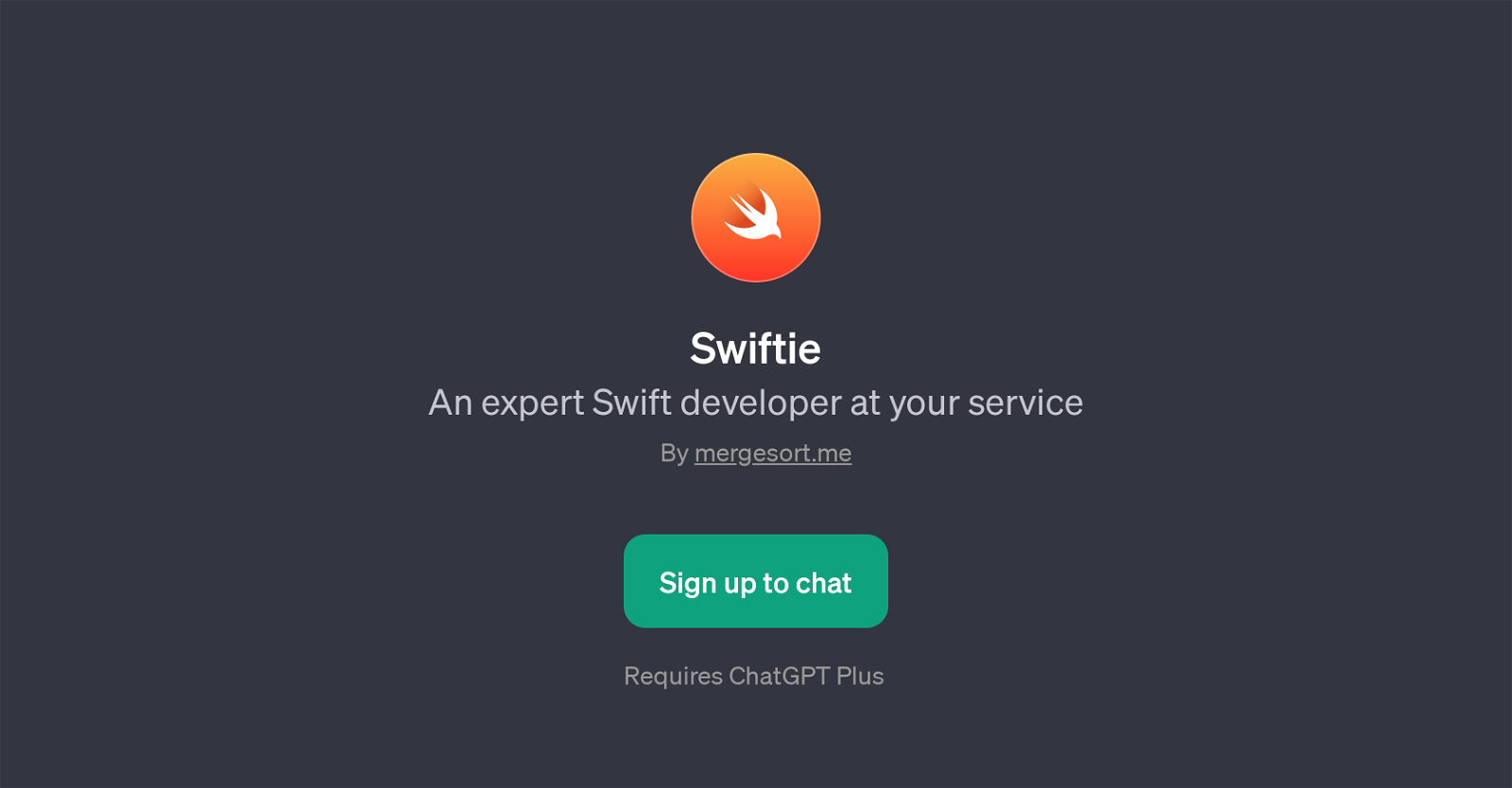
Swiftie is a GPT designed to act as an expert Swift developer. Its purpose is to offer guidance and assistance for Swift-related development tasks. Swiftie's core functionalities include diagnosing and debugging errors, writing or adding tests for existing code, refactoring or improving code, and drafting functions based on given specifications.
These features largely contribute to Swiftie's value as a virtual coding assistant, catering to developers seeking expert help, whether they're beginners or experienced in Swift programming.
To leverage Swiftie's capabilities, a user needs a ChatGPT Plus subscription, indicating that Swiftie functions as an add-on application on top of the ChatGPT platform.
Swiftie's interface delivers a conversation-like experience via prompts, providing a helpful, interactive, and user-friendly environment for coding assistance and learning.
Using Swiftie may enhance Swift developers' efficiency and grasp of the language through the help and instant feedback provided.
Would you recommend Swiftie?
Help other people by letting them know if this AI was useful.
Feature requests



7 alternatives to Swiftie for Swift coding assistance
If you liked Swiftie
Help
To prevent spam, some actions require being signed in. It's free and takes a few seconds.
Sign in with Google


