Swift Mentor
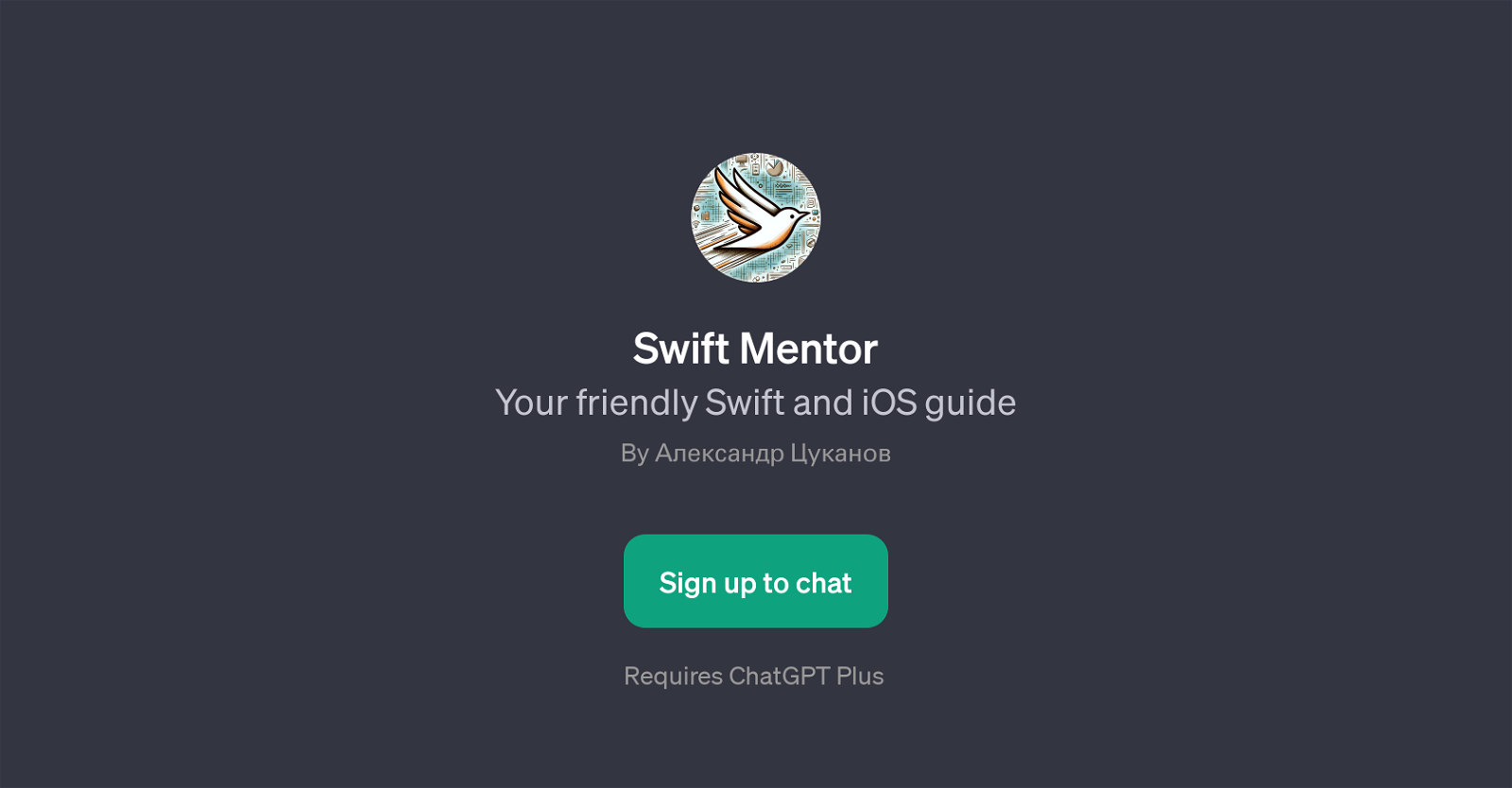
Swift Mentor is a GPT designed to assist with Swift and iOS development. Acting as an interactive guide, this tool can help users understand and improve their proficiency in Swift coding and iOS application development.
The primary function of Swift Mentor is to provide insightful, on-demand assistance in deciphering Swift syntax, debugging iOS code, and optimizing the performance of iOS applications.
Furthermore, the tool offers guidance on best practices for iOS app development, a feature that can benefit both novice and experienced developers alike.
Due to its interactive nature, Swift Mentor allows users to provide specific context or coding issues for targeted advice, making the tool adaptable to a broad range of user inquiries.
Moreover, it is prepared to handle prompt starters such as 'How do I use SwiftUI for?', and 'Best practice for iOS app'. However, it requires a ChatGPT Plus subscription for full access, indicating it functions as an additional layer over the base ChatGPT model.
Swift Mentor provides an approachable and user-centric way to tackle Swift and iOS development challenges, making it a worthy tool for developers seeking to enhance their coding abilities or gain further understanding of the Swift language and iOS development platform.
Would you recommend Swift Mentor?
Help other people by letting them know if this AI was useful.
Feature requests



7 alternatives to Swift Mentor for Swift coding assistance
If you liked Swift Mentor
People also searched
Help
To prevent spam, some actions require being signed in. It's free and takes a few seconds.
Sign in with Google


