SwiftUI GPT Tools
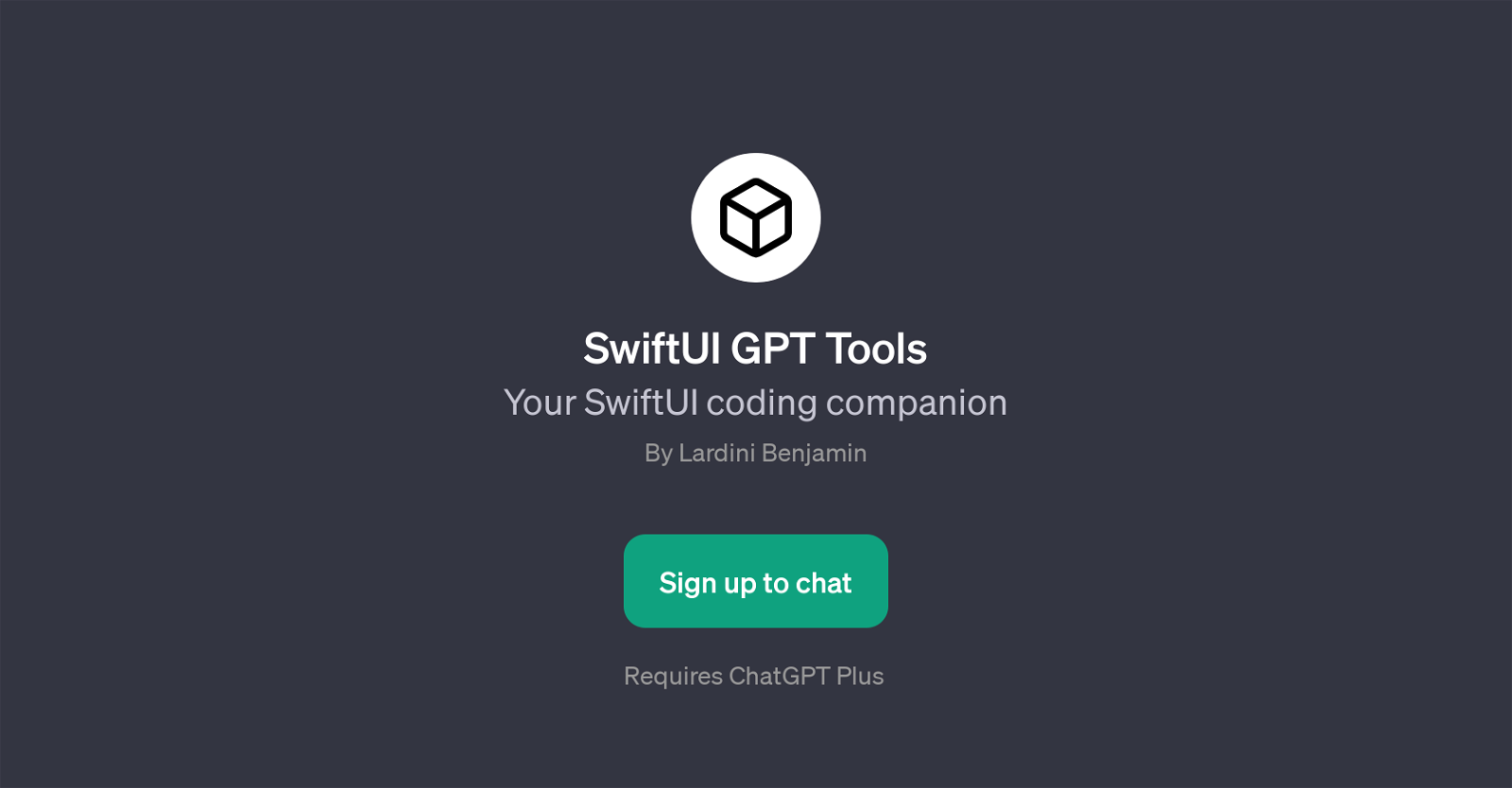
SwiftUI GPT Tools is a GPT intended for helping with SwiftUI coding tasks. This AI-powered tool is designed to serve as a companion throughout the coding process by offering various functionalities.
It not only provides insights on creating gradient backgrounds and fixing SwiftUI button alignments, but also keeps users up-to-date with the latest SwiftUI developments.
Moreover, the GPT can suggest innovative layouts for the user profile screen, showcasing its capability to provide versatile solutions in different coding scenarios.
The tool requires ChatGPT Plus and is set up in a manner that users can interact with it through prompts, thereby increasing its ease of use. The GPT is designed with a welcome message and a set of prompt starters to assist users in getting started with their SwiftUI coding queries.
The creator of SwiftUI GPT Tools is Benjamin Lardini, who envisions that the tool will aid SwiftUI coders with their development processes. Please note, users must sign up to access its features and capabilities.
Would you recommend SwiftUI GPT Tools?
Help other people by letting them know if this AI was useful.
Feature requests



4 alternatives to SwiftUI GPT Tools for Swiftui coding
If you liked SwiftUI GPT Tools
Featured matches
Other matches
Help
To prevent spam, some actions require being signed in. It's free and takes a few seconds.
Sign in with Google



