Apple SwiftUI Complete Code Expert
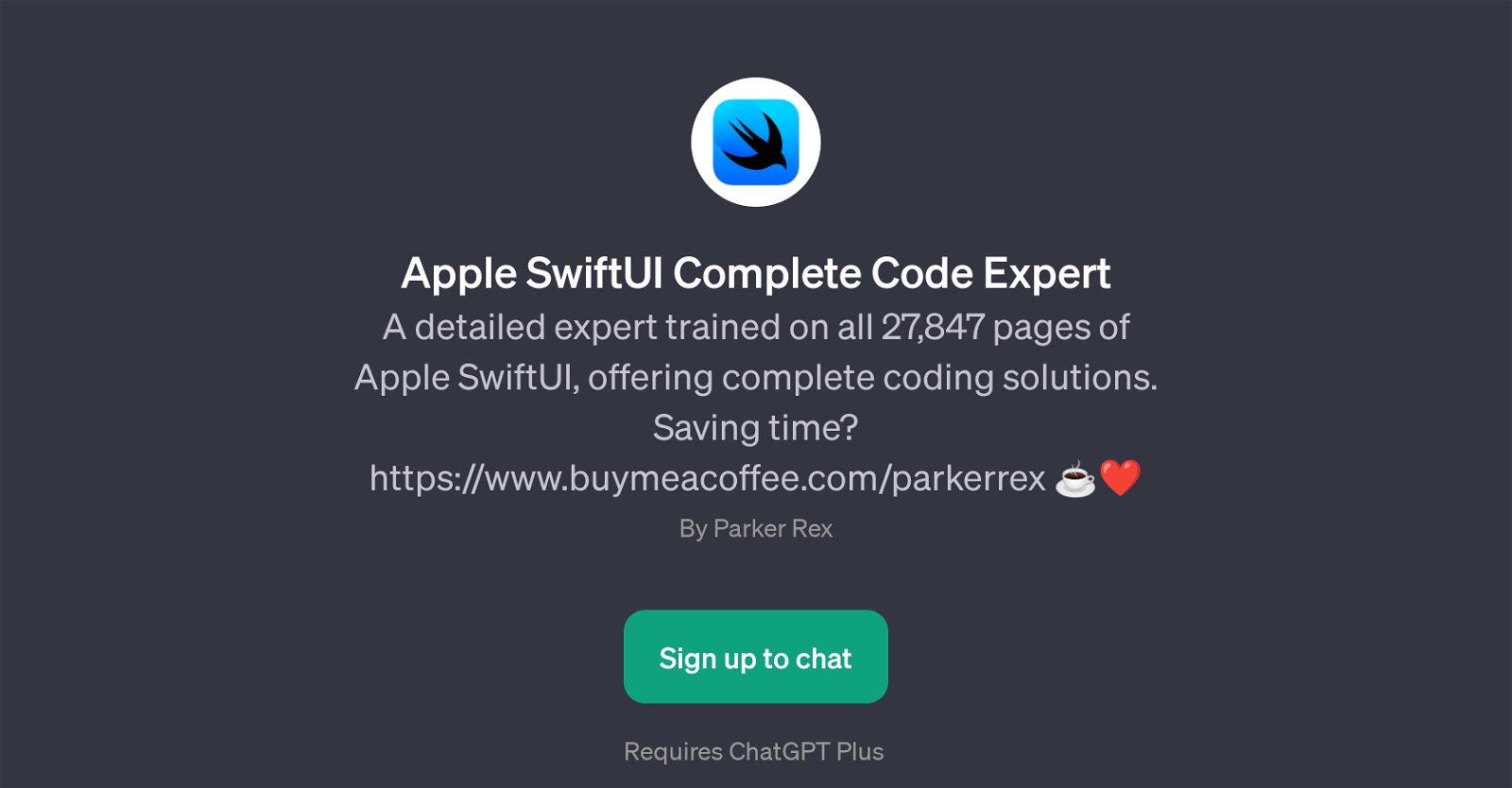
Apple SwiftUI Complete Code Expert is a GPT created with the purpose of aiding users with coding solutions specific to Apple SwiftUI. This GPT has been comprehensively trained on a large corpus of 27,847 pages of Apple SwiftUI, making it capable of providing detailed and precise solutions pertaining to this platform.
It serves as an exceptional tool for those seeking assistance or refinement in their SwiftUI coding skills. The utility of this tool is noticeably demonstrated in its proficiency with SwiftUI's various facets, including but not limited to the List view, environment objects, state management, and performance optimisation.
Because of its highly trained nature, Apple SwiftUI Complete Code Expert is optimised to assist users with complex queries, thereby saving time and boosting efficiency.
However, the GPT requires a ChatGPT Plus subscription before being used and the user will need to sign up before accessing the GPT's features.
Would you recommend Apple SwiftUI Complete Code Expert?
Help other people by letting them know if this AI was useful.
Feature requests



4 alternatives to Apple SwiftUI Complete Code Expert for Swiftui coding
If you liked Apple SwiftUI Complete Code Expert
Featured matches
Other matches
Help
To prevent spam, some actions require being signed in. It's free and takes a few seconds.
Sign in with Google



