DocuML
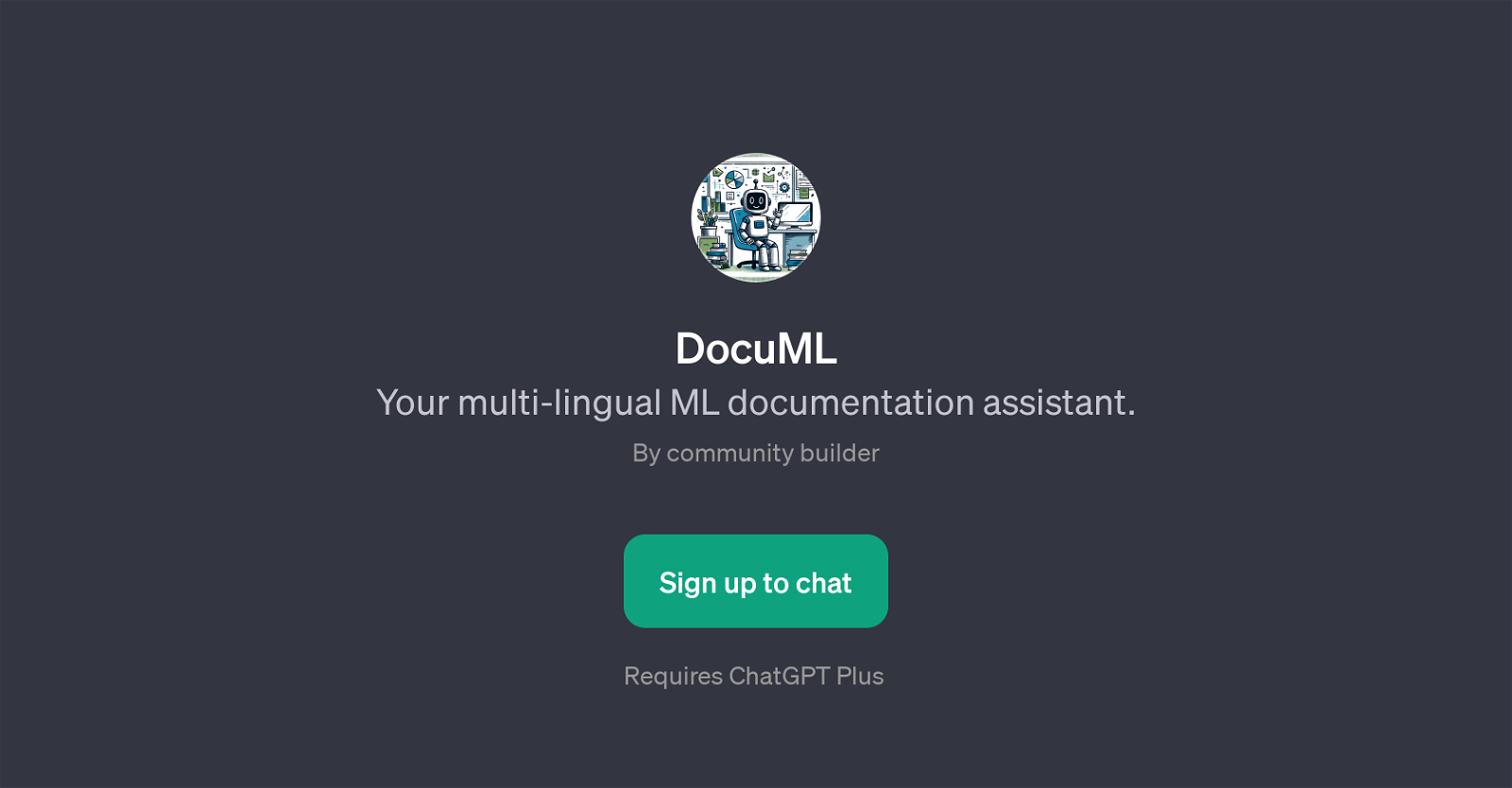
DocuML is a GPT that functions as a multilingual machine learning (ML) documentation assistant. This tool is specifically designed to help users create documentation for ML code written in Python or R.
It essentially works as an automated aid for developers to create docstrings, explain algorithms, write comments, and develop README files for their code.
From elaborating on the intricate workings of a machine learning algorithm to the creation of detailed docstrings for functions such as sum function, DocuML aids in the precise articulation of the technical elements.
The tool can also craft comments for scripts involved in data cleaning, creating a clearer understanding of the dataset manipulation process. Creating a README file for code repositories is another feature of this tool which allows users to provide comprehensive information about their projects.
DocuML requires ChatGPT Plus to operate and users need to sign up before they can begin engaging with its features. As a tool built on top of ChatGPT, DocuML utilizes advanced natural language processing techniques to interpret user prompts and generate responses, thereby delivering a seamless documentation experience in multiple languages.
Would you recommend DocuML?
Help other people by letting them know if this AI was useful.
Feature requests



22 alternatives to DocuML for Code documentation
-
5.0374
-
164
-
5.041
-
32
-
 20
20 -
9
-
5.08
-
Automate human-like docstring/documentation for multiple programming languages.3
-
3
-
3
-
2
-
2
-
2
-
 Automatically creates coding descriptions and documentation.132
Automatically creates coding descriptions and documentation.132 -
 1251
1251 -
Spend less time commenting, more time innovating with AI handled comments.1
-
1
-
 13
13 -
107
-
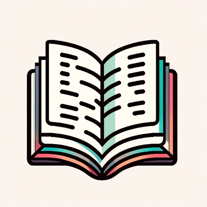 Generates comments and documentation based on your code.26
Generates comments and documentation based on your code.26 -
 13
13 -
 6
6
If you liked DocuML
Help
To prevent spam, some actions require being signed in. It's free and takes a few seconds.
Sign in with Google








