LaravelGPT
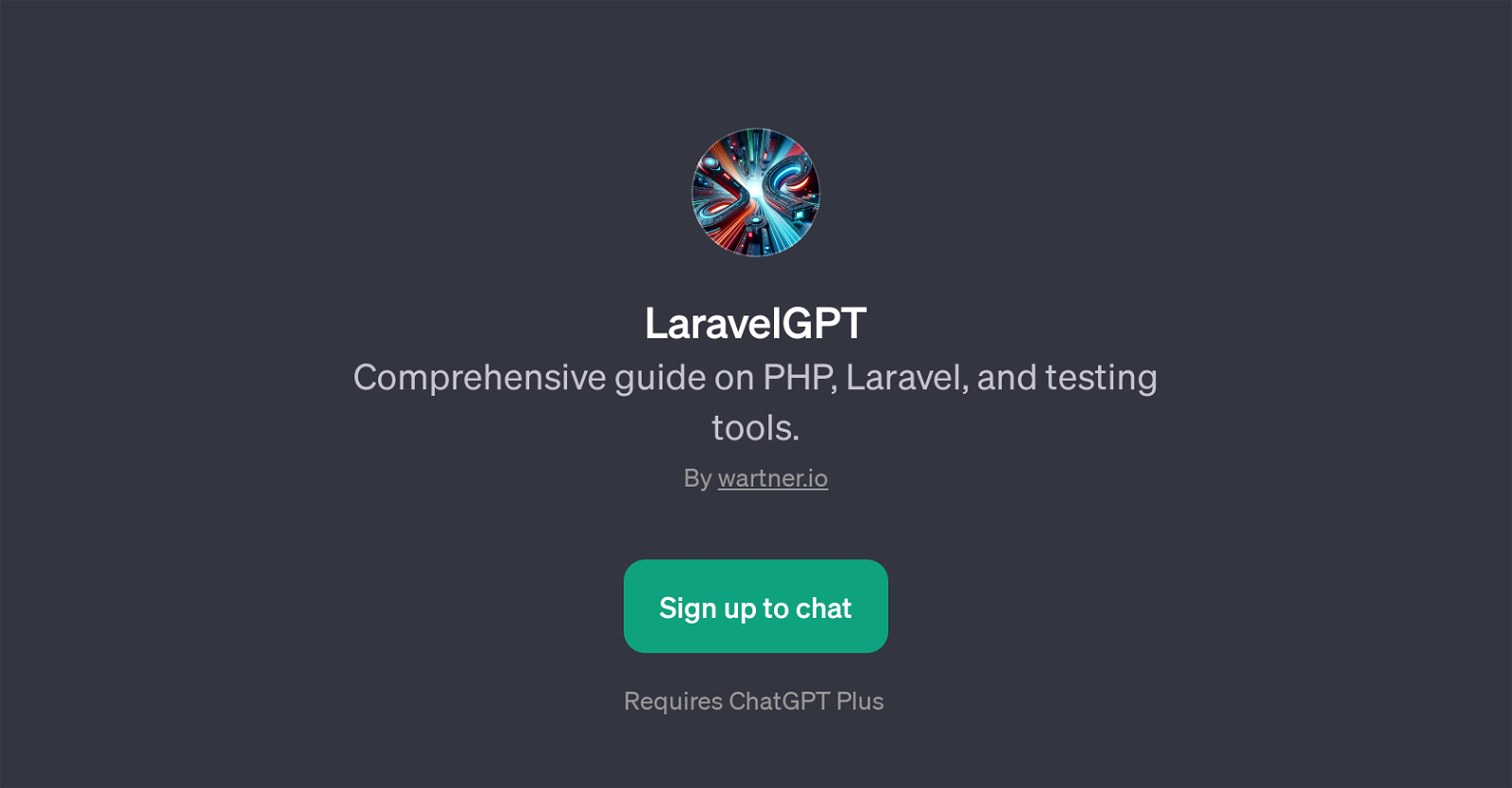
LaravelGPT is a Generative Pre-training Transformer (GPT) intended to assist users in exploring and understanding PHP, Laravel, and various testing tools.
The main purpose of LaravelGPT is to serve as a comprehensive guide to these areas, providing users with insightful and easily accessible knowledge. This GPT offers wide-ranging guidance, ranging from integration of Vue.js with Laravel, explaining Laravel's middleware to tips for efficient Laravel queries and setting up PHPUnit for Laravel.
It's designed to offer prompt responses to these starters, effectively helping users to rapidly enhance their understanding of Laravel and related topics.
A unique feature of LaravelGPT is its welcoming message, enhancing the user experience by setting a tone for the interaction. The conversations with this GPT are very much akin to learning together, making it a congenial learning experience.
It requires access to the ChatGPT Plus for operation which indicates that it is built atop of the OpenAI's ChatGPT platform. Thus, sign up on 'wartner.io' is mandatory to use this GPT.
LaravelGPT is a powerful resource for both newcomers seeking foundational knowledge and seasoned developers looking for advanced insights into PHP, Laravel, and testing tools.
Would you recommend LaravelGPT?
Help other people by letting them know if this AI was useful.
Feature requests



14 alternatives to LaravelGPT for Coding guidance
If you liked LaravelGPT
Help
To prevent spam, some actions require being signed in. It's free and takes a few seconds.
Sign in with Google


