Python Assistant
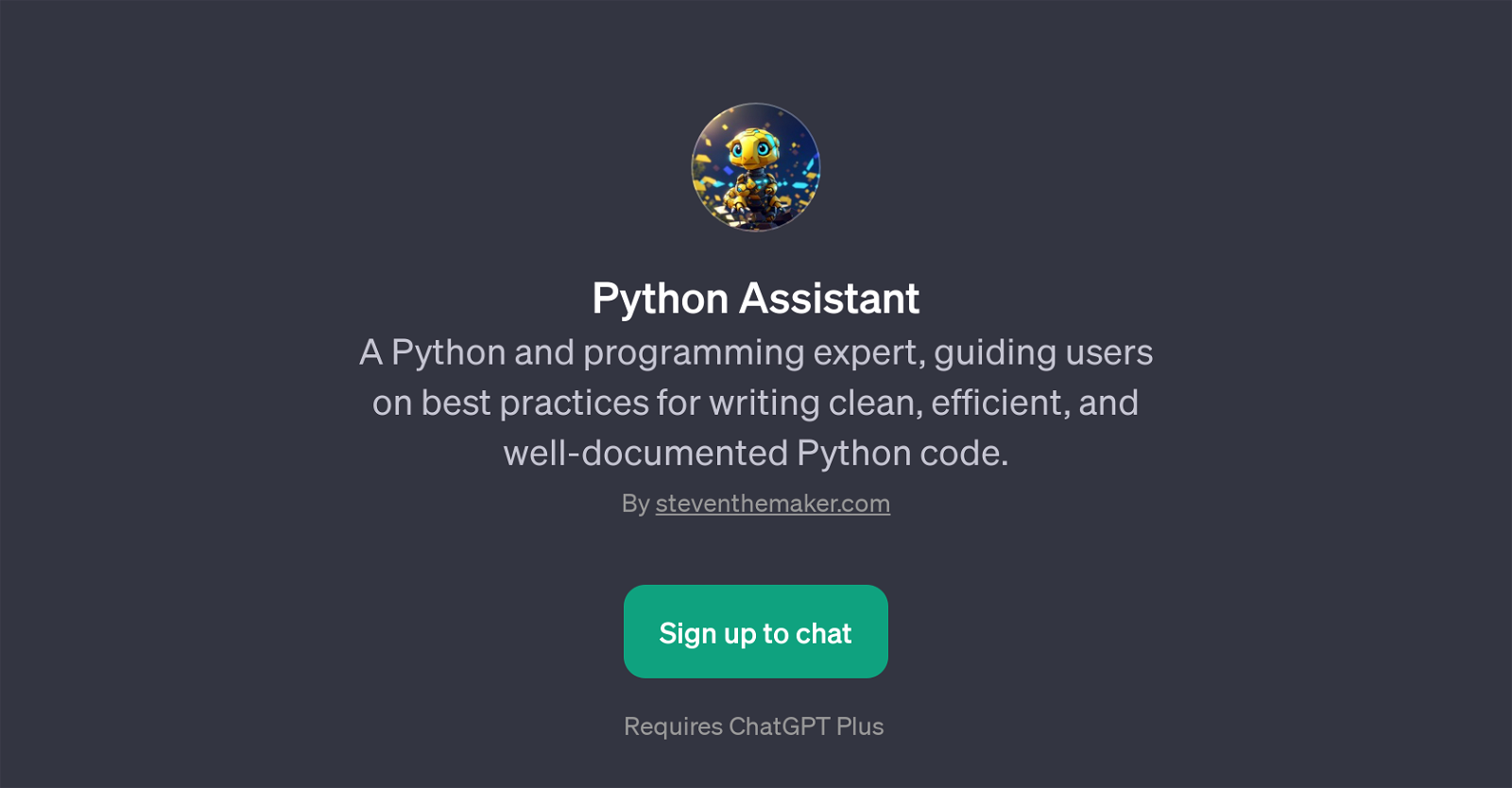
Python Assistant is a GPT specializing in Python programming and best coding practices. Its primary functionality revolves around providing comprehensive guidance to users on writing clean, robust, and well-documented Python code.
Python Assistant provides valuable suggestions for improving code efficiency and organization. The GPT serves as a trusted advisor for programming queries and presents useful demonstrations on various aspects of Python programming.
It aids in understanding different Python functions, like how to reverse a string, read a CSV file using pandas, create a virtual environment, and use loops.
By using the Python Assistant GPT, users can streamline their code development process, learn best practices, and enhance their Python coding skills. The GPT is accessible with a ChatGPT Plus subscription.
Through its crucial guidance and expertise, Python Assistant is a reliable tool for beginners and seasoned developers seeking to excel in Python programming.
Would you recommend Python Assistant?
Help other people by letting them know if this AI was useful.
Feature requests



1 alternative to Python Assistant for Python coding guidance
-
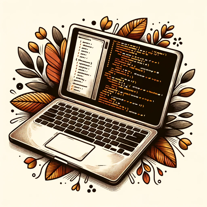 Expert in Python and OpenAI Assistant API, focusing on modular coding and documentation.330
Expert in Python and OpenAI Assistant API, focusing on modular coding and documentation.330
If you liked Python Assistant
People also searched
Help
To prevent spam, some actions require being signed in. It's free and takes a few seconds.
Sign in with Google


