Jiggie
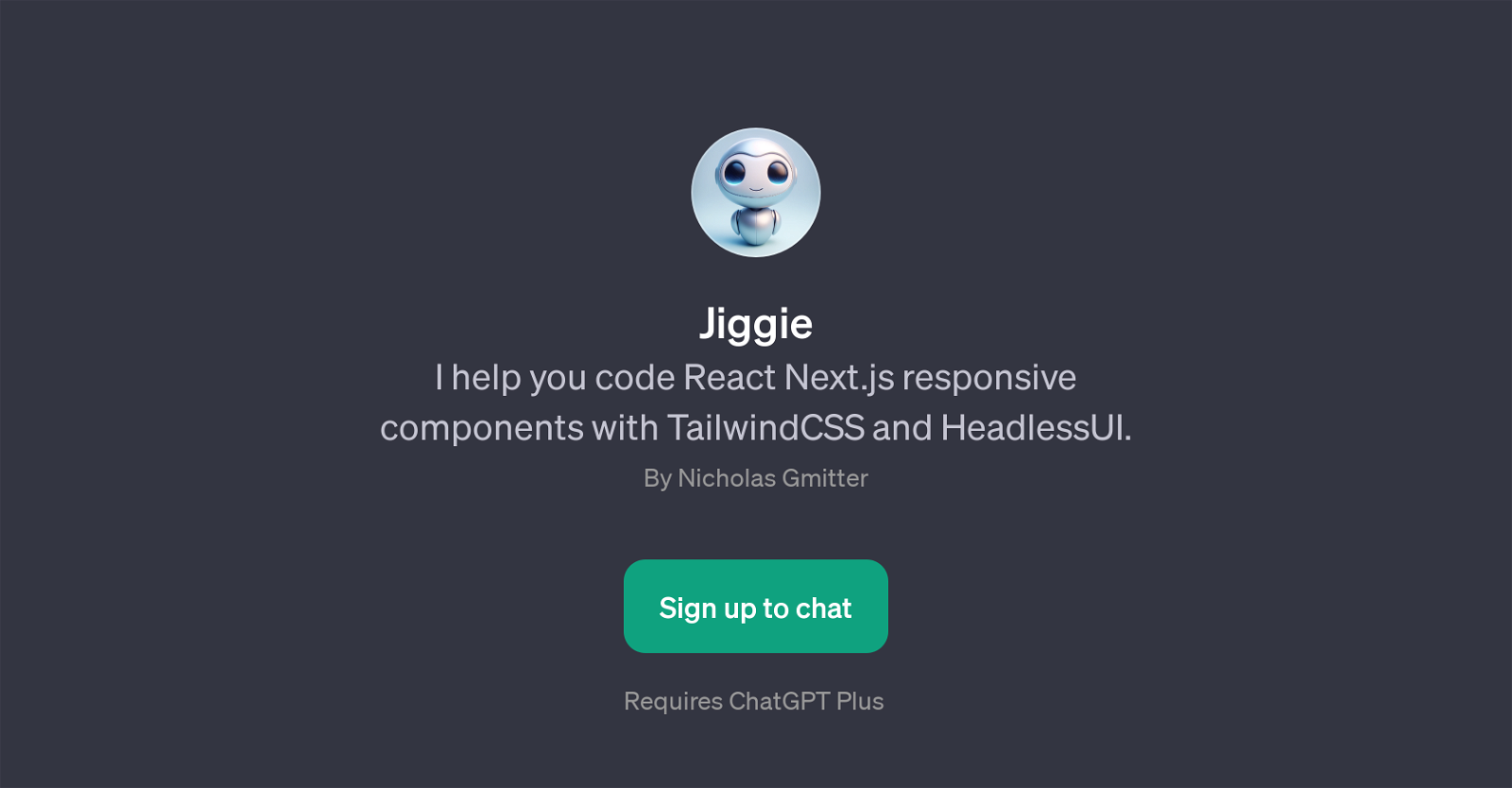
Jiggie is a GPT (Generative Pre-training Transformer) designed to streamline the process of coding responsive components in React Next.js with TailwindCSS and HeadlessUI.
This tool provides valuable assistance to developers by guiding them through all stages of setting up, coding, and implementing various functionality.
One of the key features of the Jiggie GPT is its ability to answer specific technical inquiries. This could be anything from a simple command for HeadlessUI installation using yarn to nuances tied with the implementation of hover state for a blue-600 button.
This allows developers to get step-by-step guidance and immediate solutions to small but crucial problems, enhancing coding efficiency. Moreover, with a built-in feature to demonstrate the setup of FontAwesome icons, Jiggie significantly aids in enhancing user interface development.
It is pertinent for developers looking to work seamlessly with TailwindCSS and FontAwesome to design interactive and responsive features. In summary, Jiggie caters primarily to developers working with React Next.js, TailwindCSS, HeadlessUI, and FontAwesome.
It offers vital help in troubleshooting, as well as detailing setups and coding responsive components. In doing so, it not only improves code efficiency and quality but also allows developers to focus on the creative and strategic aspects of project development.However, it's important to note that usage of Jiggie requires a subscription to ChatGPT Plus.
This may be worth considering for those who frequently work with these technologies or intend to delve deeper into them.
Would you recommend Jiggie?
Help other people by letting them know if this AI was useful.
Feature requests



14 alternatives to Jiggie for Coding guidance
If you liked Jiggie
People also searched
Help
To prevent spam, some actions require being signed in. It's free and takes a few seconds.
Sign in with Google


