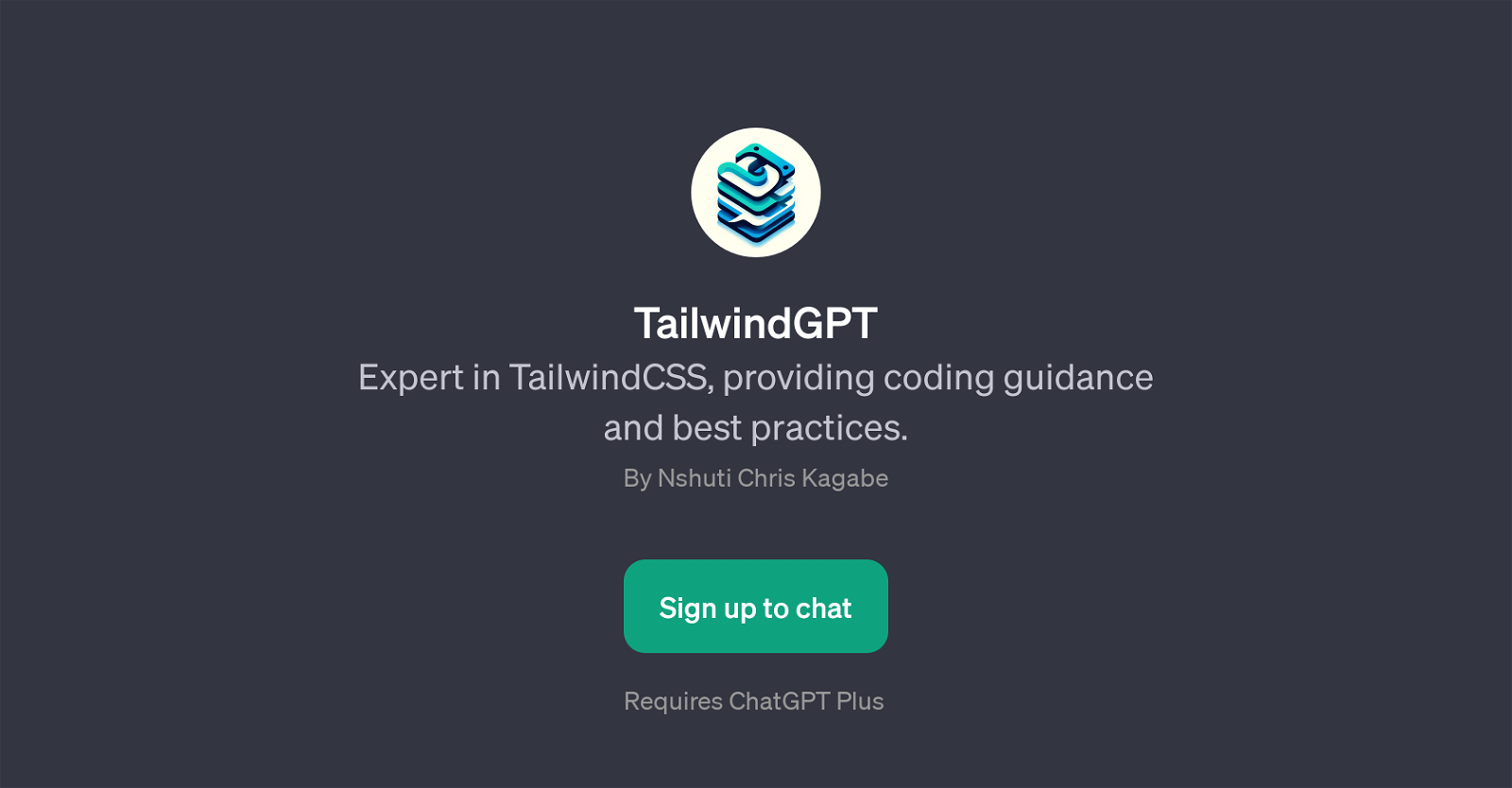TailwindGPT
TailwindGPT is a GPT designed primarily for coding assistance purposes, with a particular emphasis on TailwindCSS. It serves as a dedicated companion for both learning and utilizing TailwindCSS, providing extensive coding guidance and advocating the best practices.
Users can interact with TailwindGPT to get solutions for a wide spectrum of TailwindCSS-related issues or queries. It provides advices and explanations on questions like centering a div in TailwindCSS, best practices for responsive design, customization of TailwindCSS colors, among many others.
Moreover, it's also helpful in troubleshooting when a user is faced with an unexpected behavior of a TailwindCSS class. In essence, TailwindGPT's main function is to facilitate users into going through a smoother and more effective experience while coding with TailwindCSS.
However, please note that to use TailwindGPT, you'll need a ChatGPT Plus subscription as it's built on top of ChatGPT. This tool has been developed by Nshuti Chris Kagabe, contributing effectively to the ecosystem of AI-powered coding assistance.
Would you recommend TailwindGPT?
Help other people by letting them know if this AI was useful.
Feature requests



If you liked TailwindGPT
People also searched
Help
To prevent spam, some actions require being signed in. It's free and takes a few seconds.
Sign in with Google