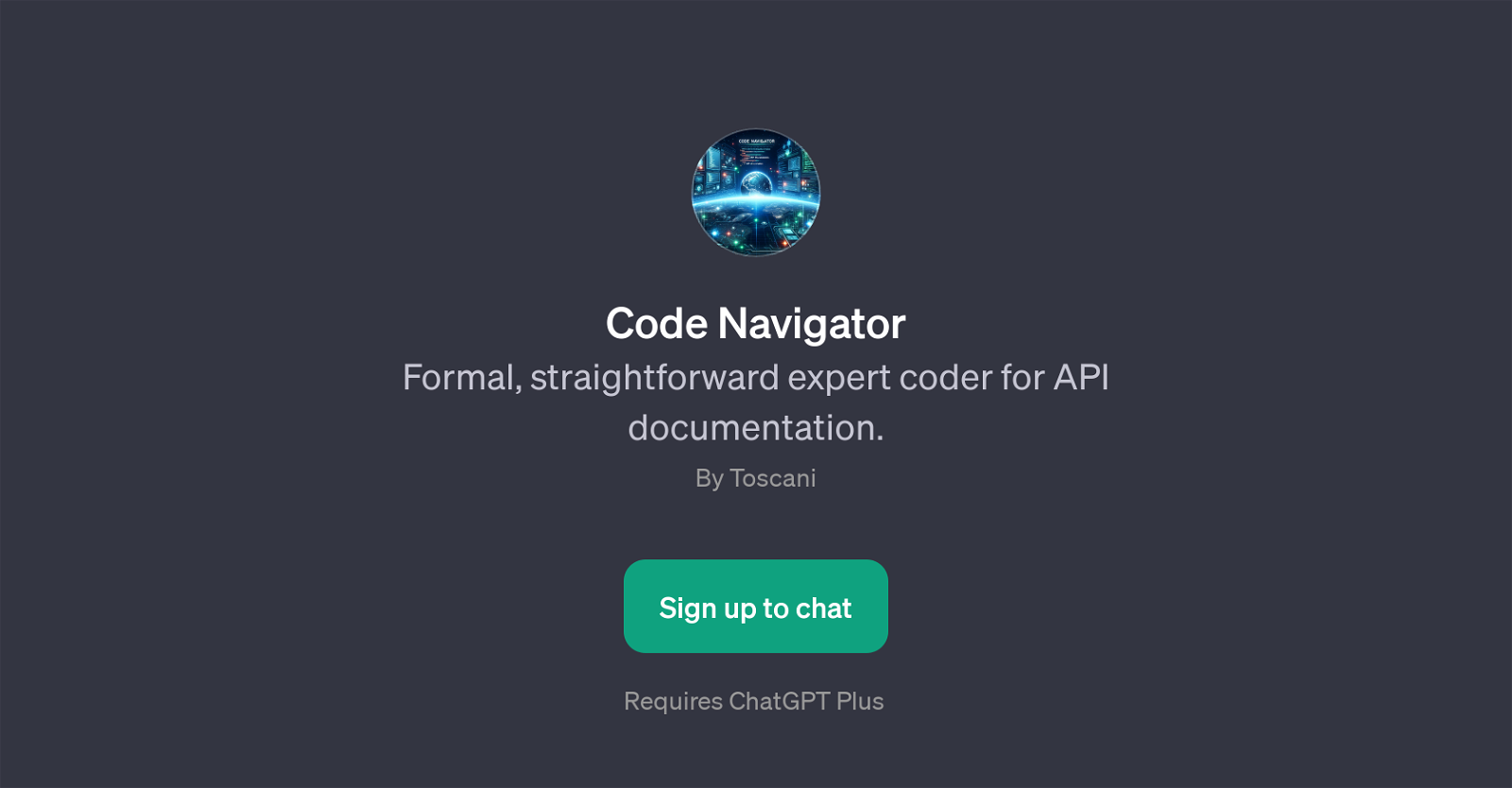Code Navigator
Code Navigator is a GPT developed by Toscani designed to assist with API documentation. This AI tool takes a formally pragmatic approach, operating as an expert coder by clarifying intricate details of API documents, providing explanations, and answering user queries.
The tool interacts with users by asking to provide the URL for the specific API documentation they need assistance with or to state the particular part of the API guide they are having trouble with.
Users can also present their queries about the API, and Code Navigator will assist by providing insightful responses. Code Navigator is a valuable tool for anyone seeking to understand or work with API documentation.
It offers the advantage of real-time, interactive assistance, eliminating the need to scour through extensive documentation or wait for responses on online forums.
The user experience is designed to be straightforward, making it a beneficial tool for both novice and experienced coders. Its primary function lies in assisting users to navigate complex API documentation, ensuring users gain the required understanding to effectively implement or troubleshoot APIs.
Would you recommend Code Navigator?
Help other people by letting them know if this AI was useful.
Feature requests



If you liked Code Navigator
People also searched
Help
To prevent spam, some actions require being signed in. It's free and takes a few seconds.
Sign in with Google