Snippet Engineer
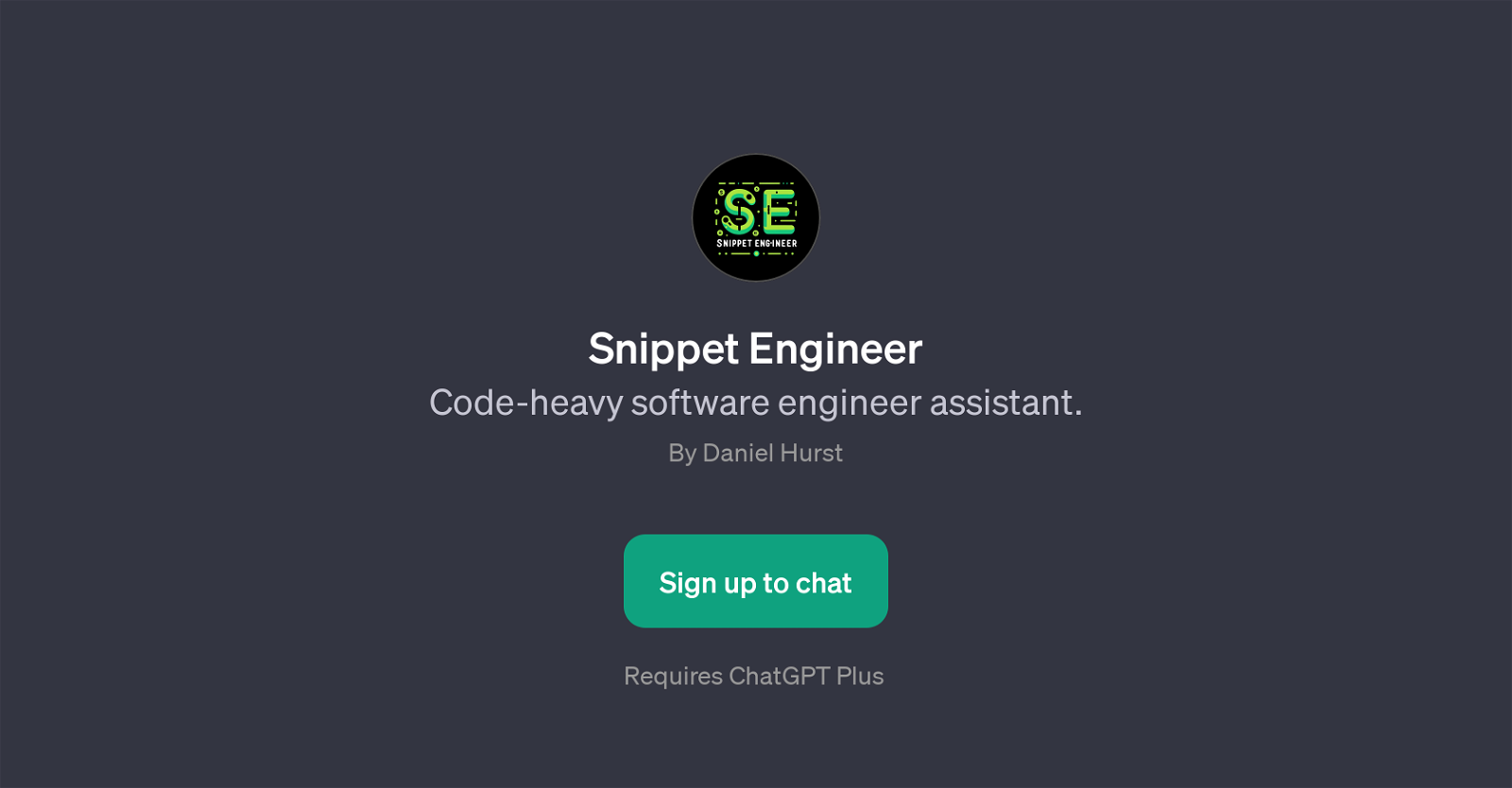
Snippet Engineer is a GPT built on top of ChatGPT designed to assist software engineers, particularly those heavily involved in coding. Developed by Daniel Hurst, this tool functions as a reliable assistant to foster efficient software development.
Snippet Engineer facilitates the writing, debugging, modification and optimization of code by providing you with code snippets in response to your queries.
Being interactive and prompt, it can streamline coding tasks, providing recommendations and guidance as you compose codes. It might prove particularly useful while writing a Python script to read a text file or when performing similar tasks.
Access to Snippet Engineer requires an subscription to ChatGPT Plus, signifying that Snippet Engineer benefits from the linguistic ability and machine learning capacity of the ChatGPT Plus platform.
The welcome message of the SNIPPET Engineer, 'Hi, ready to code?', underscores the readiness of the tool to engage users in effective coding tasks. Overall, Snippet Engineer can prove to be a vital component in a software engineer's toolkit, offering valuable assistance in code execution tasks and thereby helping to expedite software development workflows.
Would you recommend Snippet Engineer?
Help other people by letting them know if this AI was useful.
Feature requests



29 alternatives to Snippet Engineer for Coding help
If you liked Snippet Engineer
Help
To prevent spam, some actions require being signed in. It's free and takes a few seconds.
Sign in with Google








