Code Caster
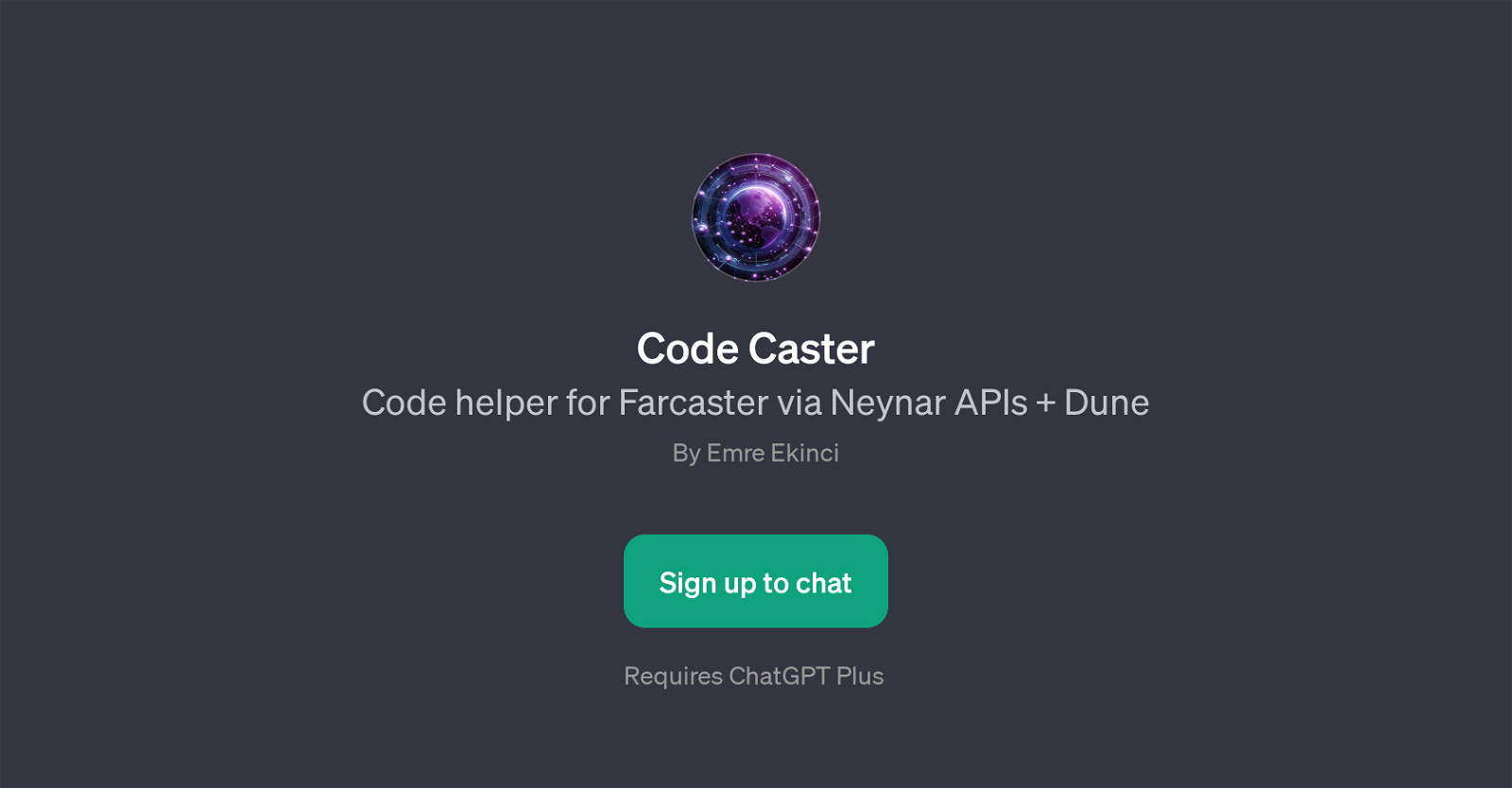
Code Caster is a GPT designed to facilitate coding with Farcaster via Neynar APIs. This particular GPT acts as a coding assistant, helping users interact with the Farcaster architecture and Neynar Application Programming Interfaces (APIs), providing tailored coding support to make the development process smoother and more efficient.
Created by Emre Ekinci, Code Caster requires a ChatGPT Plus subscription, acting like an add-on to Noteables advanced conversational AI - ChatGPT. This implies that Code Caster is built on the same language model as ChatGPT, inheriting its natural language processing power to understand and respond to users' coding queries with precision and relevance.
When first interacting with this GPT, users are greeted with a welcome message asking if they are ready to code with Farcaster and Neynar APIs. The dialogue can then continue with various prompt starters, including humorous and light-hearted ones like 'are you winning son?'.
This suggests an attempt to build a friendly, non-intimidating environment for coding, reducing barriers and making coding more accessible to beginners and experts alike.
As a GPT, Code Caster incorporates machine learning algorithms to adapt to the user's needs and provide customized assistance, making it a valuable tool for anyone working with Farcaster and Neynar APIs.
Would you recommend Code Caster?
Help other people by letting them know if this AI was useful.
Feature requests



29 alternatives to Code Caster for Coding help
If you liked Code Caster
Help
To prevent spam, some actions require being signed in. It's free and takes a few seconds.
Sign in with Google








