Code Tutor
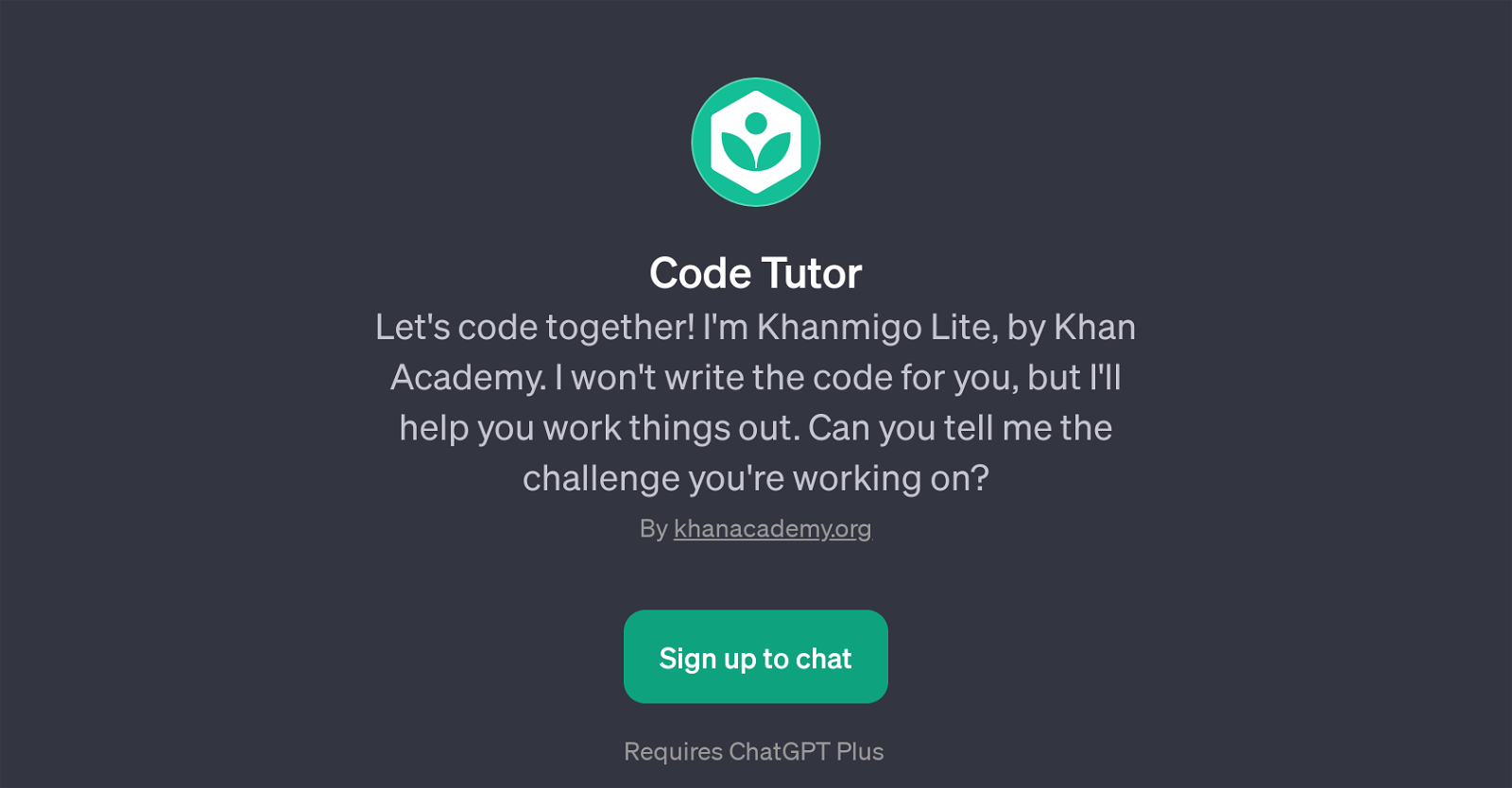
Code Tutor is a GPT developed by Khan Academy. Launched as 'Khanmigo Lite', this tool is positioned to assist users in comprehending and resolving coding challenges.
However, it is explicitly stated that the tool will not write the code instead provides the support and guidance necessary for the users to solve their programming problems on their own.
Code Tutor caters to a broad range of programming queries, from homework assistance to understanding intricate programming concepts. Even practical usage advice on enhancing code efficiency falls within its skillset.
As it relies on ChatGPT's mechanisms, this tool requires users to sign up for ChatGPT Plus. The service is interactive and conversational in nature, prompting users to ask specific questions about programming methods, concepts, assignments or tangible means to improve code deployment.
Based on the specifics it receives, it proactively aids the user in decoding and resolving their coding problems in a conversational format. Code Tutor contributes significantly to self-paced learning, allowing users to grasp and apply programming techniques independently.
This GPT is best suited for individuals looking for remote, self-guided computational and programming education.
Would you recommend Code Tutor?
Help other people by letting them know if this AI was useful.
Feature requests



29 alternatives to Code Tutor for Coding help
If you liked Code Tutor
People also searched
Help
To prevent spam, some actions require being signed in. It's free and takes a few seconds.
Sign in with Google








