Code Companion
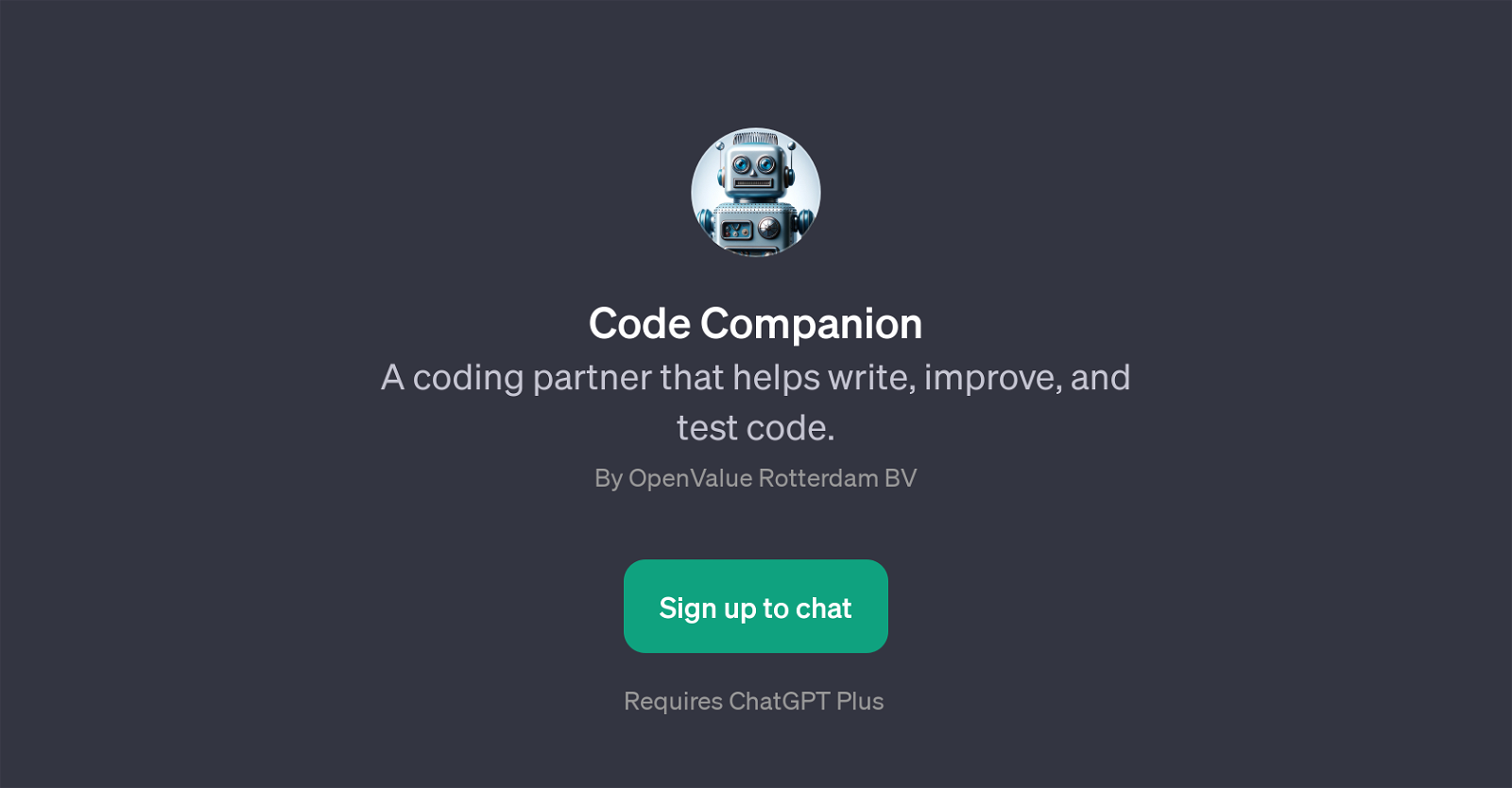
Code Companion is a GPT designed to assist users in managing and refining their programming code. Provided by OpenValue Rotterdam BV, this tool builds on top of technologies such as ChatGPT to offer unique functionalities related to coding.
Code Companion is specifically tailored for coding support and improvement, enabling users to write, improve, and validate their code more effectively and efficiently.
It is programmed to understand prompt inquiries such as requests for debugging, seeking suggestions for efficient code writing, and providing explanations on code assumptions and algorithms.
This GPT offers users the opportunity to streamline and improve their programming habits and techniques, making coding tasks more manageable. Furthermore, it creates a conducive environment for continuous learning and skills improvement, fostering a deeper understanding of various coding principles and techniques.
For efficacy, Code Companion requires subscription to ChatGPT Plus.
Would you recommend Code Companion?
Help other people by letting them know if this AI was useful.
Feature requests



29 alternatives to Code Companion for Coding help
If you liked Code Companion
People also searched
Help
To prevent spam, some actions require being signed in. It's free and takes a few seconds.
Sign in with Google








