Py Companion
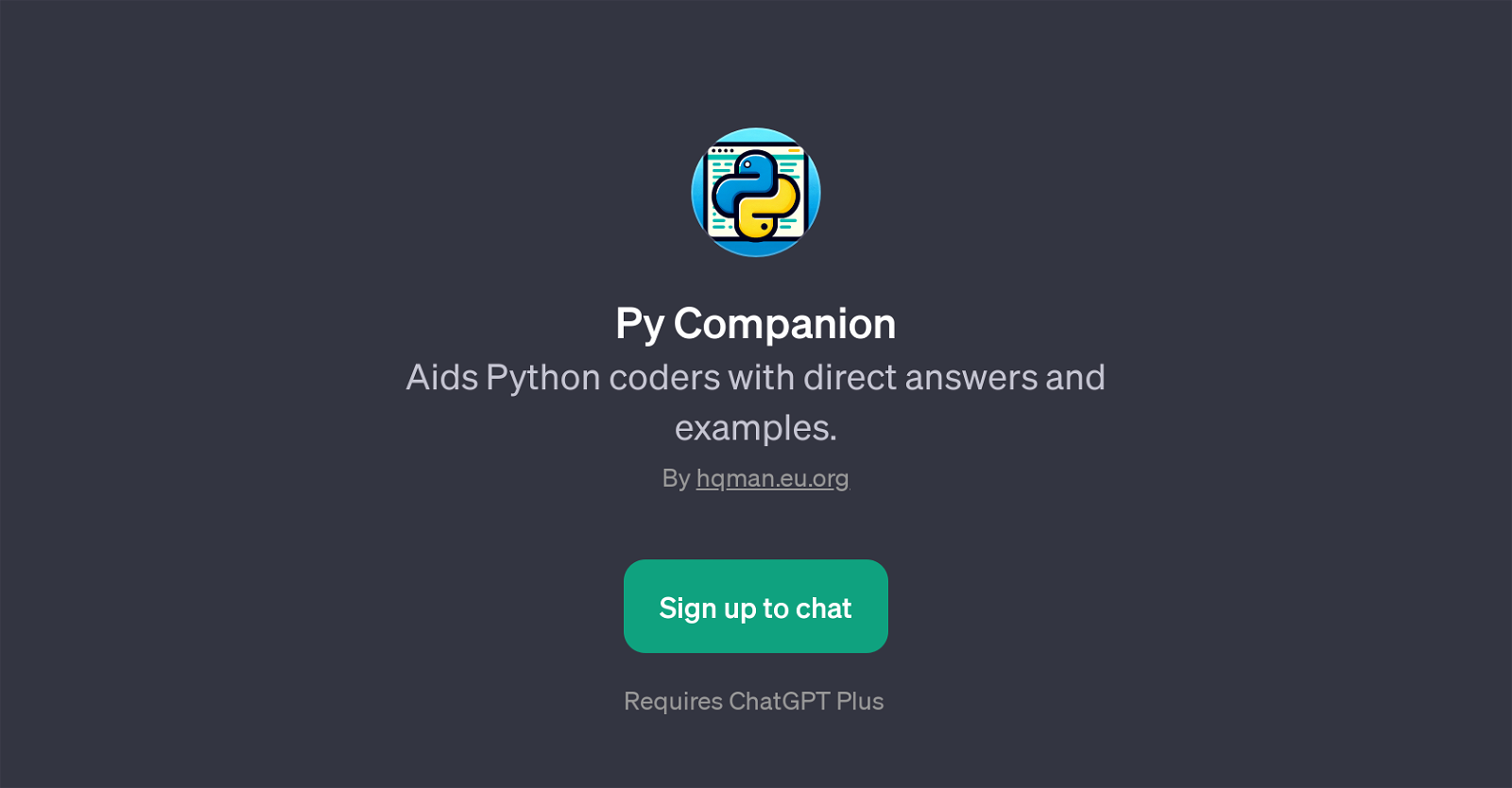
Py Companion is a specialized GPT designed to assist Python coders. Its aim is to provide immediate and direct answers to coding queries, coupled with suitable examples to help coders understand better.
This makes it especially useful for new coders seeking additional help while programming in Python or experienced coders looking for unique ways to solve a problem.
Py Companion functions by offering feasible solutions when queried about various Python topics, such as list comprehensions, decorators, exception handling, and class creation.
One key feature of this tool is its interactive experience, allowing users to sign up and start a chat, making the process of finding solutions more engaging.
It's important to note that this tool requires ChatGPT Plus, indicating that it complements the existing capabilities of ChatGPT by narrowing its focus to Python-related questions.
This makes it an excellent platform for Python programmers aiming to troubleshoot, learn, and enhance their coding practices effectively.
Would you recommend Py Companion?
Help other people by letting them know if this AI was useful.
Feature requests



35 alternatives to Py Companion for Python coding assistance
-
5.077
-
3.0
 29673
29673 -
 418
418 -
 440
440 -
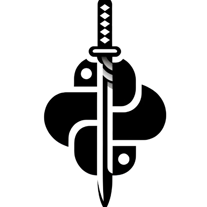 Powerful Python coding assistant to supercharge your programming.4780
Powerful Python coding assistant to supercharge your programming.4780 -
 316
316 -
 Specialized in Python Coding: Creation, Debugging, Visualizations, Math.2400
Specialized in Python Coding: Creation, Debugging, Visualizations, Math.2400 -
 222
222 -
 2390
2390 -
 1
1 -
 1662
1662 -
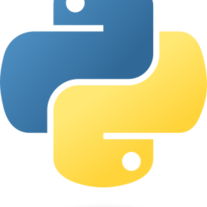 1141
1141 -
 156
156 -
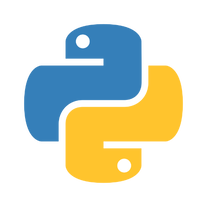 11K
11K -
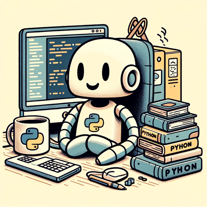 Assists with Python programming through code examples and tips.190
Assists with Python programming through code examples and tips.190 -
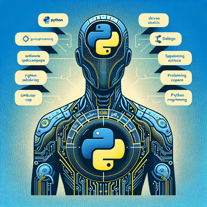 Expert Python programming, optimized code generation and explanation.142
Expert Python programming, optimized code generation and explanation.142 -
 11K
11K -
 1
1 -
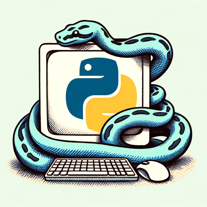 149
149 -
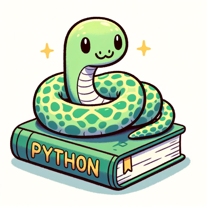 120
120 -
 1152
1152 -
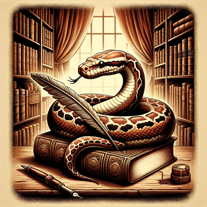 Python expert for refactoring, testing, and coding advice.24
Python expert for refactoring, testing, and coding advice.24 -
 286
286 -
 A Python assistant for all skill levels, providing tailored programming guidance.187
A Python assistant for all skill levels, providing tailored programming guidance.187 -
 25
25 -
 An expert in Python, offering detailed knowledge and coding tips.23
An expert in Python, offering detailed knowledge and coding tips.23 -
 48
48 -
 Interactive step-by-step problem-solving with a Python expert.21
Interactive step-by-step problem-solving with a Python expert.21 -
 158
158 -
 46
46 -
 77
77 -
 148
148 -
 123
123 -
 Expert Python guide for coding, debugging, and learning.29
Expert Python guide for coding, debugging, and learning.29 -
 32
32
If you liked Py Companion
People also searched
Help
To prevent spam, some actions require being signed in. It's free and takes a few seconds.
Sign in with Google


