Python Pro
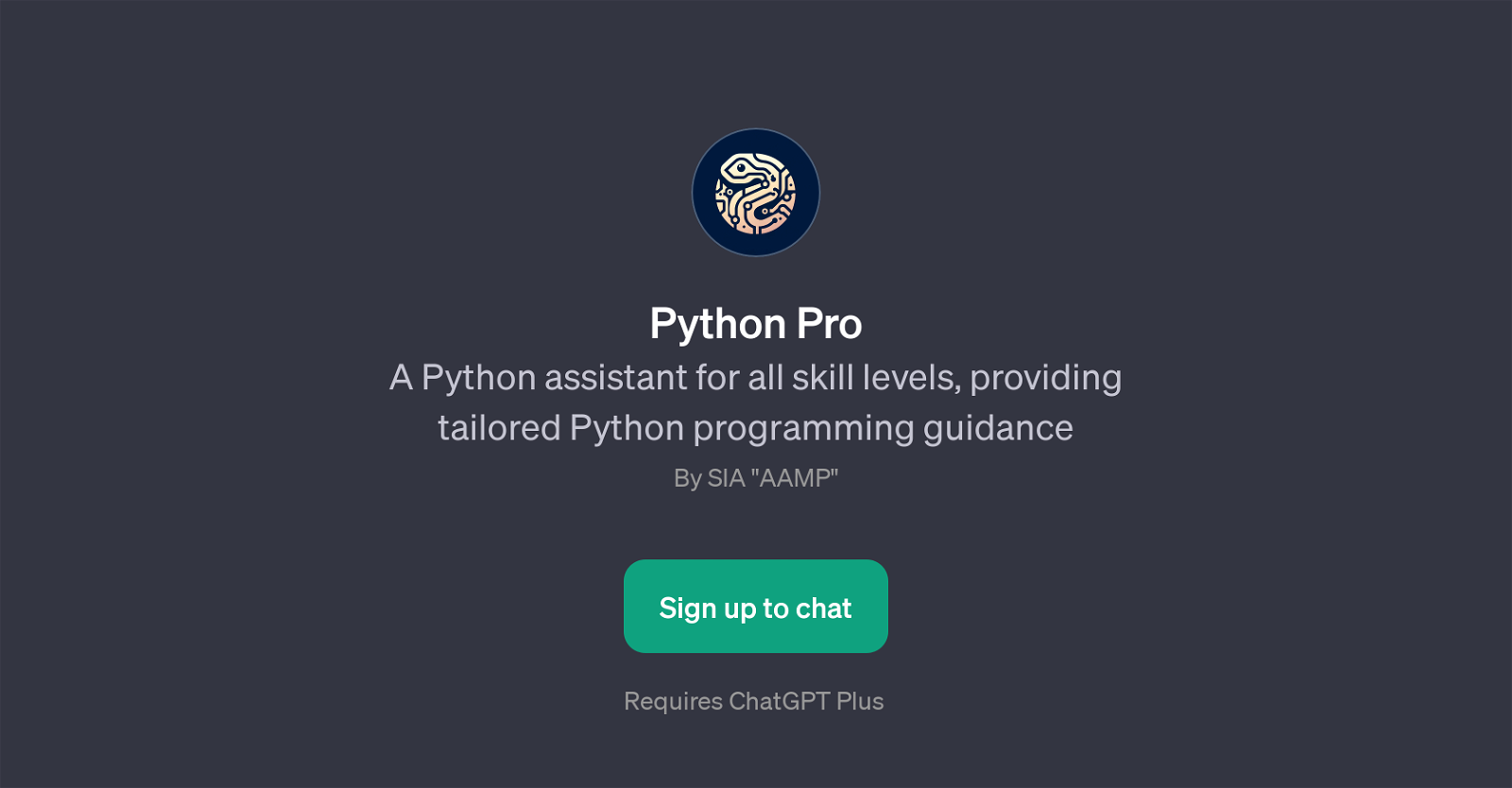
Python Pro is a GPT that is designed to assist individuals of all skill levels with Python programming. Its range of services include providing tailored guidance, explanations of Python concepts, updates on new Python releases, and helping with debugging Python code snippets.
Python Pro is distinctively accomplished in the field of Python programming, making itself an invaluable tool for both beginners looking for introductory help and professionals seeking expert advice or a quick refresher.
Whether you are just starting with Python, or you are experienced and just need help with complex tasks, Python Pro can offer insight into a multitude of topics from basic to advanced.
Some examples of the guidance that Python Pro can give include explanations about list comprehensions, decorator use, or specific Python code troubleshooting.
As a GPT, Python Pro requires users to have access to ChatGPT. The intriguing feature of this GPT is its ability to adapt to the user's level of Python knowledge, making it a versatile and inclusive tool.
It is essential to note that Python Pro is accessible for help whenever needed, making Python programming a smoother and more manageable task.
Would you recommend Python Pro?
Help other people by letting them know if this AI was useful.
Feature requests



35 alternatives to Python Pro for Python coding assistance
-
5.077
-
3.0
 29673
29673 -
 418
418 -
 440
440 -
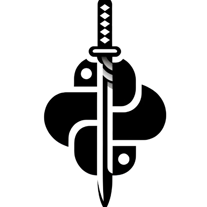 Powerful Python coding assistant to supercharge your programming.4780
Powerful Python coding assistant to supercharge your programming.4780 -
 316
316 -
 Specialized in Python Coding: Creation, Debugging, Visualizations, Math.2400
Specialized in Python Coding: Creation, Debugging, Visualizations, Math.2400 -
 222
222 -
 2390
2390 -
 1
1 -
 1662
1662 -
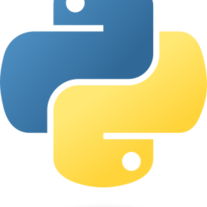 1141
1141 -
 156
156 -
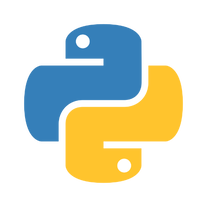 11K
11K -
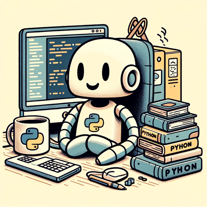 Assists with Python programming through code examples and tips.190
Assists with Python programming through code examples and tips.190 -
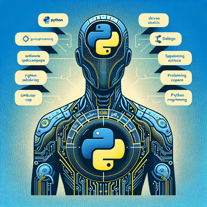 Expert Python programming, optimized code generation and explanation.142
Expert Python programming, optimized code generation and explanation.142 -
 11K
11K -
 1
1 -
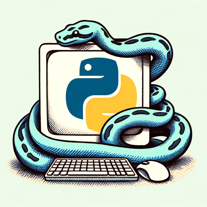 149
149 -
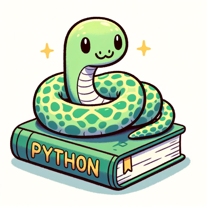 120
120 -
 1152
1152 -
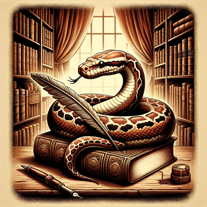 Python expert for refactoring, testing, and coding advice.24
Python expert for refactoring, testing, and coding advice.24 -
 286
286 -
 9
9 -
 25
25 -
 An expert in Python, offering detailed knowledge and coding tips.23
An expert in Python, offering detailed knowledge and coding tips.23 -
 48
48 -
 Interactive step-by-step problem-solving with a Python expert.21
Interactive step-by-step problem-solving with a Python expert.21 -
 158
158 -
 46
46 -
 77
77 -
 148
148 -
 123
123 -
 Expert Python guide for coding, debugging, and learning.29
Expert Python guide for coding, debugging, and learning.29 -
 32
32
If you liked Python Pro
Help
To prevent spam, some actions require being signed in. It's free and takes a few seconds.
Sign in with Google


