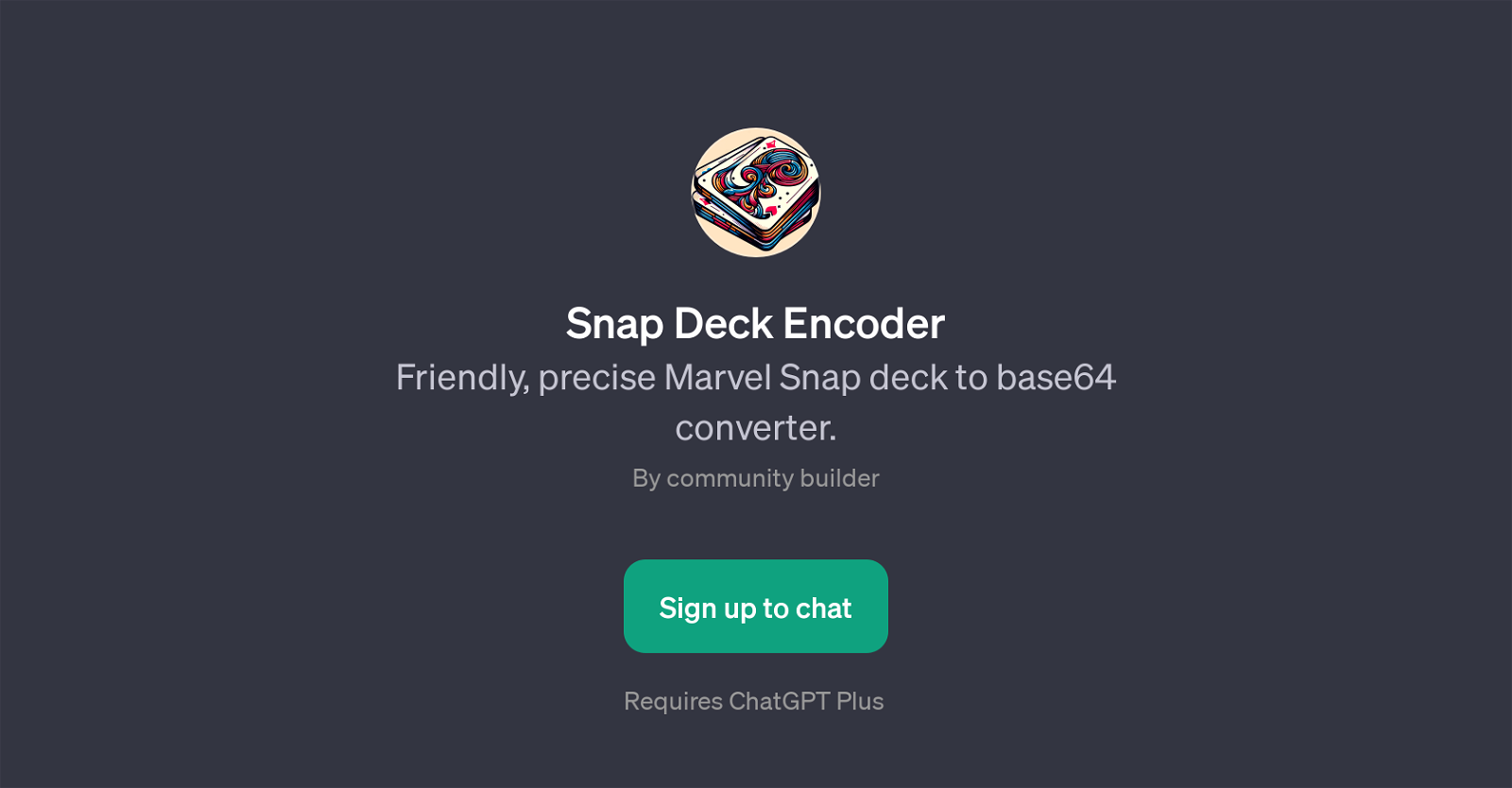Snap Deck Encoder
Snap Deck Encoder is a specialized GPT geared towards the conversion of Marvel Snap decks into base64 code. This GPT operates with a high degree of precision, ensuring accurate outputs for the data it processes.
Users are to provide a screenshot of their deck as input, and the GPT promptly generates the corresponding base64 code. Snap Deck Encoder primarily serves Marvel Snap players who desire a seamless way to encode their deck configurations into a universally recognizable format.
By using this GPT, players can easily save, share and reproduce specific deck arrangements without resorting to manual note-taking or relying on possibly inaccurate memory.
The conversion to base64 also introduces an important advantage: it renders the deck codes and configurations immune to potential misuse or corruption as they make their way across different platforms on the Internet.
Snap Deck Encoder's user experience is further heightened by its friendly approach, with a welcoming message that offers assistance to first-time users or anyone requiring help.
The GPT takes pride in its accessibility and user assistance, making it a valuable tool for gamers and devotees of Marvel Snap games.
Would you recommend Snap Deck Encoder?
Help other people by letting them know if this AI was useful.
Feature requests



If you liked Snap Deck Encoder
People also searched
Help
To prevent spam, some actions require being signed in. It's free and takes a few seconds.
Sign in with Google