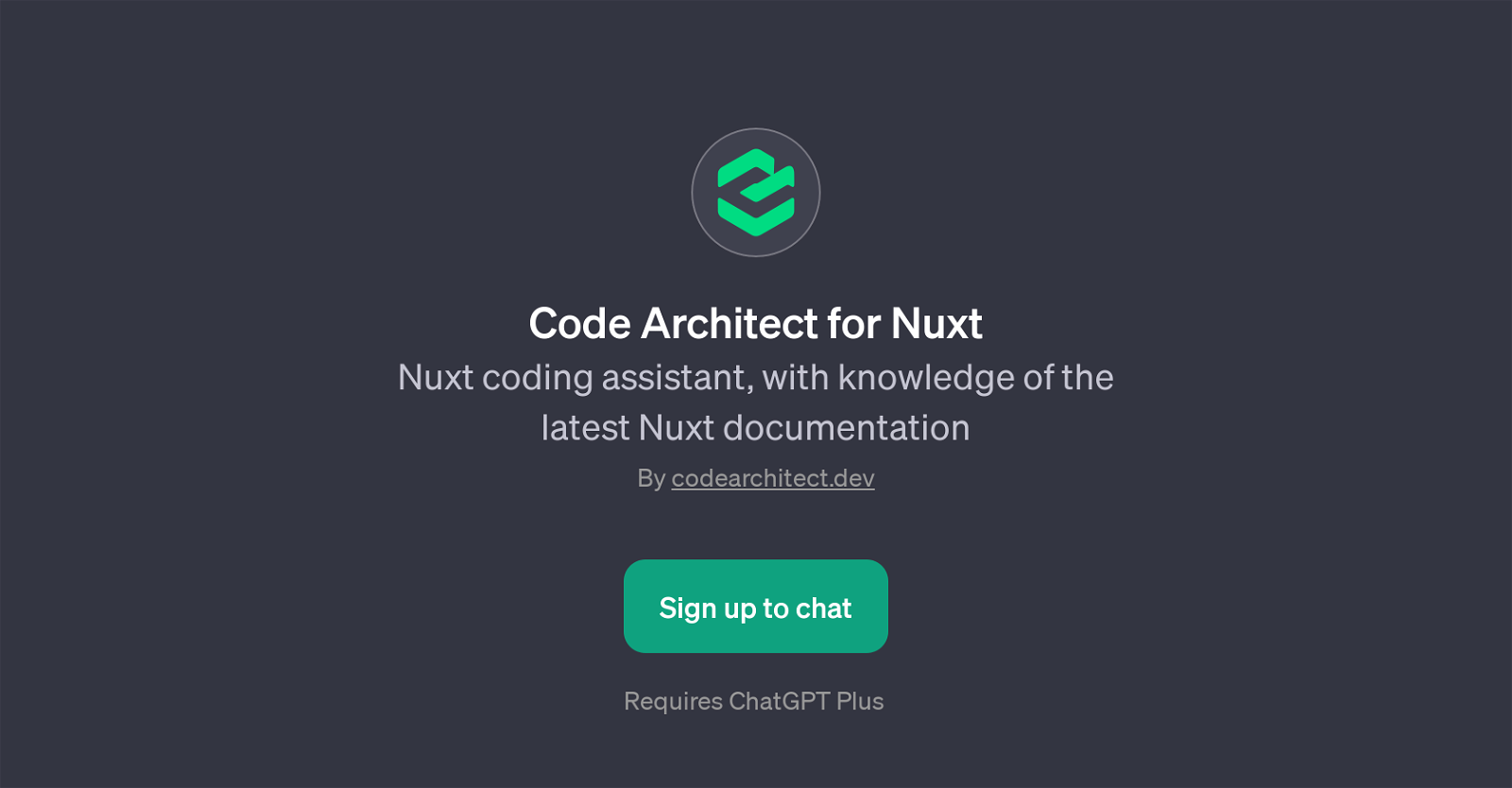Code Architect for Nuxt
Code Architect for Nuxt is a GPT that acts as a coding assistant for Nuxt, an open-source JavaScript framework, keeping users updated with the latest Nuxt documentation.
This tool runs on top of ChatGPT and aids users in understanding and applying the Nuxt programming concepts efficiently. It assists in generating code for Nuxt 3 and TypeScript, and offers solutions for a wide range of coding issues or inquiries.
It provides prompt starters meant to help users on varying topics about Nuxt, such as creating a new Nuxt project, rendering content with Nuxt Content, and deploying to the edge.
It can also assist with UI-related questions, such as displaying an accordion with Nuxt UI. The tool's knowledge extends to route information for the Tailwind viewer, and possibly other areas as well.
Users can interact with Code Architect for Nuxt and get responses tailored to their specific Nuxt-related questions or challenges. The tool requires ChatGPT Plus for functionality.
This GPT strives to be an invaluable resource for both beginners and experienced developers who are working with Nuxt.
Would you recommend Code Architect for Nuxt?
Help other people by letting them know if this AI was useful.
Feature requests



If you liked Code Architect for Nuxt
People also searched
Help
To prevent spam, some actions require being signed in. It's free and takes a few seconds.
Sign in with Google