Decoder
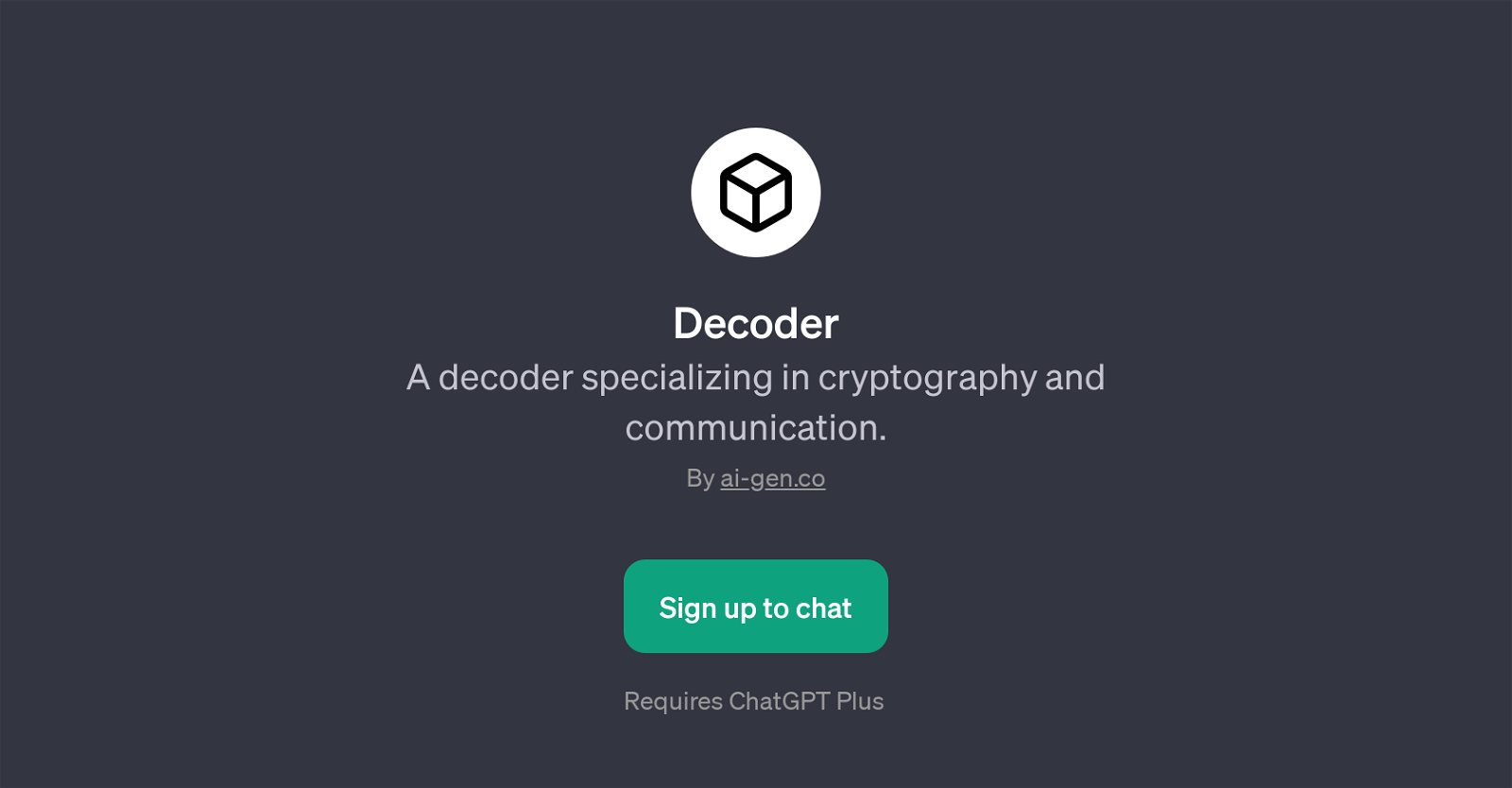
Decoder is a GPT developed with a primary focus on cryptography and communication. With its superlative abilities, this tool transforms the intricate task of decoding messages into a simple and interactive experience.
Commonly used by users who encounter coded or encrypted messages, Decoder's specialization lies in simplifying the complexity associated with cryptography.
Upon interacting with the tool, one can leverage its capabilities to translate complex encrypted messages into understandable language. Its functionalities could be essential to communication experts, linguists, and researchers among others in the field.
Furthermore, Decoder assists in identifying the technique suitable for decoding a particular message. Users can initiate chatroom-based queries like 'Decode this message for me:', 'What technique would you use to decode this?' or 'This text seems encrypted, any ideas?' to solicit insights or solutions from Decoder.
As an intricately developed tool, Decoder's primary aim remains to make cryptography an accessible subject for individuals seeking to interpret or understand coded language.
Working atop the base model of ChatGPT, it necessitates users to have ChatGPT Plus for effective operations.
Would you recommend Decoder?
Help other people by letting them know if this AI was useful.
Feature requests



14 alternatives to Decoder for Code translation
If you liked Decoder
Help
To prevent spam, some actions require being signed in. It's free and takes a few seconds.
Sign in with Google








