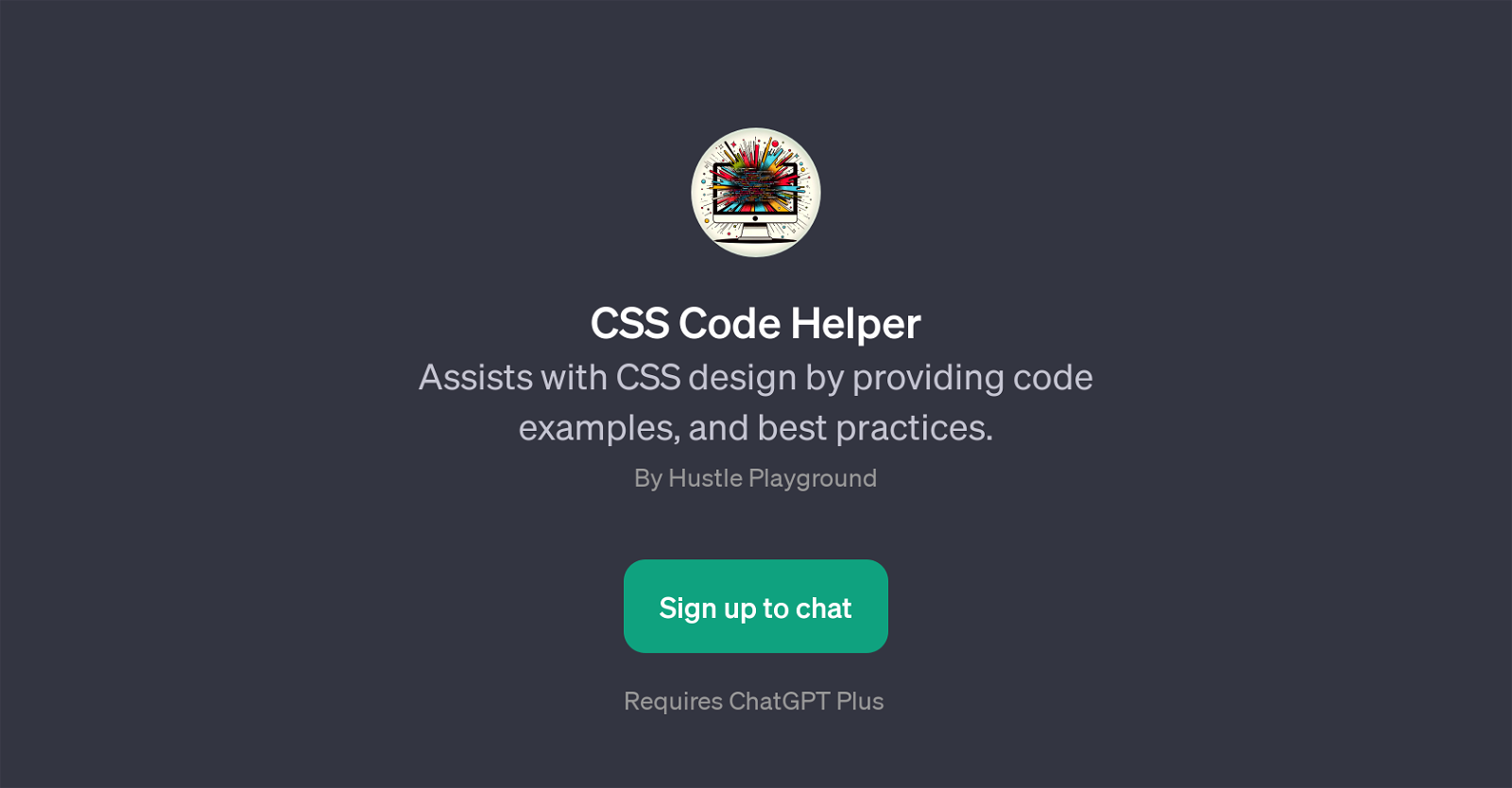CSS Code Helper
CSS Code Helper is a GPT designed to support users with their CSS design requirements. It furnishes code examples and advocates for best practices in CSS design.
It is a valuable tool for both novice and experienced developers as it can guide users on a variety of CSS topics of varying complexity. For beginners, basic queries like 'How do I center a div?' are addressed effectively while for those with more experience, it can explain more complex concepts such as the box model.
The tool also allows users to troubleshoot issues in their code with prompts such as 'Help me fix this overlapping text'. Additionally, it provides advice on how to design responsive CSS, an essential skill as websites need to be compatible with a range of devices and screen sizes in the current digital landscape.
Created by Hustle Playground, this GPT is a useful resource for people developing their understanding and application of CSS design, offering assistance and advice to improve their CSS coding skills.
As this tool is based on the ChatGPT, to utilise CSS Code Helper, users will need to subscribe to ChatGPT Plus.
Would you recommend CSS Code Helper?
Help other people by letting them know if this AI was useful.
Feature requests



If you liked CSS Code Helper
Help
To prevent spam, some actions require being signed in. It's free and takes a few seconds.
Sign in with Google