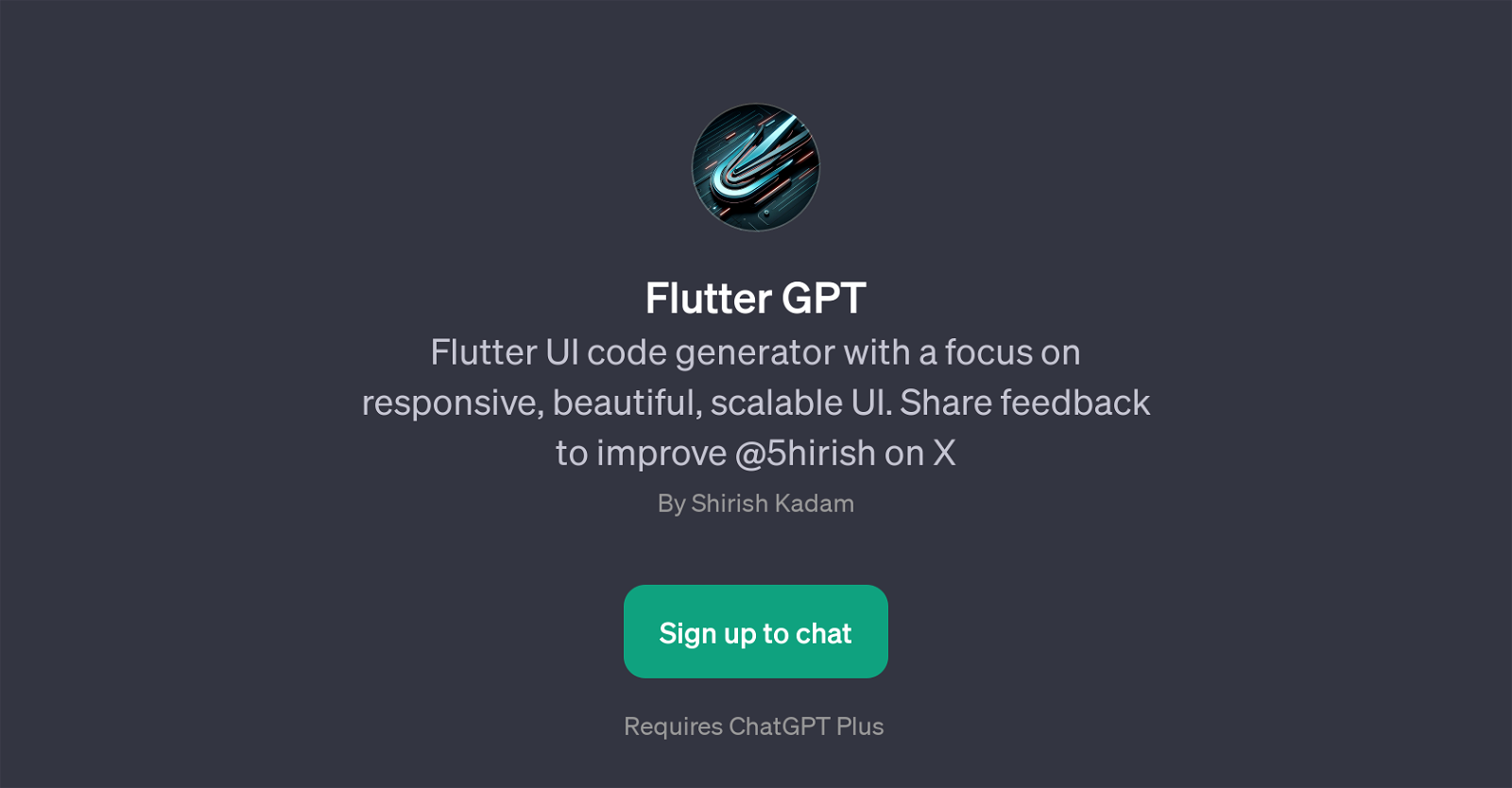Flutter GPT
Flutter GPT is a Generative Pre-trained Transformer (GPT) tool specifically designed to generate Flutter UI code. It prioritizes creating user interfaces that are responsive, appealing, and scalable.
Notable for its versatility, this tool allows users to build anything from login screens to fully-interactive user profile screens. Its functions go from the generation of custom widgets like responsive navbar to writing unit tests for these widgets.
The flexibility of the GPT allows for a broader range of code outputs and provides developers with considerable scope and room to improve and fine-tune their UI designs.
Flutter GPT is an innovative tool aimed at enhancing the traditional code-writing process by introducing AI-assisted, automated code generation which provides a seamless and efficient development process.
Its integration with ChatGPT Plus is required, offering further AI-powered assistance to the users. Keep in mind, continual improvements and updates are planned, with user feedback being actively sought and considered for enhancing its features and overall performance.
Would you recommend Flutter GPT?
Help other people by letting them know if this AI was useful.
Feature requests



If you liked Flutter GPT
Featured matches
Other matches
People also searched
Help
To prevent spam, some actions require being signed in. It's free and takes a few seconds.
Sign in with Google