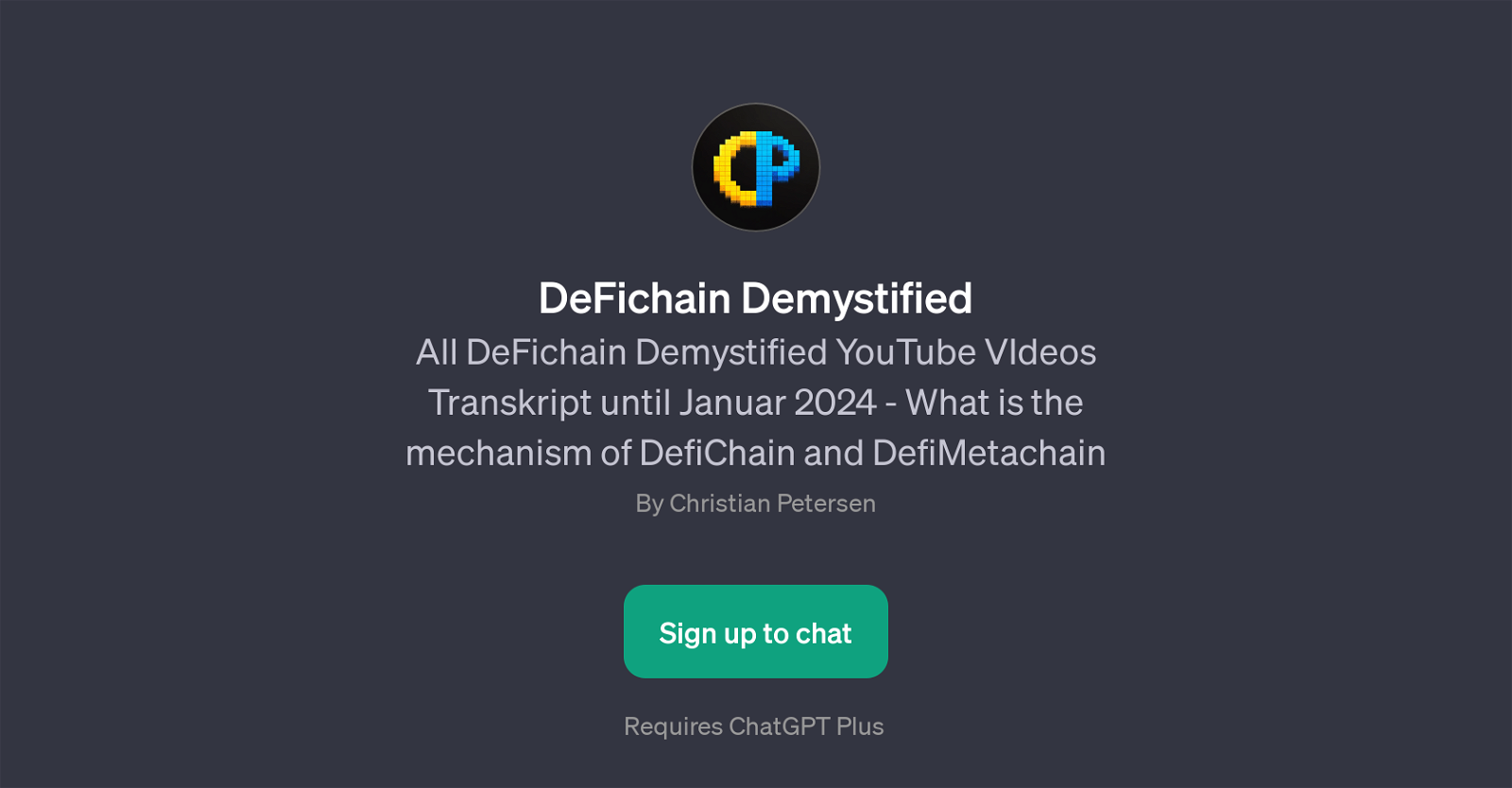DeFichain Demystified GPT
The DeFiChain Demystified GPT is a tool specifically designed to provide insightful understanding about DeFichain and DefiMetachain, two significant components in Decentralized Finance (DeFi).
The tool is developed on top of the ChatGPT platform, serving as a specialized information source that offers users interactive learning opportunities.
The uniqueness of DeFiChain Demystified GPT lies in its focus on deciphering complex DeFi concepts through an adaptive interaction model facilitated by the underlying GPT capabilities.
It's specifically calibrated to transcribe and explain content from the DeFichain Demystified YouTube videos up untill January 2024, offering users a simple yet comprehensive understanding of DeFichain mechanisms.
Aside from explaining what DeFichain and DefiMetachain is, it can also help users understand the differences between DMC and DeFichain, and the workings of EVM and DVM.
This tool offers a more interactive approach to learning about DeFi, which can otherwise be complex and difficult to understand. It provides users with a well-rounded understanding of DeFiChain and DefiMetachain, helping them to fully grasp the capacities, applications, and potential of these technologies in the expanding DeFi domain.
Please note that usage of DeFiChain Demystified GPT requires a ChatGPT Plus subscription.
Would you recommend DeFichain Demystified GPT?
Help other people by letting them know if this AI was useful.
Feature requests



If you liked DeFichain Demystified GPT
People also searched
Help
To prevent spam, some actions require being signed in. It's free and takes a few seconds.
Sign in with Google