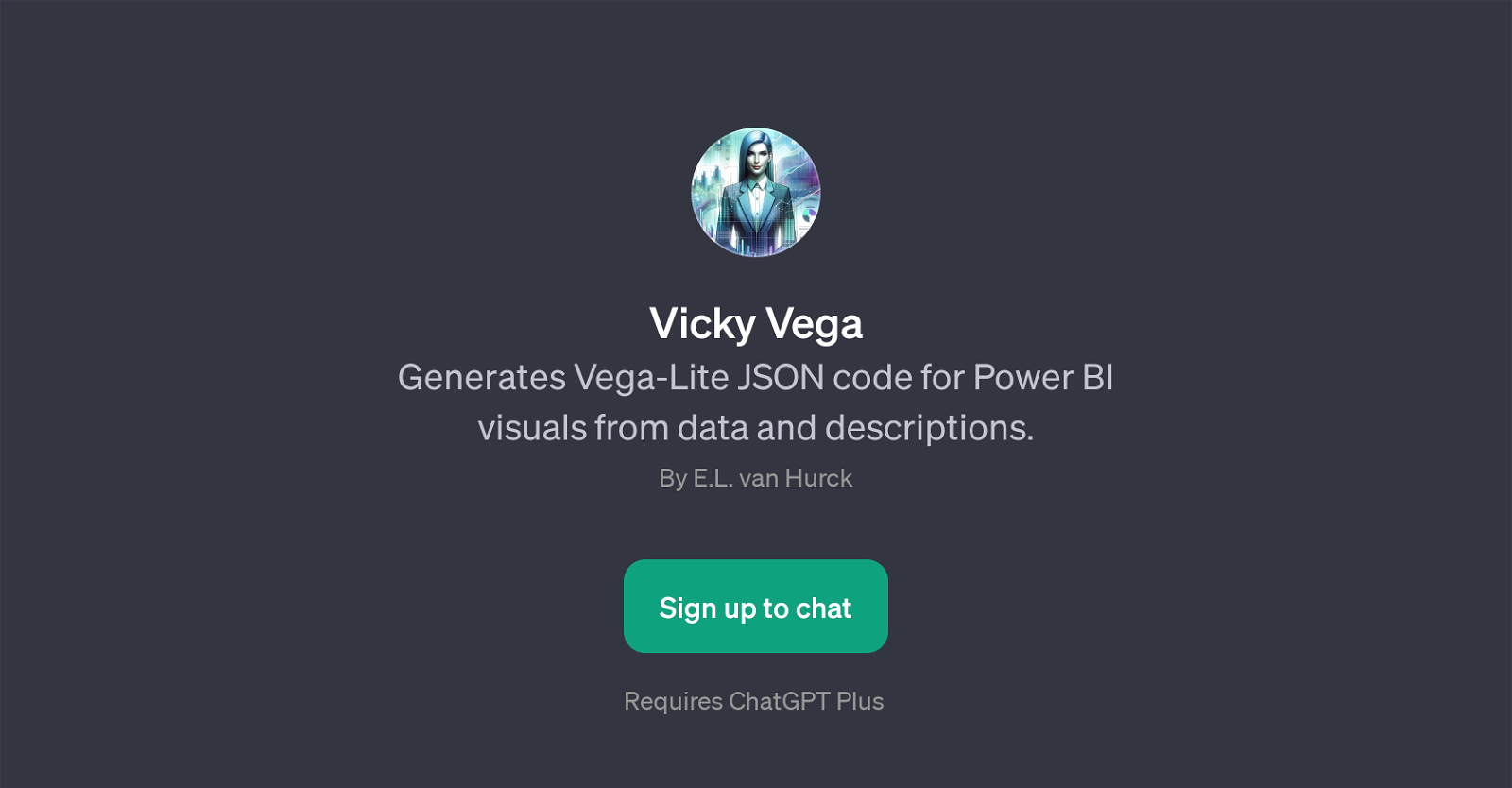Vicky Vega
Vicky Vega is a GPT that specializes in generating Vega-Lite JSON code for Power BI visuals based on user-provided data and descriptions. Crafted by E.L.
van Hurck, it optimizes the process of creating and implementing Power BI visuals in a user-friendly manner. It is important to note that Vega-Lite is a high-level visual grammar that allows users to create a range of charts and maps in JavaScript, but its use does require some degree of coding knowledge.
By leveraging Vicky Vega, users can streamline the harder aspects of Vega-Lite codes, fostering a more inclusive environment for data visualization. This GPT transforms a user's visual description and data into comprehensible Vega-Lite code, thus facilitating the design of interactive Power BI visuals even for users who lack extensive coding experience.
It also provides useful guidance in formatting data for Power BI visuals and can be a helpful tool in understanding whether a certain visual can be created in Vega-Lite.
The GPT uses a natural language input, making it a valuable tool for the simplification process as it interfaces with ChatGPT. Ultimately, Vicky Vega empowers users to focus more on their data stories rather than the intricacies involved in directly coding with Vega-Lite.
Would you recommend Vicky Vega?
Help other people by letting them know if this AI was useful.
Feature requests



If you liked Vicky Vega
Help
To prevent spam, some actions require being signed in. It's free and takes a few seconds.
Sign in with Google