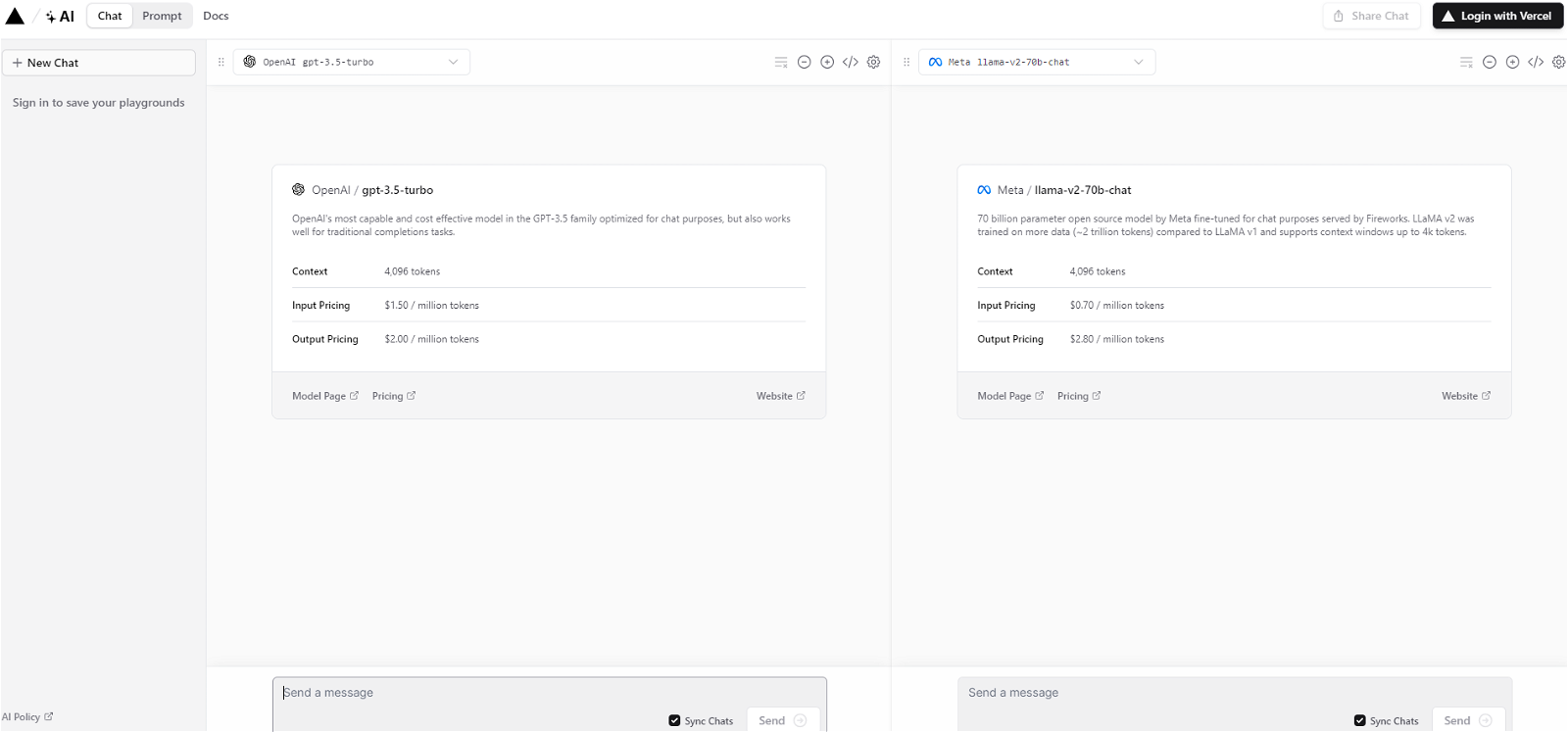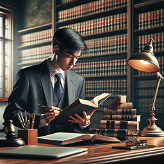What is the Vercel AI SDK?
Vercel AI SDK is an open-source library that provides auto-generated code snippets for connecting language models to an app.
What is the purpose of the AI Playground by Vercel?
The purpose of the AI Playground by Vercel is to enable users to build AI-powered applications using the latest AI language models. It includes various interaction and customization tools for these models.
What features does the AI Playground by Vercel offer?
The AI Playground by Vercel offers various features like the Chat and Prompt tools for text-based responses, Compare Mode for side-by-side model response comparison, Tweak Mode for parameter fine-tuning and immutable links for chat sharing.
What is the Compare Mode on the AI Playground by Vercel?
Compare Mode on the AI Playground by Vercel allows users to run several models with the same prompt and compare their responses side-by-side.
What is Tweak Mode in the Vercel AI Playground?
Tweak Mode in the Vercel AI Playground allows users to find and set the best parameters for a specific use case.
How can I use Vercel AI SDK with my app?
To use the Vercel AI SDK with your app, you can leverage the auto-generated code snippets provided by the SDK to connect the AI models to your app.
Does the Vercel AI SDK support my coding framework?
Yes, the Vercel AI SDK supports various coding frameworks such as Next.js, SvelteKit, and Node.js.
What are the available AI models in the Vercel AI Playground?
The available AI models in the Vercel AI Playground include OpenAI's GPT-3.5-turbo and Hugging Face's oasst-sft-4-pythia-12b-epoch-3.5.
Can I share my chats from the AI Playground by Vercel?
Yes, in the AI Playground by Vercel, you can share your chats through immutable links.
How can the AI SDK by Vercel assist in building AI-powered user interfaces?
The AI SDK by Vercel assists in building AI-powered user interfaces by providing auto-generated code snippets that can be incorporated into the user's app, thereby enhancing the speed and efficiency of the build process.
What is the performance of the codes generated by Vercel's AI tool?
The performance of the codes generated by Vercel's AI tool is robust, ensuring high efficiency and speed in building AI-powered user interfaces.
Is the Vercel AI SDK suitable for all levels of technical abilities?
Yes, the Vercel AI SDK is suitable for all levels of technical abilities as it provides auto-generated code snippets making it easier for users to incorporate latest AI models into their apps, regardless of their technical proficiency.
How can I connect the AI models to my app using Vercel AI SDK?
You can connect the AI models to your app using Vercel AI SDK through the use of auto-generated code snippets provided by the SDK.
Does Vercel AI Playground include OpenAI's GPT-3.5-turbo model?
Yes, Vercel AI Playground includes OpenAI's GPT-3.5-turbo model.
Are Hugging Face's models available on the Vercel AI Playground?
Yes, Hugging Face's models like oasst-sft-4-pythia-12b-epoch-3.5 are available on the Vercel AI Playground.
Is the Vercel AI SDK open source?
Yes, the Vercel AI SDK is open source.
What is the auto code-gen feature of Vercel AI SDK?
The auto code-gen feature of Vercel AI SDK provides automatically generated code snippets for connecting AI models to a user's app.
How can I use the Prompt feature of the AI Playground by Vercel?
The Prompt feature of the AI Playground by Vercel can be used to interact with AI models and generate text-based responses.
What are the advantages of using Vercel's AI SDK for my project?
The advantages of using Vercel's AI SDK for your project include efficient and fast integration of AI models into your app, robust performance of the generated codes, support for various coding frameworks, and open-source accessibility.
Why am I seeing a client-side exception on the AI Playground by Vercel?
IDK